Loading ...
Loading ...
Loading ...
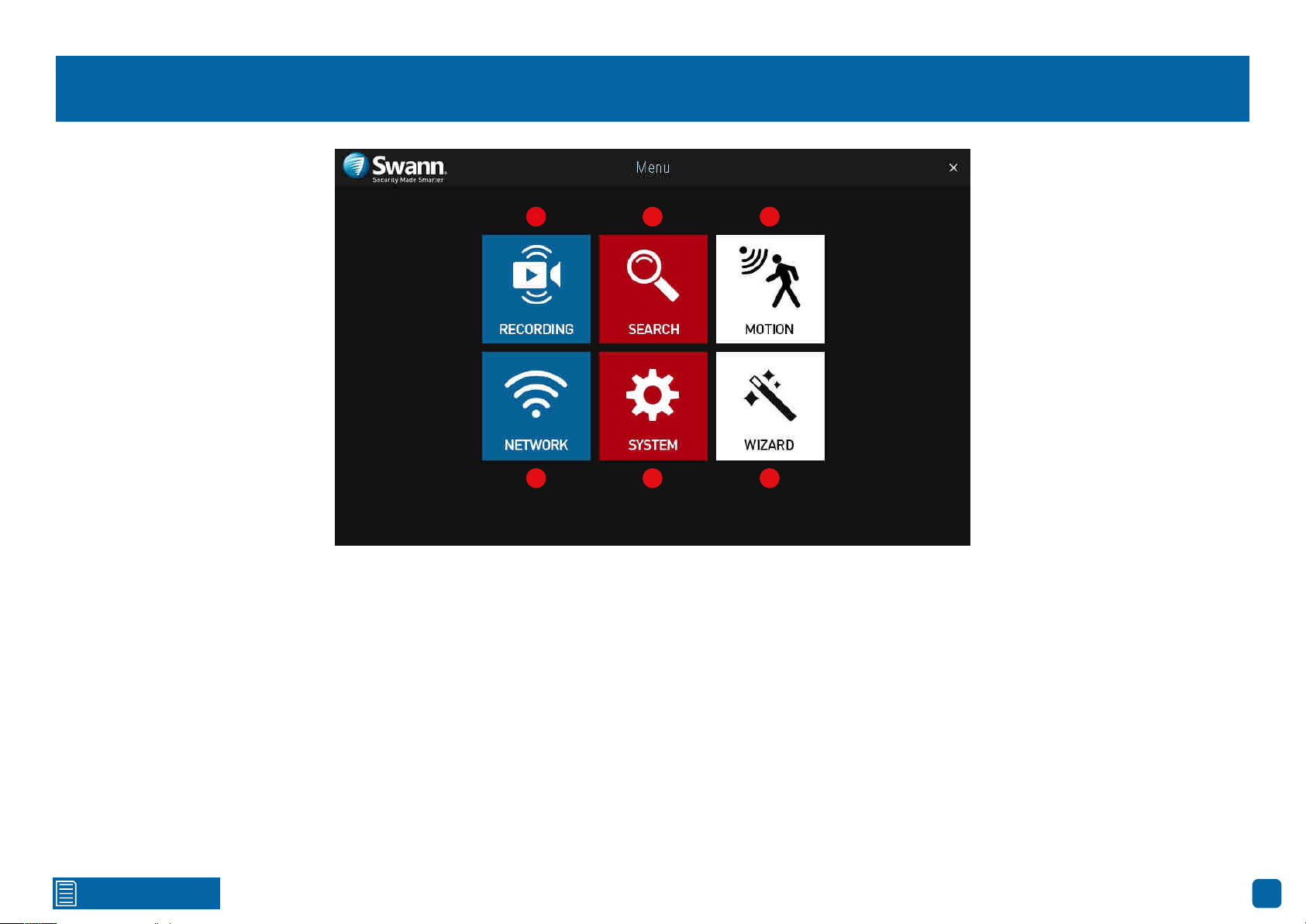
Click for contents
10
Menu Layout
1. Recording: This function allows you to adjust settings for the camera such
as camera name, encoding settings for Main Stream and Sub Stream as well
as changing the bitrate and frame rate. You can also change the schedule for
both normal and motion recording.
2. Search: This function allows you to search and play back previously re-
corded videos. You’re presented with an overview of video recorded on a par-
ticular day for a particular month for each channel on your NVR. You can also
backup events to a USB flash drive.
3. Motion: Motion is the default recording mode for your NVR. The entire view
of the camera is enabled to detect motion however you can select certain ar-
eas if you wish. The sensitivity and schedule can also be changed according
to your needs. When motion is detected, you can enable your NVR to send you
an email notification and/or sending push notifications via the AlwaysSafe
app.
4. Network: This function gives you access to the various network options
available including your email settings. The option to change to Station mode
can also be done here.
5. System: This function gives you access to the various system settings
such as language selection, display resolution, Daylight Saving, formatting
the hard drive (or MicroSD card if one has been included) and upgrading the
firmware.
6. Wizard: Click this to access the Wizard.
1 2 3
4 5 6
1 2 3
4 5 6
1 2 3
654
Loading ...
Loading ...
Loading ...
