Loading ...
Loading ...
Loading ...
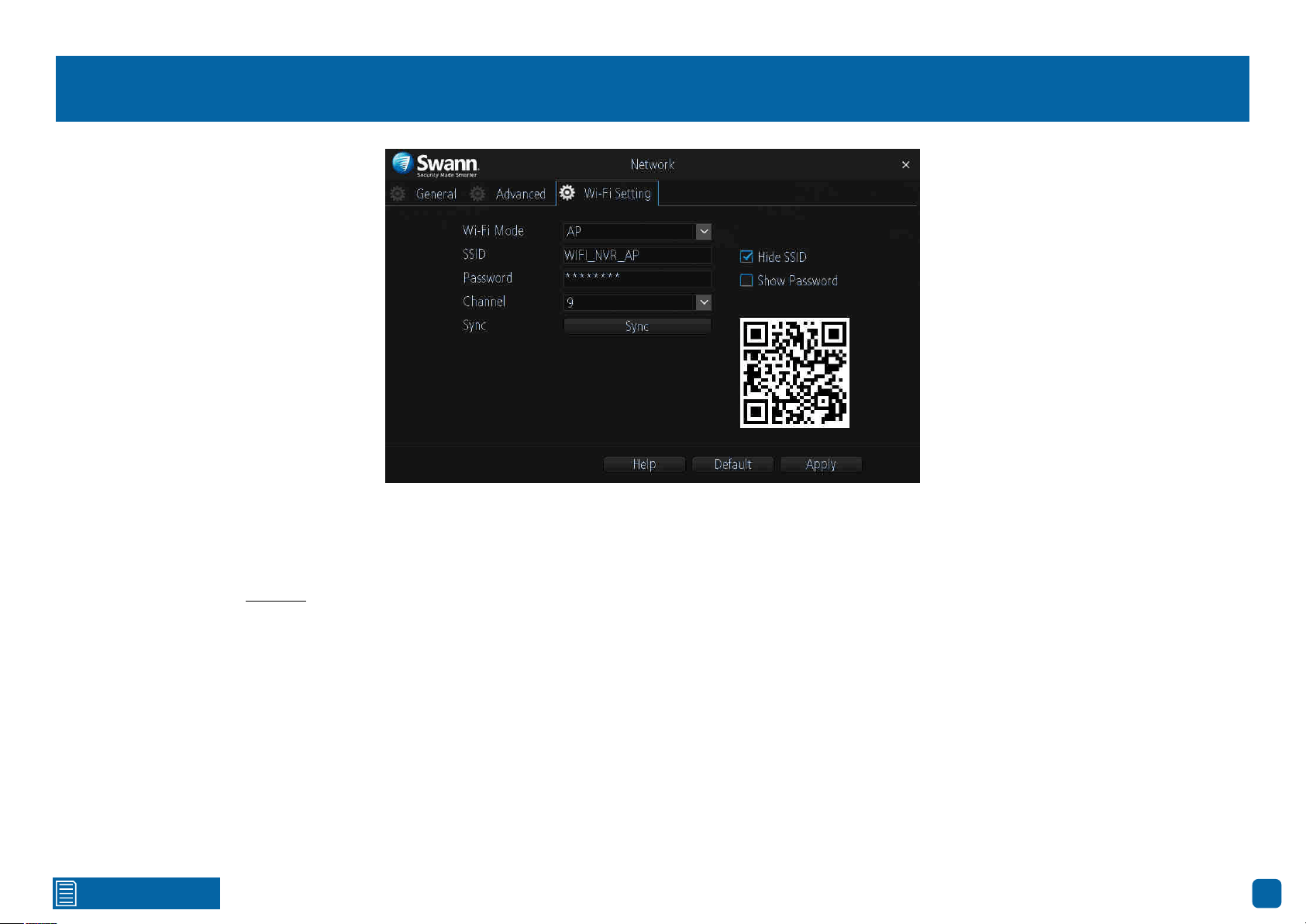
Click for contents
41
Network: Wi-Fi Setting (AP Mode)
Wi-Fi Mode: The default mode of operation for your NVR is AP mode. The
cameras will connect (wirelessly) to your NVR and the NVR must be physi-
cally connected to your router to gain internet access. For more information
about Station mode (see page 42).
SSID: Just like your Wi-Fi access point, this is the network name of your NVR.
You can leave the default name or you can change it if required.
Hide SSID: We recommend that you leave this enabled. This ensures that no
other Wi-Fi enabled devices will see your device as a Wi-Fi access point.
Password: You can leave the default Wi-Fi password or you can change it if
required.
Show Password: Click the checkbox to display the Wi-Fi password.
Channel: All Wi-Fi devices communicate over specific wireless channels. If
you are experiencing an intermittent dropout with your cameras or slow per-
formance overall, click the drop down menu and change the channel num-
ber. If you have an Android mobile device, you can use a Wi-Fi analyzing app
to display the channels used for neighbouring Wi-Fi networks. Search for
“Wifi Analyzer” in your app store (unfortunately there isn’t an equivalent app
for iOS mobile devices).
Sync: If any settings have been changed, click this button to sync changes to
your cameras. Do not exit until this is done.
→ Click the “Help” button for instructions on how to sync Wi-Fi settings to
your cameras.
→ Click the “Default” button to revert back to default settings.
→ Don’t forget to click “Apply” to save settings.
Loading ...
Loading ...
Loading ...
