Loading ...
Loading ...
Loading ...
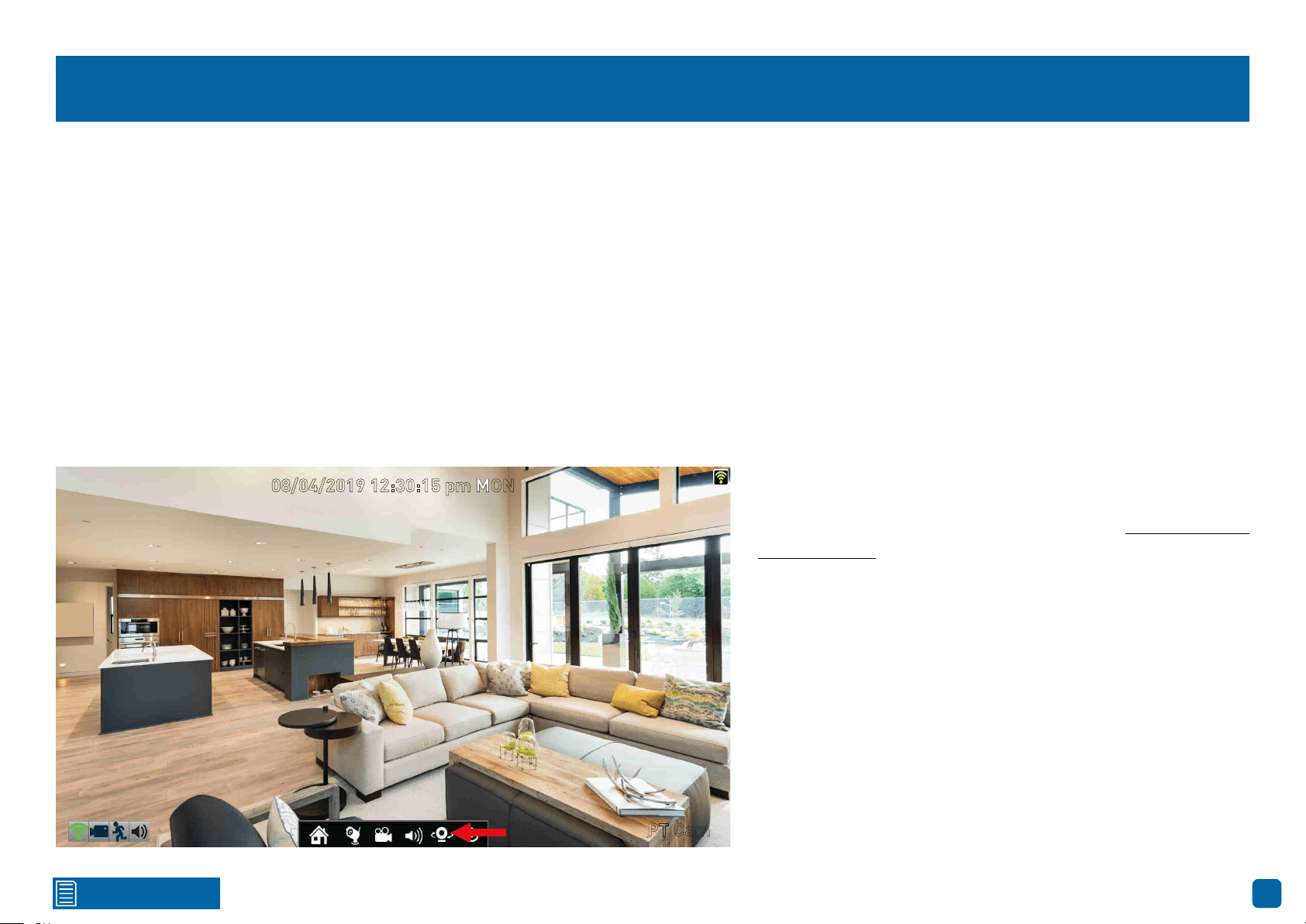
Click for contents
23
Configuring your Swann PT Cam (SWWHD-PTCAM)
Station Mode: If the PT Cam is wirelessly connected to your Wi-Fi access point and your NVR is running in AP mode, you need to change this to Station mode.
Station mode allows wireless communication from your NVR to the Wi-Fi access point. Please do the following:
1. Right-click the mouse in Live View mode to access the Menu Bar, click the “Menu” button, click “Network” then click “Wi-Fi Setting”.
2. For Wi-Fi Mode, click the drop down menu then select “Station”. After a short moment, a list of Wi-Fi access points that your NVR detects, will be shown.
Select your Wi-Fi access point then click the next button (circle & triangle).
4. Input the password for your Wi-Fi access point then click the next button (circle & triangle). Make sure the password is correct before proceeding.
5. A message will appear on-screen stating that all cameras must be connected before proceeding. Click the next button (circle & triangle).
6. The cameras connected to your NVR will be displayed. A tick icon will appear in each checkbox.
7. After a brief moment your NVR will reboot then you will see your cameras, including the PT Cam, in Live View mode. You can now disconnect the Ethernet
cable connected to your NVR’s Ethernet port.
08/04/2019 12:30:15 pm MON
PT Cam
Now that your NVR has detected the PT Cam, the “PTZ” button
will appear on the Menu Bar (as shown on the left). Click this
button to access the PTZ controls (see page 24 - Controlling your
Swann PT Cam).
Loading ...
Loading ...
Loading ...
