Loading ...
Loading ...
Loading ...
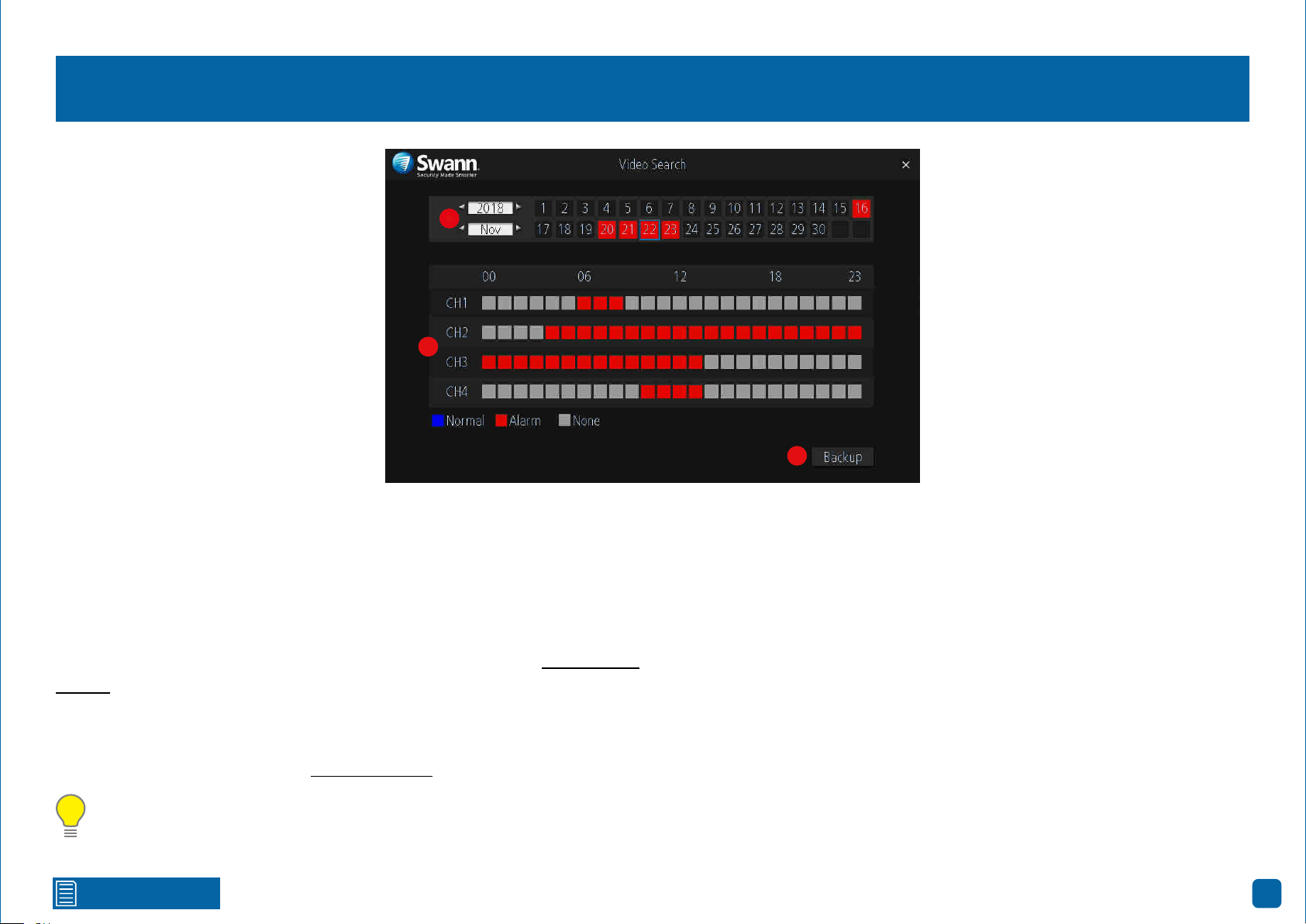
Click for contents
29
Search: Video Search
Each camera is presented as a 24 hour grid and is colour coded to represent
the event type (Normal or Alarm). A calendar is also visible alerting you on
which days have recordings available (dates in red have recordings available).
1. Select the year and month that you would like to search for then select a
date to display the recordings available.
2. Click on a particular event to play back video (see page 30 - Playback In-
terface).
3. Click the “Backup” button to save important events to a USB flash drive.
After clicking the button, you will see a list of videos that match the date that
has been selected (see page 32 - Search: Backup).
Please note: When playing back events, your NVR will continue to mon-
itor and record as normal, therefore playback performance may be sac-
rificed.
1
2
1
2
3
1
2
3
Loading ...
Loading ...
Loading ...
