Loading ...
Loading ...
Loading ...
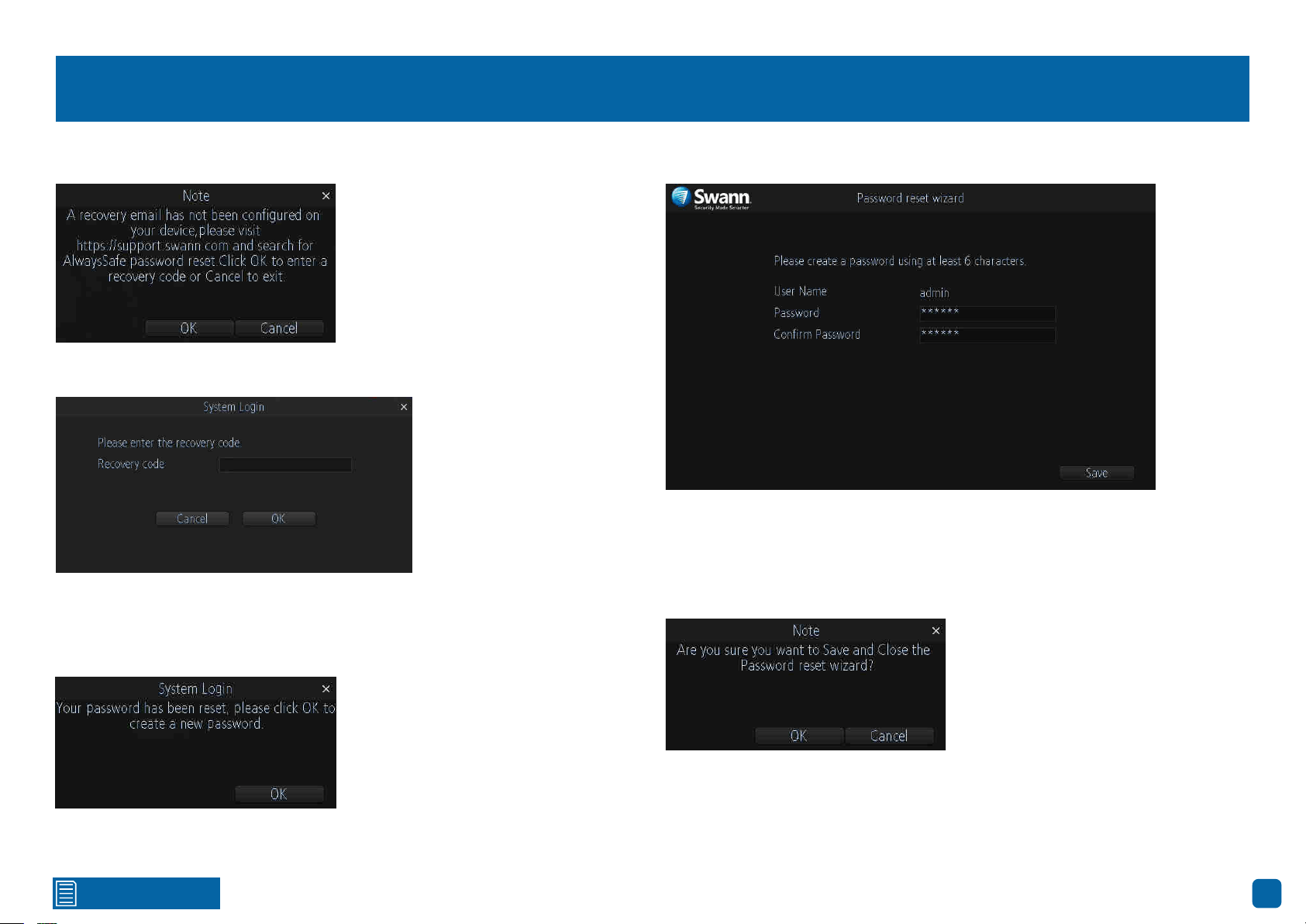
Click for contents
64
Resetting your Password using SwannView Link
6. Click “Forgot Password”. A message will appear on-screen:
Click “OK” to continue. The recovery code prompt will appear on-screen:
Click the dialogue box then enter the recovery code (MAC Address), for
example EC:71:DB:8D:3C:AB then click “Enter”. Click “OK” to confirm. A
message will appear on-screen stating that the password has been reset.
7. You will now be prompted to enter a password:
The password has to be a minimum of six characters and can contain a
mixture of numbers and letters. Use a password that you are familiar with,
but is not easily known to others. Write down your password for safe keeping.
When finished click “Save”. You will now see the following screen:
Click “OK” to finish.
Don’t forget to write down your password: __________________________
Click “OK” to continue.
Loading ...
Loading ...
Loading ...
