Loading ...
Loading ...
Loading ...
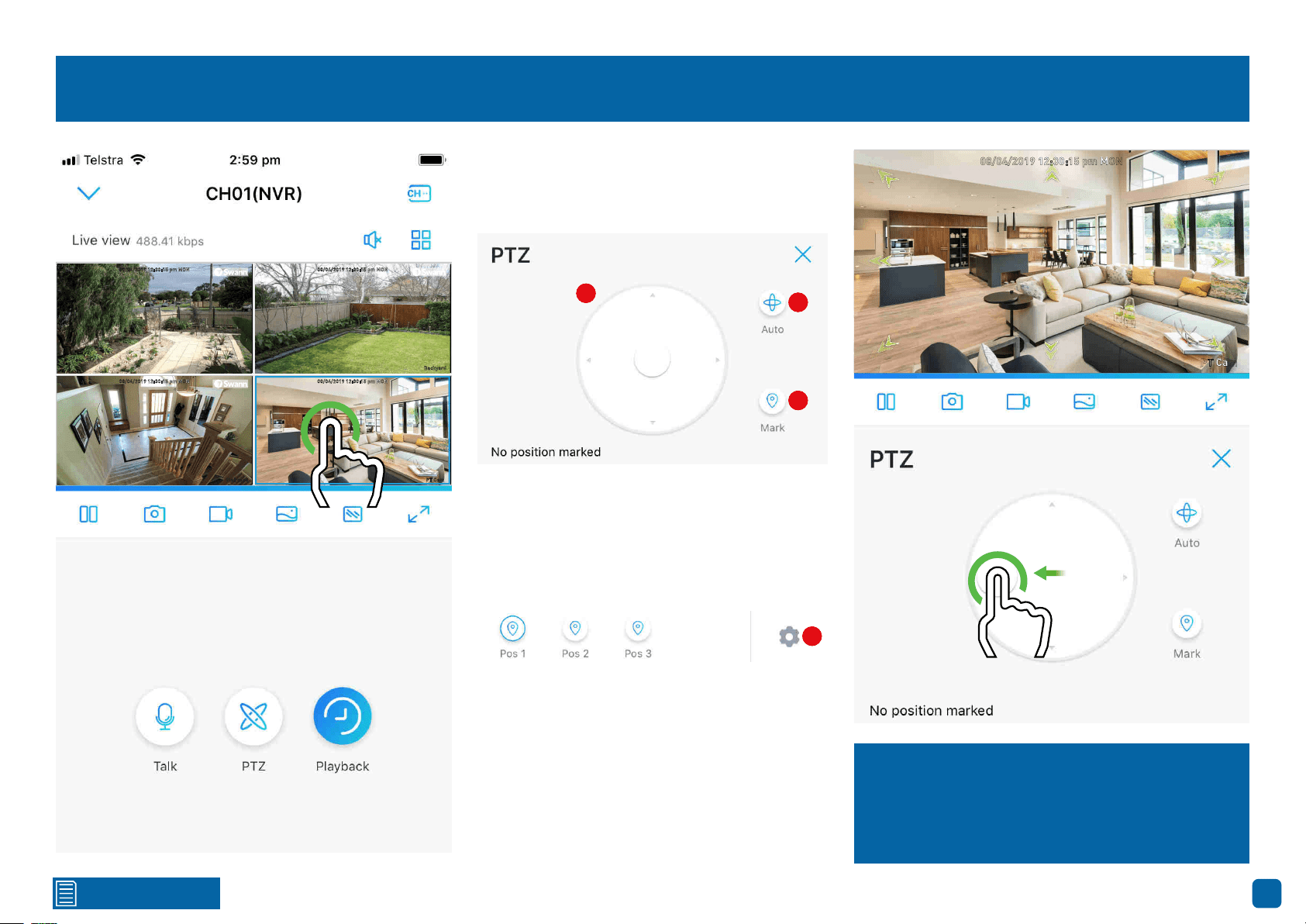
Click for contents
61
Controlling your Swann PT Cam
08/04/2019 12:30:15 pm MON
Front door
08/04/2019 12:30:15 pm MON
Backyard
08/04/2019 12:30:15 pm MON
Staircase
08/04/2019 12:30:15 pm MON
PT Cam
To control your Swann PT Cam, in Live View
mode tap the channel the camera is config-
ured to then tap the “PTZ” button.
1
2
3
1. Tap and hold the middle button then push in
the direction you want to move the camera to.
2. Tap to pan the camera for 60 seconds.
3. Tap to create a preset position (see below).
To create a preset, move the camera to the de-
sired focal position then tap “Mark”. Give the
preset a name than tap “OK”. Repeat these
steps to create multiple presets. In the exam-
ple above, three preset positions have been
created. Tap a preset to move the camera.
4. Tap to delete one or more preset positions.
4
08/04/2019 12:30:15 pm MON
PT Cam
Tap and hold the middle button then push in the
direction you want to move the camera to. The
green arrows illustrated indicate the directions
available. Tap the “X” button to close.
1
2
3
4
Loading ...
Loading ...
Loading ...
