Loading ...
Loading ...
Loading ...
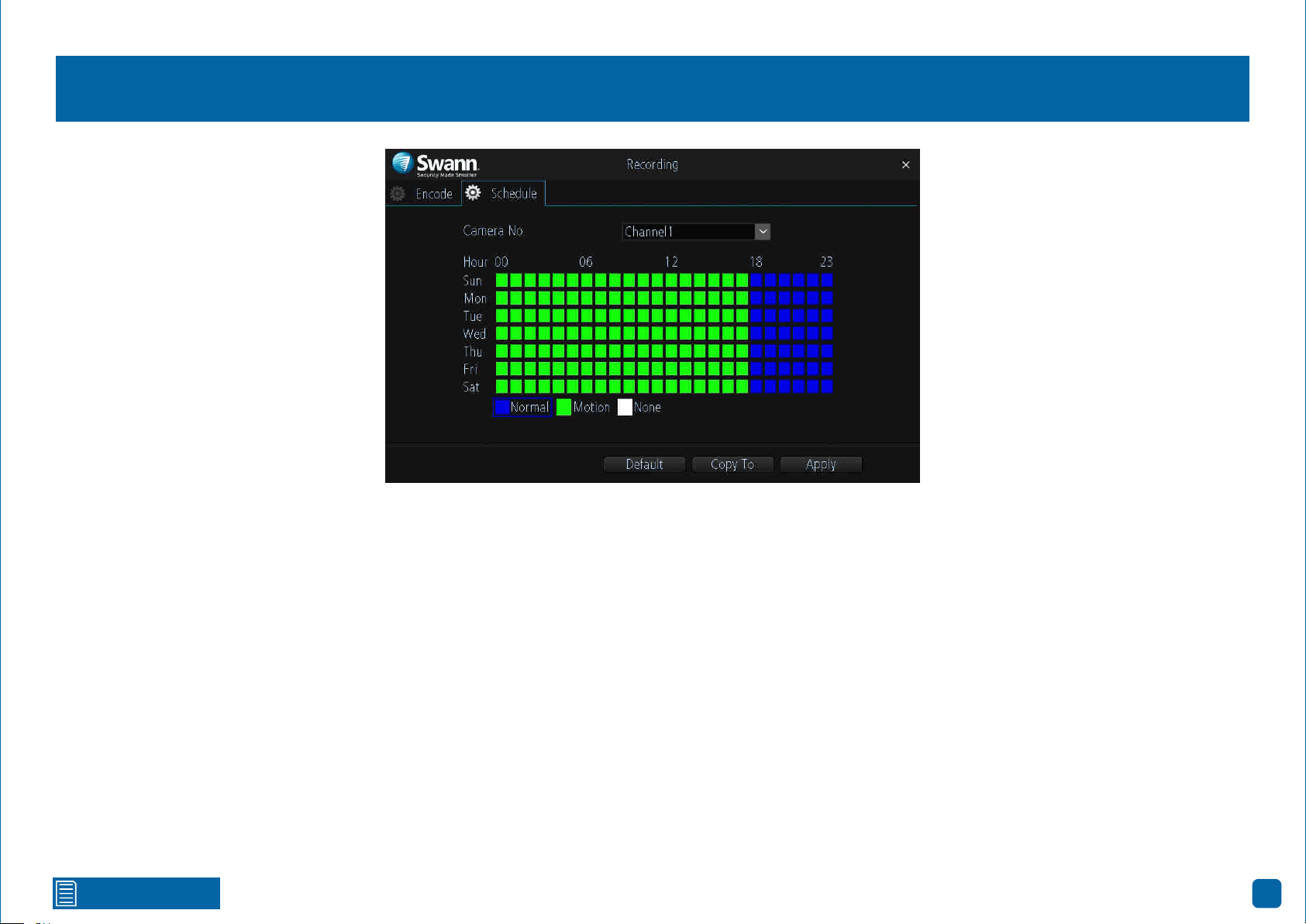
Click for contents
27
Recording: Schedule
By default, a motion detection recording schedule has been enabled for each
camera connected, however you can change the schedule to suit your needs.
The schedule is presented as a 24-hour 7 days a week grid and is color coded
to represent the event type.
Camera No.: Select a camera that you would like to configure.
Normal: Your NVR will constantly record for a set period of time (this option
is not visible when recording to a MicroSD card).
Motion: Your NVR will only record when motion has been detected from one
or more cameras.
None: As the name describes, your NVR will not record anything.
In the above example, a Motion recording schedule has been created for
12:00 a.m. to 06:00 p.m. and a Normal recording schedule for 06:00 p.m. to
12:00 a.m. Sunday to Saturday. Using the mouse, select the desired record-
ing mode (Normal, Motion or None) then click and drag the mouse over the
squares corresponding to your desired time period.
→ Click the “Default” button to revert back to default settings.
→ Use the “Copy to” button to apply all settings to the other cameras.
→ Don’t forget to click “Apply” to save settings.
Loading ...
Loading ...
Loading ...
