Loading ...
Loading ...
Loading ...
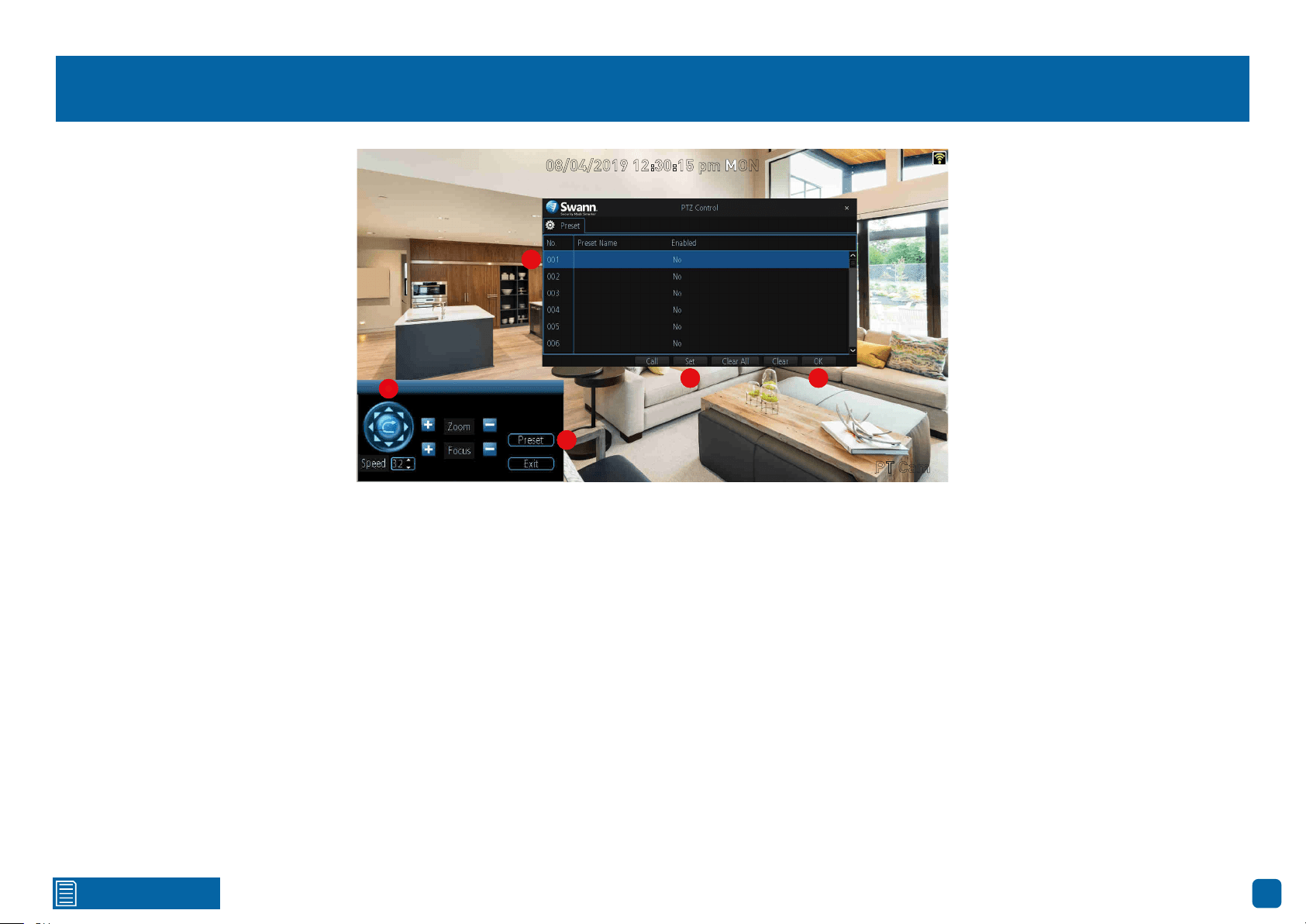
Click for contents
25
Creating a Preset
1. Use the PTZ controls to move the camera to the desired focal position.
2. Click the “Preset” button to access the Preset menu.
3. Click the first Preset slot available. Click the space under “Preset Name”
to give the slot a relevant name.
4. Click the “Set” button to save (this will change from No to Yes).
5. Click “OK” to exit.
Repeat the above steps to create multiple Preset positions. Make sure you
change the Preset slot for each Preset that you want to create. Up to 128 dif-
ferent Preset positions can be created.
Call: Select a saved Preset slot then click this to move the camera to the
Preset position.
Clear All: Click this to clear all Preset slots.
Clear: Select a saved Preset slot then click this to clear.
08/04/2019 12:30:15 pm MON
PT Cam
1
2
3
4 5
1
2
3
4 5
Loading ...
Loading ...
Loading ...
