Loading ...
Loading ...
Loading ...
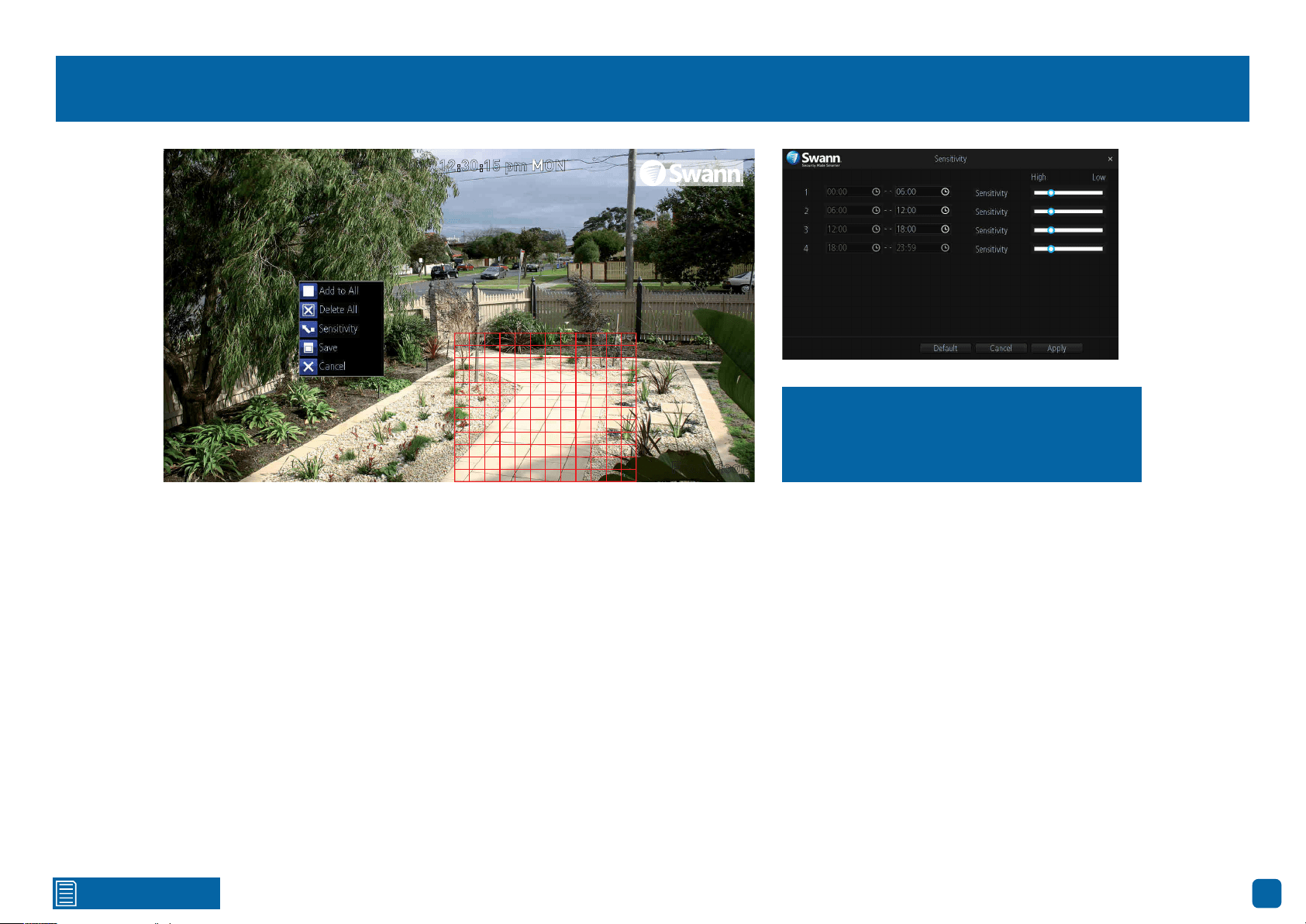
Click for contents
18
Motion Detection Setup
The entire view of the camera is enabled for motion detection, however this
can be changed if you wish.
In the example provided, a motion detection area has been created for the
front yard but excludes objects such as trees as well as cars and pedestrians
adjacent to the front yard of the house. Anyone who walks along the path via
the front entrance and approaches the front door will be detected.
To create a new motion detection area, please do the following:
1.
Right-click the mouse to access the sub-menu then click “Delete All”.
2. To create a new motion detection area, press and hold the left mouse but-
ton, click and drag to select the area that you want to create then release the
mouse. Multiple areas can be created. The same action also applies if you
want to delete an area that has been created.
3. Right-click the mouse to access the sub-menu then click “Sensitivity” to
adjust the sensitivity level (see above right) if required. When finished click
“Apply” then right-click to exit.
4. Right-click the mouse to access the sub-menu then click “Save” to save
any changes made. To revert back to default settings click “Add to All” or click
“Cancel” to exit.
08/04/2019 12:30:15 pm MON
Front door
Use the Sensitivity function to change the
motion sensitivity for each time period.
Move the slider left or right to change.
Loading ...
Loading ...
Loading ...
