Loading ...
Loading ...
Loading ...
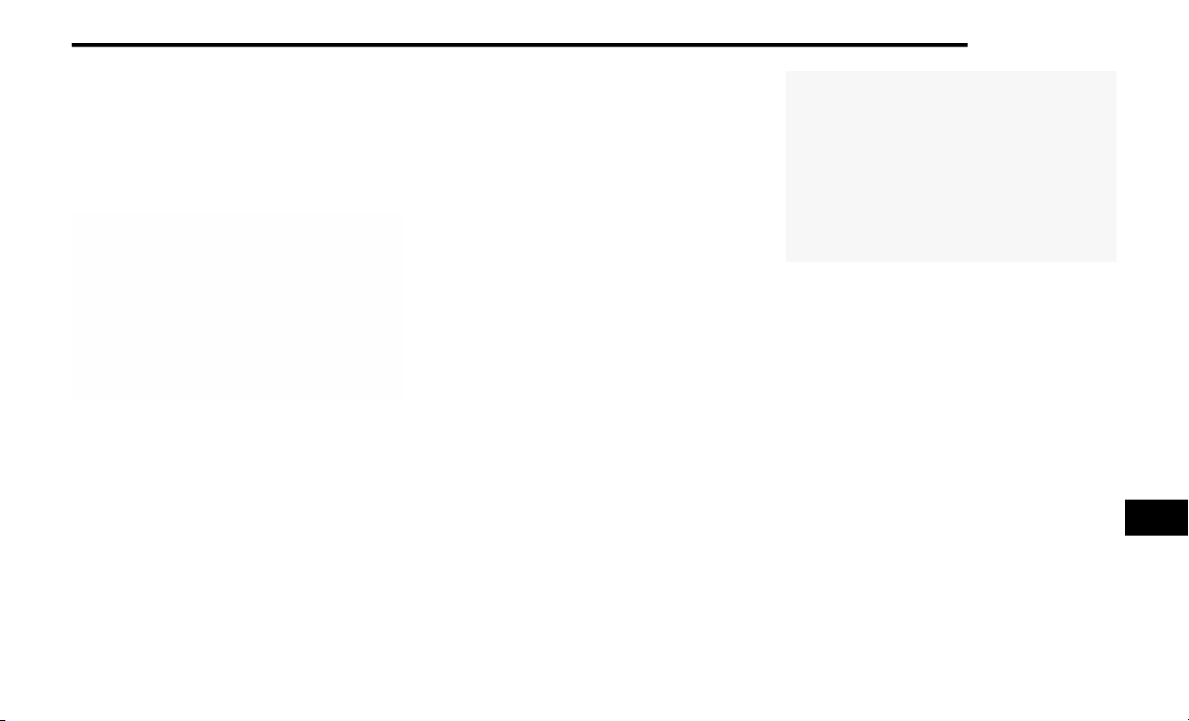
MULTIMEDIA 423
NOTE:
To use Android Auto™, make sure you are in an
are
a with cellular coverage. Android Auto™ may
use cellular data and your cellular coverage is
shown in the upper right corner of the radio
screen.
Signal Strength
NOTE:
Requires compatible smartphone running
And
roid™ 5.0 Lollipop or higher and download
app on Google Play. Android™, Android Auto™
and Google Play are trademarks of Google Inc.
Android Auto™ Maps
Push and hold the VR button on the steering
w
he
el or tap the microphone icon to ask Google
to take you to a desired destination by voice.
You can also touch the Navigation icon in
Android Auto™ to access Google Maps™.
NOTE:
If the VR button is not held, and is only pushed,
t
he
built-in Uconnect VR prompts you and any
navigation command said launches the built-in
Uconnect navigation system.
While using Android Auto™, Google Maps™
pro
vides voice-guided:
Navigation
Live traffic information
Lane guidance
Android Auto™ Maps
For further information, refer to
www.android.com/auto/ (US Residents) https:/
/www.android.com/intl/en_ca/auto (Canadian
Residents).
For further information on the navigation
fun
ction, please refer to https://
support.google.com/android or https://
support.google.com/androidauto/.
Android Auto™ Music
Android Auto™ allows you to access and stream
y
ou
r favorite music with apps like Google Play
Music, iHeartRadio, and Spotify. Using your
smartphone’s data plan, you can stream
endless music on the road.
9
Loading ...
Loading ...
Loading ...