Loading ...
Loading ...
Loading ...
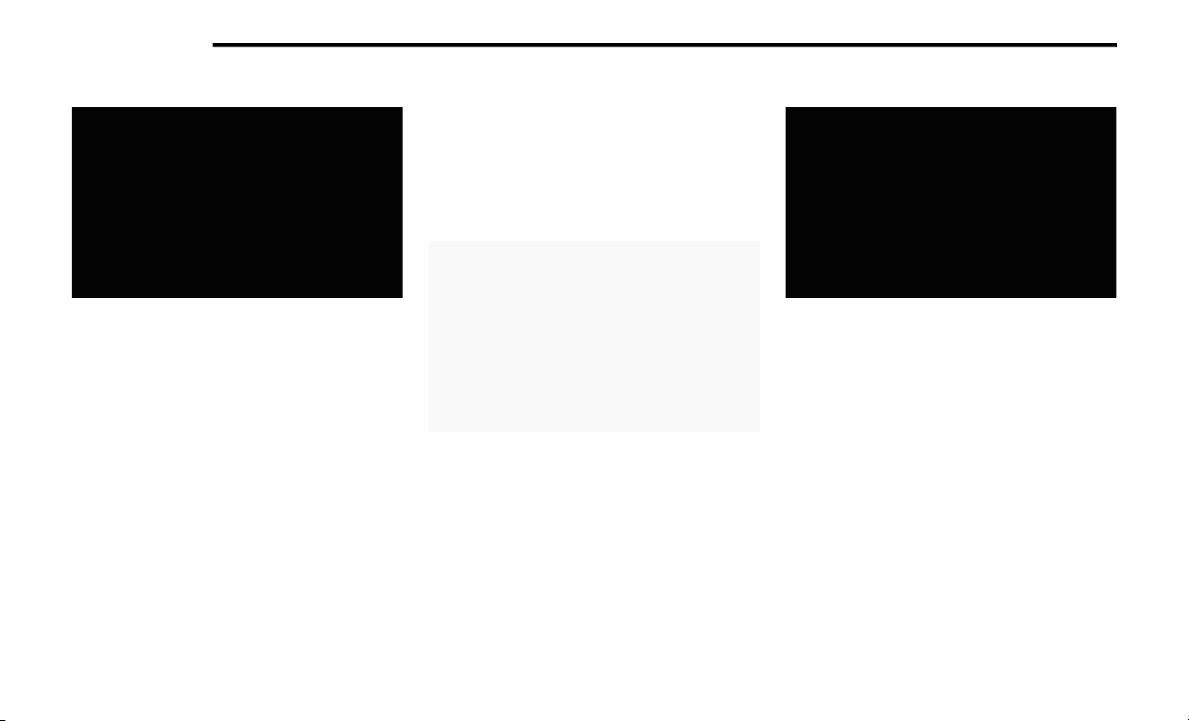
418 MULTIMEDIA
Speed Adjusted Volume
Speed Adjusted Volume
Press the Speed Adjusted Volume button on the
t
ou
chscreen to activate the Speed Adjusted
Volume screen.
The Speed Adjusted Volume is adjusted by
sele
cting from Off, 1, 2, or 3. This alters the
automatic adjustment of the audio volume with
variation to vehicle speed. Volume increases
automatically as speed increase to compensate
for normal road noise.
Surround Sound — If Equipped
Press the On button on the touchscreen to
a
ct
ivate Surround Sound. Press Off to
deactivate this feature.
When Surround Sound is On, you can hear
aud
io coming from every direction as in a movie
theatre or home theatre system.
Surround Sound
Loudness
Loudness
Press the On button on the touchscreen to
act
ivate Loudness. Press Off to deactivate this
feature.
When Loudness is On, the sound quality at
low
er volumes improves.
Loading ...
Loading ...
Loading ...