Loading ...
Loading ...
Loading ...
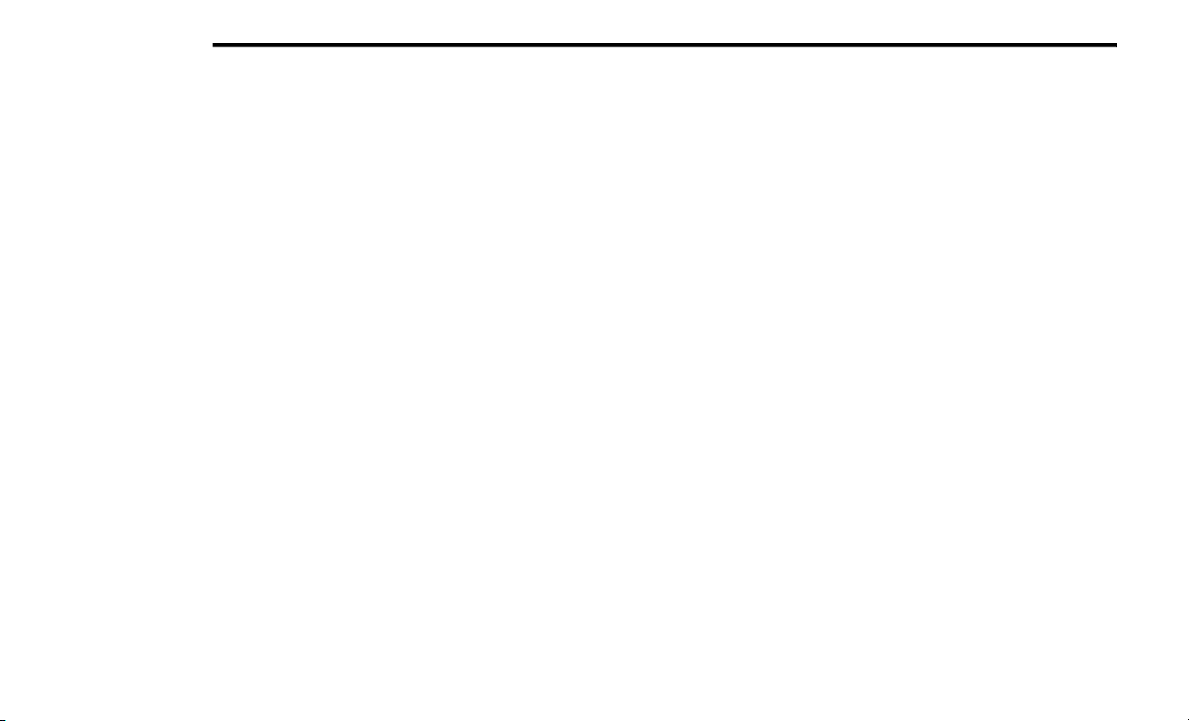
408 MULTIMEDIA
phone connection is made to the Uconnect
Phone. For example, after you start the
vehicle. You may be asked for permission to
initiate the phonebook download.
A maximum of 2,000 contact names with six
numbers per contact will be downloaded and
updated every time a phone is connected to
the Uconnect Phone.
Depending on the maximum number of
entries downloaded, there may be a short
delay before the latest downloaded names
can be used. Until then, if available, the
previously downloaded phonebook is
available for use.
Only the phonebook of the currently
connected mobile phone is accessible.
Only the mobile phone’s phonebook is
downloaded. SIM card phonebook is not part
of the mobile phonebook.
This downloaded phonebook cannot be
edited or deleted on the Uconnect Phone.
These can only be edited on the mobile
phone. The changes are transferred and
updated to Uconnect Phone on the next
phone connection.
Deletion Of Phone Data (Phonebook And
Recent Calls)
Select "Delete Phone Data" on the display to
delete the list of recent calls and the phonebook
copy.
Making A Phone Call
Dialing The Phone Number Using The
"Keyboard" Icon On The Display
Enter the phone number using the graphic
key
pad displayed.
Proceed as follows:
1. Press the Keyboard icon on the display and
us
e the number buttons to enter the
number.
2. Press the Call button to make a call.
Ca
ll By Saying A Phonebook Name Or Phone
Num
ber
1. Push the PHONE button on the steering
wh
eel.
2. After the beep, say “dial” (or “call” a full
na
me or phone number).
Recent Calls
The list of the last calls made for each of the
foll
owing call types can be displayed:
Calls received
Calls made
Calls without a reply
All calls
To access these types of calls, press the Recent
Call
s button on the Phone menu main screen.
Making A Second Call While Current Call Is In
Pro
gress
When a phone conversation is active, a second
pho
ne call can be made as follows:
Select the number/contact from the list of
recent calls.
Select the contact from the phonebook.
Press the Hold button and dial the number
using the graphic keyboard of the display.
Redial
To call the number/contact of last call made,
p
re
ss the Redial button.
Loading ...
Loading ...
Loading ...