Loading ...
Loading ...
Loading ...
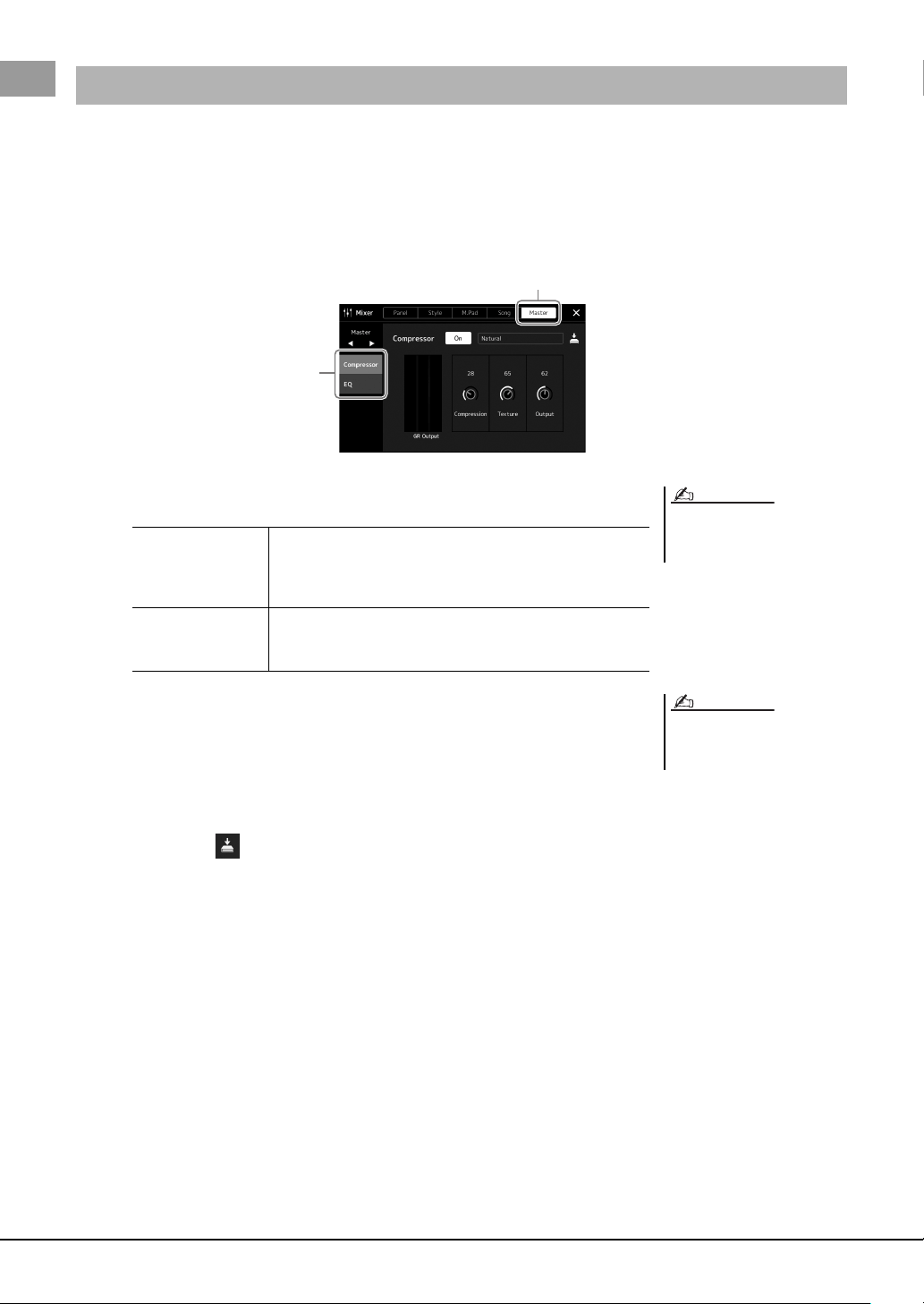
96 PSR-SX900/SX700 Owner’s Manual
You can adjust the sound quality and the volume at the final output from the instrument by making the Master Compressor
and the Master EQ settings.
1 Press the [MIXER/EQ] button to call up the Mixer display.
2 Touch the “Master” tab.
3 Touch a tab for editing the desired parameters.
4 Set the value of each parameter.
5 Save the settings.
Your original edits can be stored as a Master Compressor type and Master EQ type.
If you want to recall the settings for future use, select the corresponding type at the
upper right of each display.
5-1 Touch (Save) in the “Compressor” display or “EQ” display.
5-2 Select one of USER1–USER30, then touch [Save] to call up the Character
Entry window.
5-3 In the Character Entry window, change the name as necessary, then touch
[OK] to save the data.
Adjusting the Sound at the Final Output (Master Compressor, Master EQ)
3
2
For more information about these
parameters, refer to the Reference Man-
ual on the website.
NOTE
Compressor Lets you turn the Master Compressor (which is applied to the
entire sound except audio playback) on or off, select the Master
Compressor type, and edit the related parameters. Your original
edits can be saved as the Master Compressor type.
EQ Lets you select the Master EQ type applied to the entire sound
except audio playback and edit the related parameters. Your orig-
inal edits can be saved as the Master EQ type.
To reset each parameter to the default
value, touch the number value or set-
ting and hold it.
NOTE
Loading ...
Loading ...
Loading ...