Loading ...
Loading ...
Loading ...
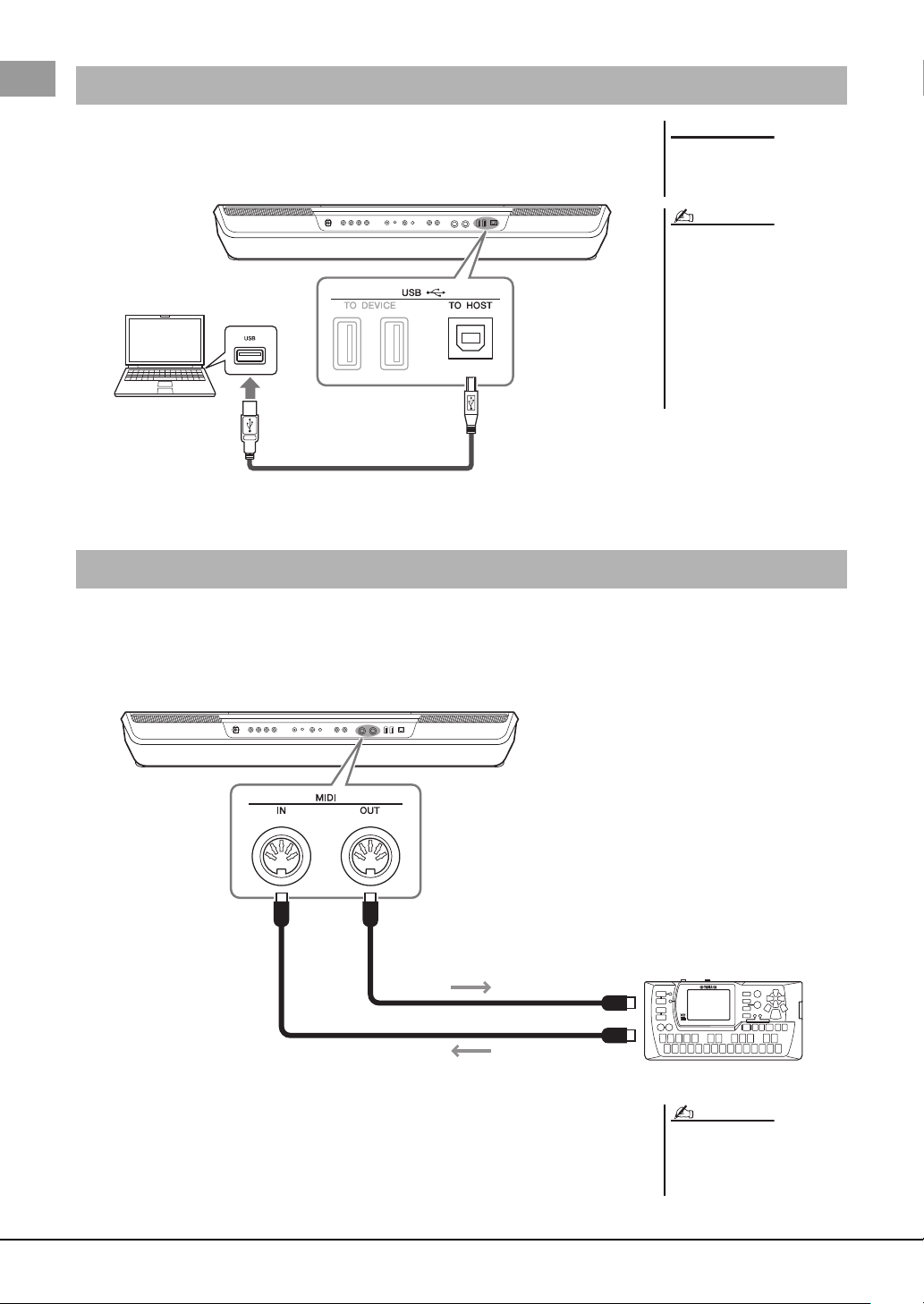
110 PSR-SX900/SX700 Owner’s Manual
By connecting a computer to the [USB TO HOST] terminal, you can transfer data between
the instrument and the computer via MIDI. For details on using a computer with this instru-
ment, refer to the “Computer-related Operations” on the website.
Use the [MIDI] terminals and standard MIDI cables to connect external MIDI devices (keyboard, sequencer, etc.).
• MIDI IN.....................Receives MIDI messages from another MIDI device.
• MIDI OUT.................Transmits MIDI messages generated by the instrument to another MIDI device.
The MIDI settings such as transmit/receive channels on the instrument can be set via
[MENU] [MIDI]. For details, refer to the Reference Manual on the website.
Connecting to a Computer ([USB TO HOST] terminal)
Use an AB type USB cable of less
than 3 meters. USB 3.0 cables
cannot be used.
• When using a USB cable to connect
the instrument to your computer,
make the connection directly without
passing through a USB hub.
• The instrument will begin transmis-
sion a short time after the USB con-
nection is made.
• For information on setting up your
sequence software, refer to the
owner’s manual of the relevant soft-
ware.
NOTICE
NOTE
Type A
Ty p e B
USB cable
Connecting External MIDI Devices (MIDI terminals)
MIDI IN
MIDI transmission
MIDI OUT
MIDI reception
MIDI IN
MIDI OUT
MIDI device
For a general overview of MIDI and how
you can effectively use it, refer to “MIDI
Basics,” which is downloadable from
the website.
NOTE
Loading ...
Loading ...
Loading ...