Loading ...
Loading ...
Loading ...
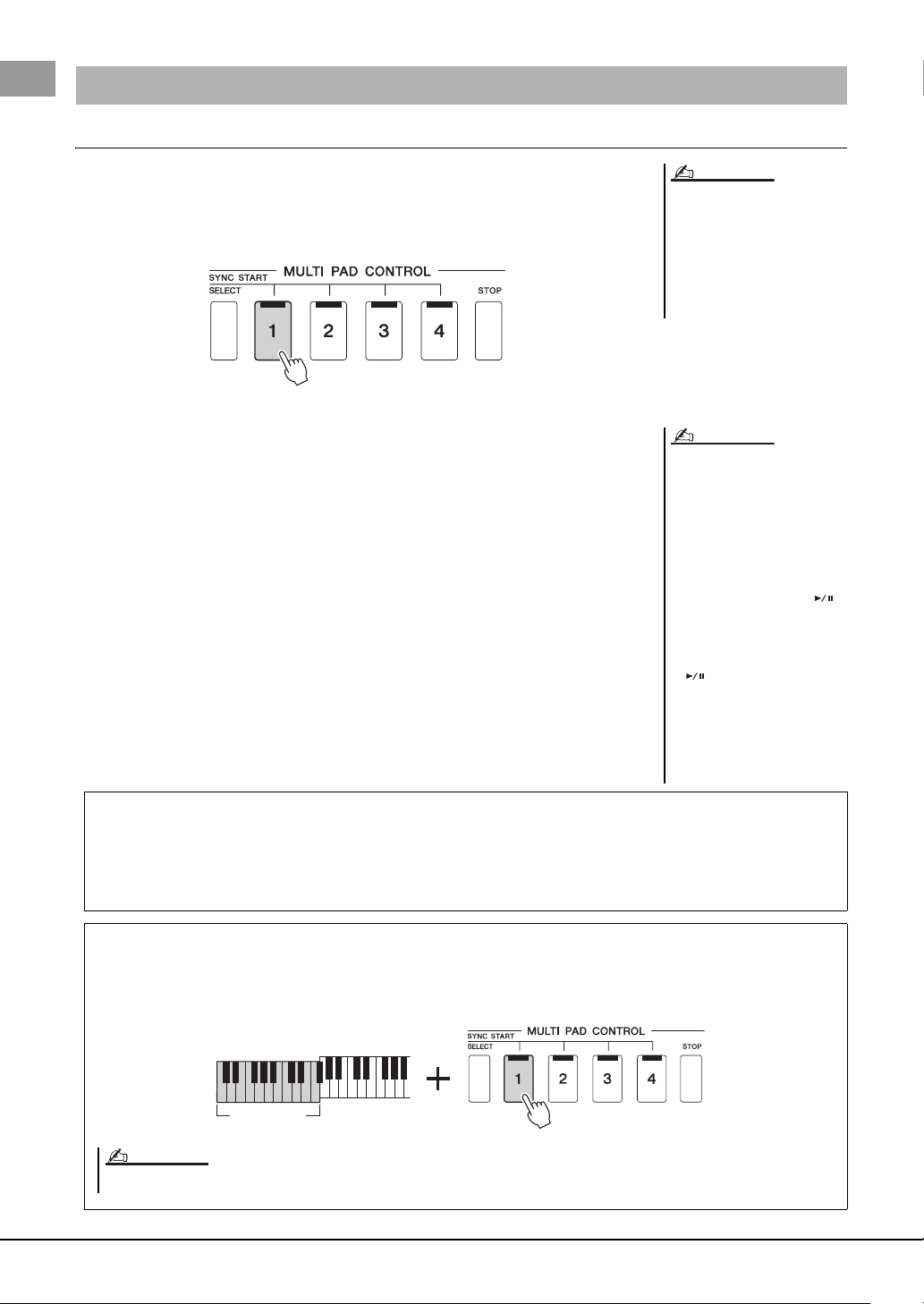
64 PSR-SX900/SX700 Owner’s Manual
Playing the Multi Pads
1 Press any of the MULTI PAD CONTROL [1]–[4] buttons to play a
Multi Pad phrase.
The corresponding phrase for the button starts playing back in its entirety at the
currently set tempo. You can play up to four Multi Pads at the same time.
2 Press the [STOP] button to stop playback of the Multi Pad(s).
If you want to stop a specific pad, simultaneously hold down the [STOP] button
and press the pad(s) you wish to stop.
Controlling Multi Pad Playback
• There are two types of Multi Pad
data. Some types will play back once
and stop when they reach to the end.
Others will be played back repeatedly
(loop).
• Pressing the pad during its playback
will stop playing and begin playing
from the top again.
NOTE
• While the Style or MIDI Song is play-
ing back, pressing the Multi Pad but-
ton starts playback at the top of the
next measure. When the Style or
MIDI Song is stopped, pressing the
Multi Pad button starts playback
immediately.
• While the Style or MIDI Song is play-
ing back, pressing the STYLE CON-
TROL [START/STOP] or MIDI [ ]
(PLAY/PAUSE) button also stops
playback of the Multi Pad(s). While
both the Style and MIDI Song is
playing back, pressing the MIDI
[ ] (PLAY/PAUSE) button stops
playback of the Song, Style and Multi
Pad(s). This behavior can be
changed with settings on the Song
Setting and Style Setting displays.
For details, refer to the Reference
Manual on the website.
NOTE
About the lamp status of the MULTI PAD CONTROL [1]–[4] buttons
• Blue: Indicates that the corresponding pad contains data (phrase).
• Orange: Indicates that the corresponding pad is playing back.
• Orange (flashing): Indicates that the corresponding pad is in standby (Synchro Start; refer to page 65).
• Off: Indicates the corresponding pad contains no data and cannot be played.
Using Chord Match
When the [ACMP] or LEFT part is on, Multi Pad phrases automatically change the pitch to match the chord you play
in the chord section.
Play the chord in the chord section before/after pressing any of the Multi Pads.
Chord Section
Some Multi Pads are not affected by Chord Match.
NOTE
Loading ...
Loading ...
Loading ...