Loading ...
Loading ...
Loading ...
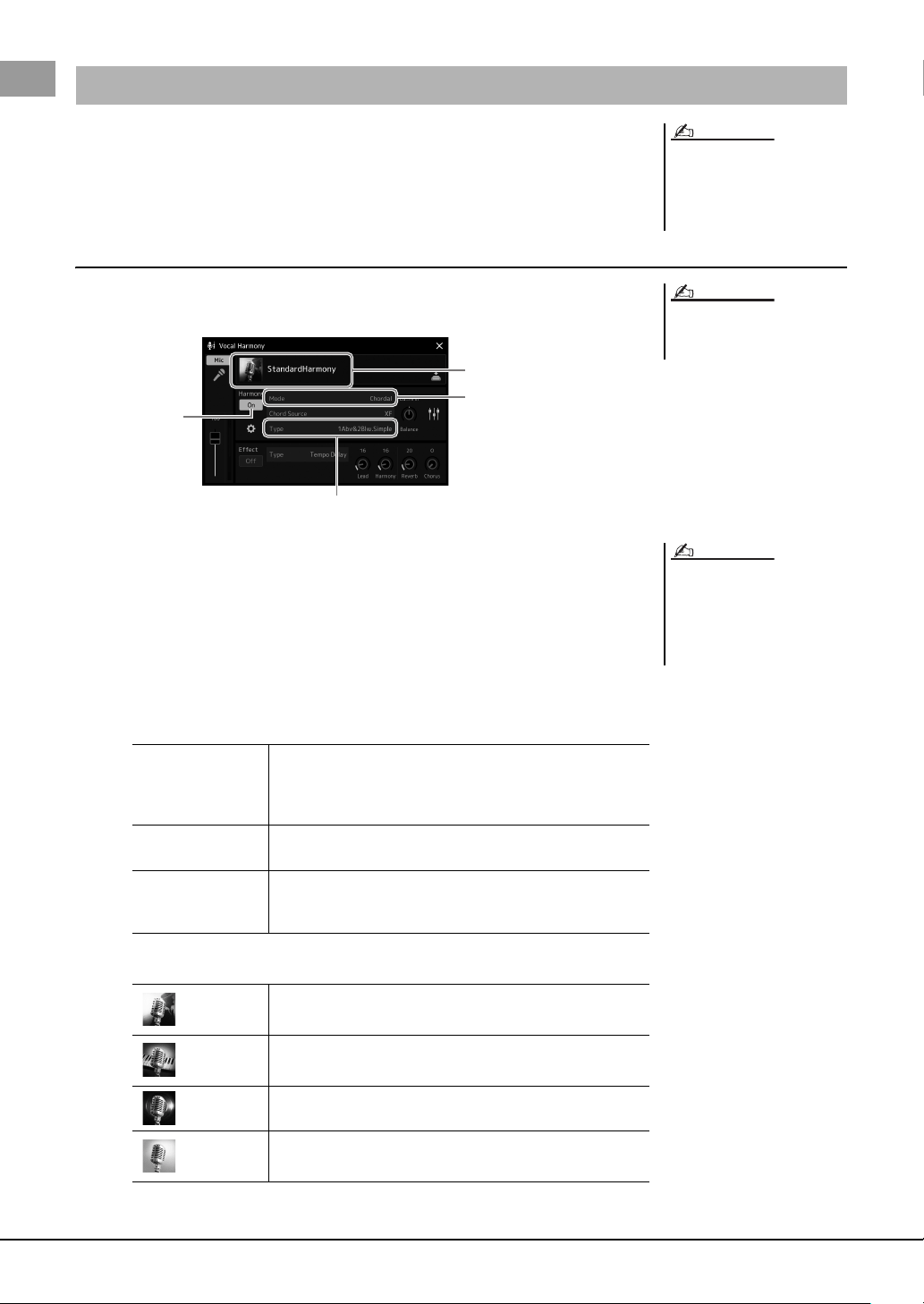
70 PSR-SX900/SX700 Owner’s Manual
You can automatically apply various Vocal Harmony effects to your voice as you sing, or
you can use Synth Vocoder to graft the unique characteristics of your voice onto synthe-
sizer and other sounds.
Using Vocal Harmony
1 Call up the Vocal Harmony display via the [MENU] button
[VocalHarmony].
2 Make sure that Harmony is set to “On.”
If necessary, touch the display to turn the Harmony “On.”
3 Touch the Vocal Harmony type name to call up the Vocal Har-
mony Type Selection display.
4 Touch the desired Vocal Harmony Type to select it.
The Vocal Harmony features three different Modes which can be selected automat-
ically by selecting a Vocal Harmony Type.
Voca l H arm o ny M ode s
Icons shown in the Vocal Harmony Type Selection display indicate the following
usage cases.
Applying Effects to the Microphone Sound (Vocal Harmony) (PSR-SX900)
Make sure to connect a microphone
before using Vocal Harmony and Synth
Vocoder. For instructions on connect-
ing a microphone and making neces-
sary settings, refer to page 100.
NOTE
The display can also be called up by
pressing the [MIC SETTING/VOCAL
HARMONY] button several times.
NOTE
2
3
5
Mode
Vocal Harmony type name
(When the Mode is set to “Vocoder” or “Vocoder Mono”)
The Harmony can also be turned on/off
by pressing one of the ASSIGNABLE
buttons that is assigned the “VH Har-
mony On/Off” function. For details,
refer to the Reference Manual on the
website.
NOTE
Chordal The harmony notes are determined by the chords you play in the
chord section (with [ACMP ON/OFF] turned on), the left hand
section (with [ACMP ON/OFF] turned off and the Left part
turned on) or the chord data of a Song.
Vocoder The microphone sound is output via the notes you play on the
keyboard or the Song playback notes.
Vocoder-mono Basically the same as Vocoder; however, in this mode, only sin-
gle-note melodies or lines can be played back (with last-note pri-
ority).
(Blue)
Vocal Harmony Type of Chordal Mode
(Brown)
Vocal Harmony Type of Vocoder Mode
(Green)
Vocal Harmony Type having unusual effects, such as a robotic
voice.
(Gray)
Vocal Harmony Type without any effect.
Loading ...
Loading ...
Loading ...