Loading ...
Loading ...
Loading ...
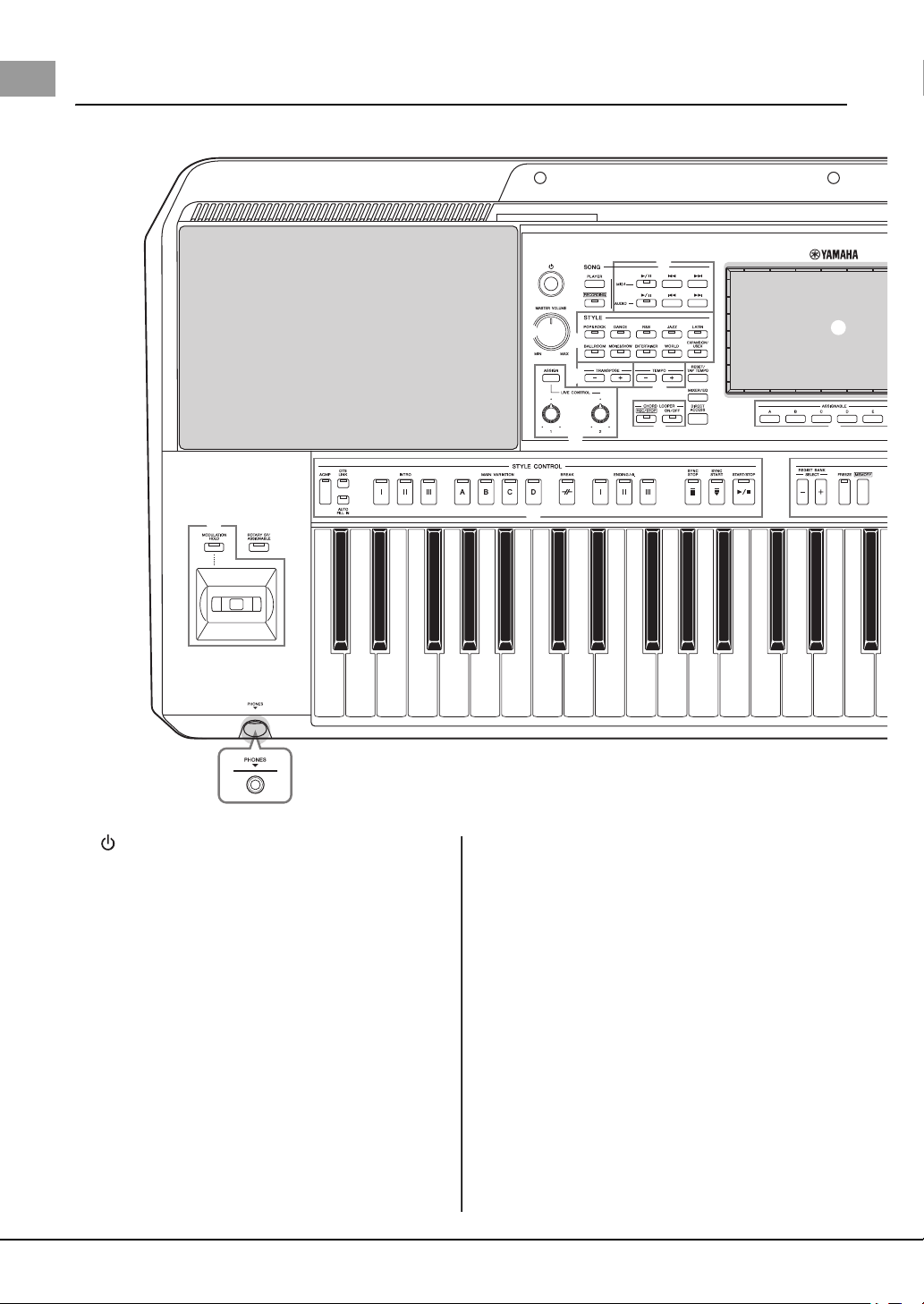
16 PSR-SX900/SX700 Owner’s Manual
Panel Controls and Terminals
Top Panel
w
r
!2
!6
!9
!8
!5
!4
!3
!7
e
!0
!1
t
y
o
u
i
q
q [ ] (Standby/On) switch ................................ Page20
Turns on the instrument’s power or sets to standby.
w [MASTER VOLUME] dial ............................. Page20
Adjusts the overall volume.
e [ASSIGN] button, LIVE CONTROL knobs
........................................................................... Page56
Assigns functions and controls sounds in real time.
r SONG [PLAYER] button .........................Pages24, 67
Calls up the Song Player display.
t SONG [RECORDING] button ................Pages24, 84
Calls up the Song Recording display.
y SONG playback control buttons..................... Page72
Controls MIDI and Audio Song playback.
u STYLE category selection buttons ................. Page40
Selects a Style category.
i TRANSPOSE buttons...................................... Page55
Transposes the entire pitch of the instrument in semitone
steps.
o TEMPO buttons ............................................... Page42
Controls the tempo for Style, Song and Metronome
playback.
!0 [RESET/TAP TEMPO] button ............... Pages42, 59
Allows you to change the tempo by tapping the button
twice at the desired tempo. During Style playback, this
instantly resets (rewinds) the Style section playback.
!1 [MIXER/EQ] button ................................ Pages24, 80
Calls up the Mixer display which adjusts the parameters
of each part, such as volume, pan, and EQ.
!2 CHORD LOOPER buttons (PSR-SX900)
............................................................................ Page60
Controls recording and loop playback of the Chord
Looper function.
!3 [DIRECT ACCESS] button................... Pages32, 113
For instantly calling up the desired display with just a
single additional button press.
Loading ...
Loading ...
Loading ...