Loading ...
Loading ...
Loading ...
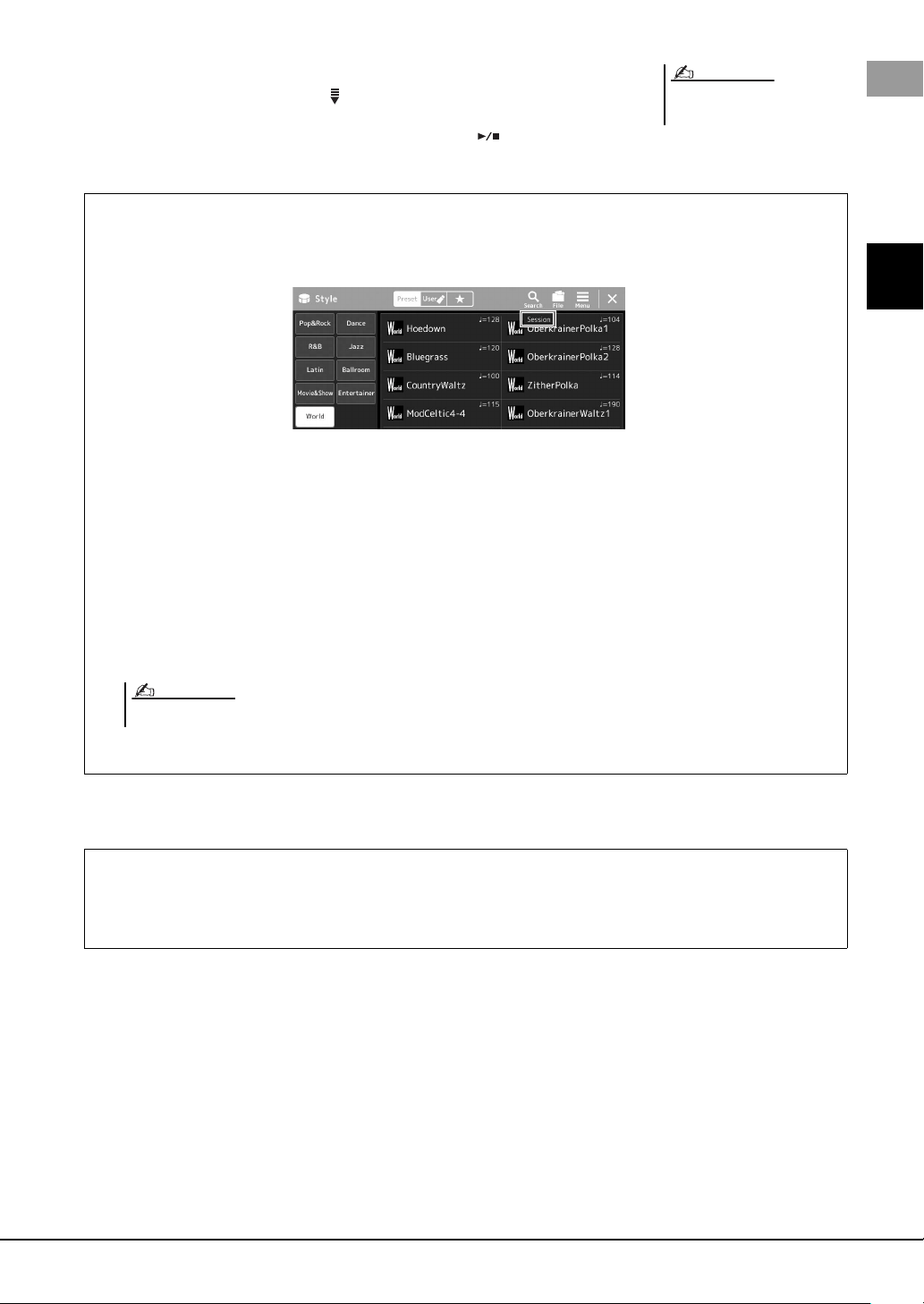
PSR-SX900/SX700 Owner’s Manual 41
1
Playing with Styles—Setting Up
4 If necessary, try out the selected Style.
Press the STYLE CONTROL [ ] (SYNC START) button, then play chords with
your left hand.
To stop Style Playback, press the STYLE CONTROL [ ] (START/STOP) but-
ton.
A Style generally consists of eight parts (channels): rhythm, bass, etc. You can add variations and change the feeling of a
Style by selectively turning channels on/off or by changing the Voices (page 82).
For more details on operating Style
playback, refer to page 58.
NOTE
Style Characteristics
The particular type of Style is indicated the upper left of the Style name in the Style Selection display. The defining
characteristics of these Styles and their performance advantages are described below.
• Session: These Styles provide even greater realism and authentic backing by mixing in original chord types and
changes, as well as special riffs with chord changes, with the Main sections. These have been programmed to add
“spice” and a professional touch to your performances of certain songs and in certain genres. Keep in mind, how-
ever, that the Styles may not necessarily be appropriate—or even harmonically correct—for all songs and for all
chord playing. In some cases for example, playing a simple major triad for a country song may result in a “jazzy”
seventh chord, or playing an on-bass chord may result in inappropriate or unexpected accompaniment.
• Free Play: These Styles are characterized by rubato performance. You can perform freely with remarkably expres-
sive accompaniment, without being constrained by a strict tempo.
• DJ: These contain their own special chord progressions, so you can add chord changes to your performance simply
by changing the root key. The Multi Pad (page 53) data in the “DJ Phrase” category are specially created for these
Styles. You can call up the suitable Multi Pads by using the One Touch Setting function (page 43).
For the Preset Style List, refer to the Data List on the website.
Style File Compatibility
This instrument uses the SFF GE file format (page 7) and can play back existing SFF files; however, they will be saved
in the SFF GE format when the file is saved (or loaded) in this instrument. Keep in mind that the saved file can only be
played back on instruments that are compatible with the SFF GE format.
You cannot specify the chord type, such as major and minor, when using the DJ Styles.
NOTE
Loading ...
Loading ...
Loading ...