Loading ...
Loading ...
Loading ...
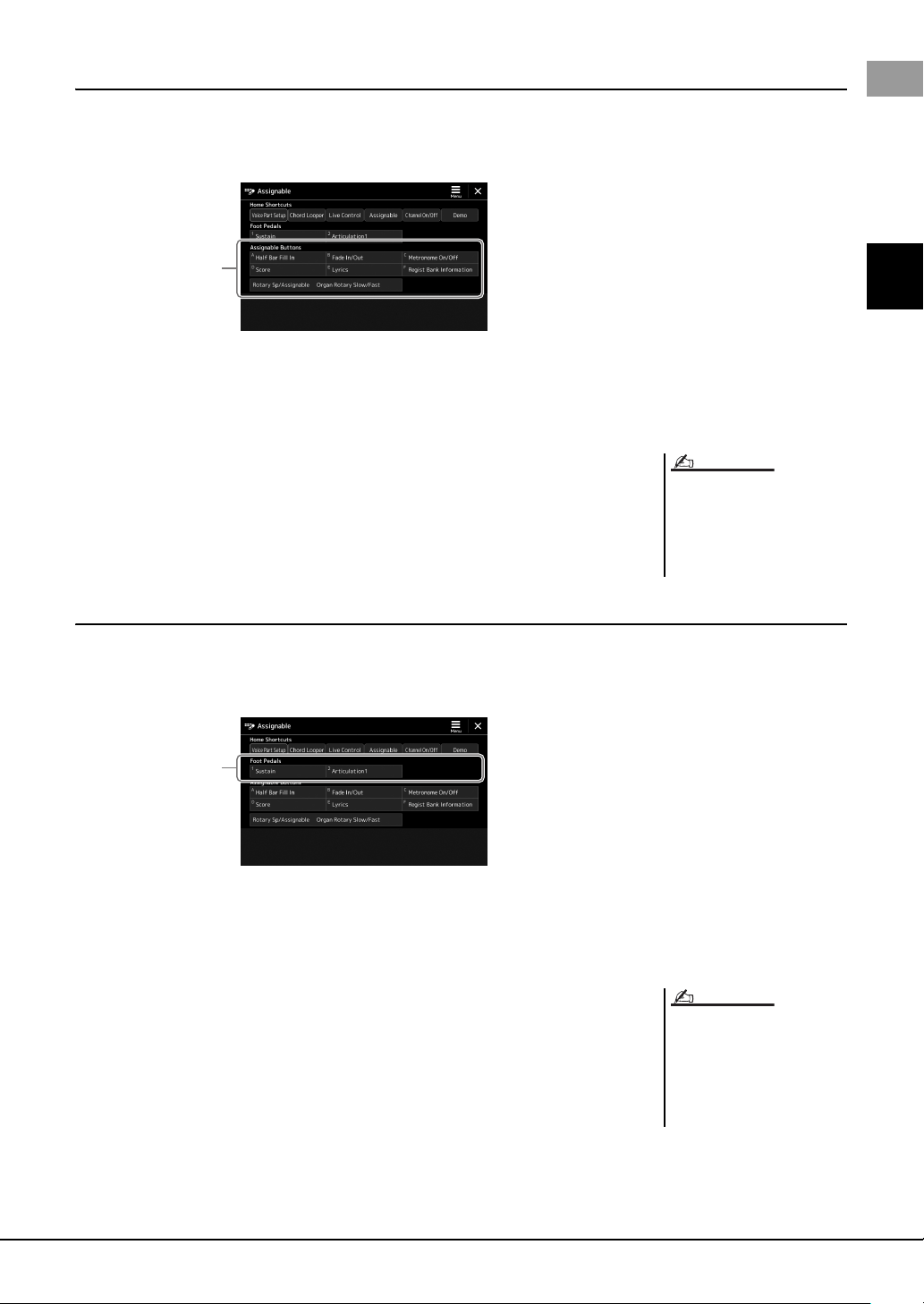
PSR-SX900/SX700 Owner’s Manual 57
1
Playing with Styles—Setting Up
Assigning functions to the assignable buttons
Various functions can be assigned to the ASSIGNABLE [A]–[F] buttons and the [ROTARY SP/ASSIGNABLE] button.
1 To call up the Edit display, touch [MENU] [Assignable].
2 Double-tap (touch twice) the desired item on the “Assignable
Buttons” area (shown above).
The function selection pop-up window appears.
3 Touch the desired function.
Assigning functions to footswitches/foot controllers
You can assign various functions to optional footswitches/foot controllers.
1 To call up the Edit display, touch [MENU] [Assignable].
2 Double-tap (touch twice) the desired item in the “Foot Pedals”
area (shown above).
The function selection pop-up window appears.
3 Touch the desired function.
2
There are some differences between the
ASSIGNABLE [A]–[F] buttons and the
[ROTARY SP/ASSIGNABLE] button on
which functions can be assigned. For
details on assignable functions, refer to
the Reference Manual on the website.
NOTE
2
• For details on assignable parame-
ters and functions, refer to the Refer-
ence Manual on the website.
• For connecting footswitches/foot
controllers, refer to “Connecting
Footswitches/Foot Controllers”
(page 106).
NOTE
Loading ...
Loading ...
Loading ...