Loading ...
Loading ...
Loading ...
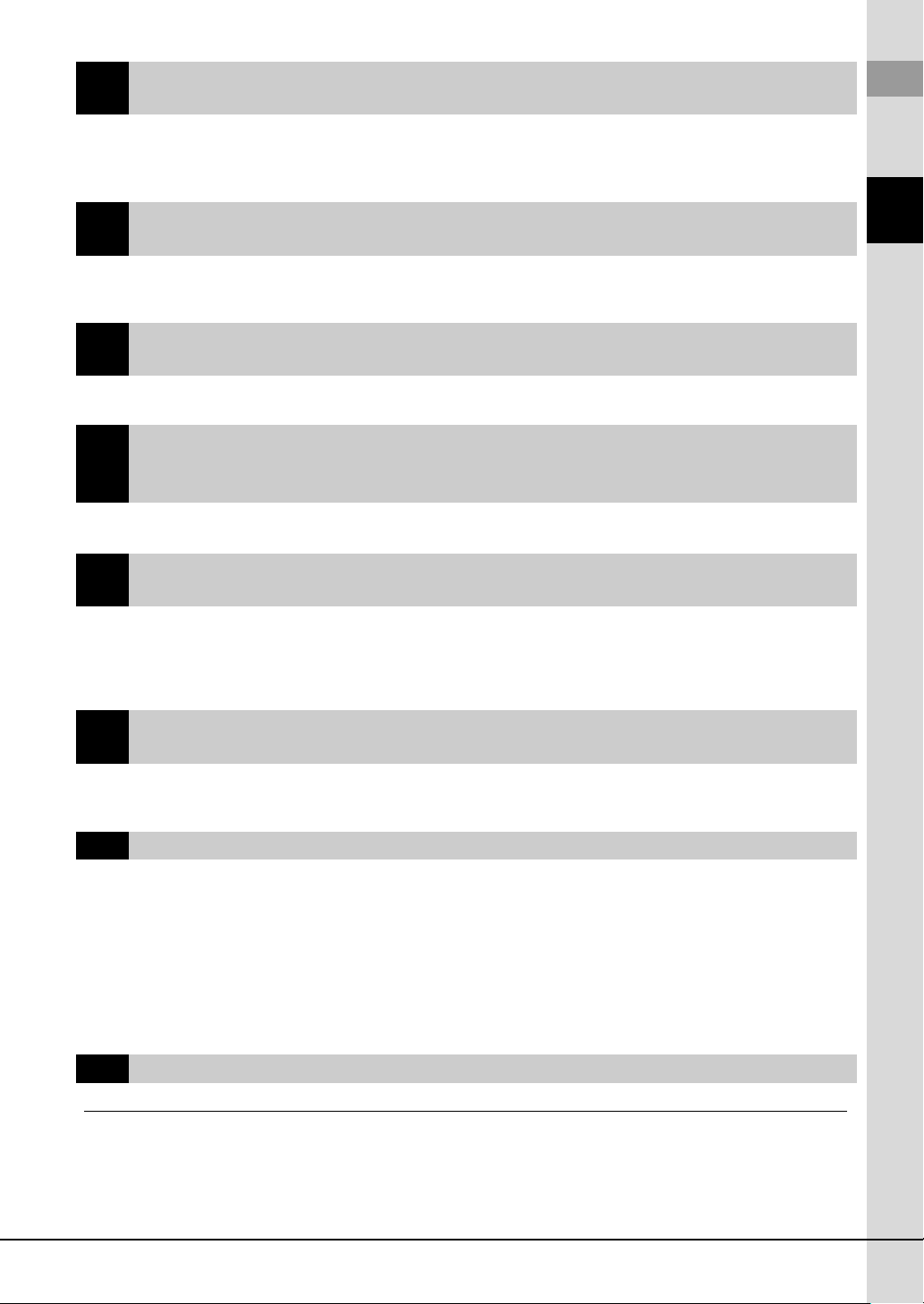
PSR-SX900/SX700 Owner’s Manual 13
Contents
Operation
Guide
4
Singing with Song Playback—Operations While Performing...72
Controlling Song Playback...................................................................................................................... 72
Using Song Position Markers (MIDI Song only) ..................................................................................... 75
Displaying Score, Lyrics, and Text files during Playback ....................................................................... 77
Using the Talk function ........................................................................................................................... 79
Operation
Guide
5
Adjusting the Parameters of Each Part—Mixer...80
Basic Procedure for the Mixer ................................................................................................................ 80
Turning Each Channel of the Style or MIDI Song On/Off ....................................................................... 82
Changing the Voice for Each Channel of the Style or MIDI Song .......................................................... 83
Operation
Guide
6
Song Recording...84
MIDI Quick Recording............................................................................................................................. 84
Audio Quick Recording ........................................................................................................................... 85
Operation
Guide
7
Storing and Calling up Custom Panel Setups—Registration Memory,
Playlist...86
Saving and Recalling Custom Panel Setups with Registration Memory................................................. 87
Managing a Large Repertoire by Using the Playlist................................................................................ 90
Operation
Guide
8
Customizing for Optimum Performance...94
Customizing the Shortcuts on the Home Display ...................................................................................94
Setting the Functions or Shortcuts to the ASSIGNABLE Buttons........................................................... 94
Making Global Settings (Utility)............................................................................................................... 95
Adjusting the Sound at the Final Output (Master Compressor, Master EQ)........................................... 96
Adding New Contents—Expansion Packs.............................................................................................. 97
Operation
Guide
9
System Settings...98
Confirming the Firmware Version and Hardware ID ............................................................................... 98
Restoring the Factory-programmed Settings.......................................................................................... 98
Data Backup and Restore....................................................................................................................... 99
Connections—Using Your Instrument with Other Devices...100
Connecting a Microphone or Guitar ([MIC/GUITAR INPUT] jack) ........................................................ 100
Using an External Speaker System for Playback (MAIN OUTPUT jacks, SUB (AUX) OUTPUT jacks
(PSR-SX900))....................................................................................................................................... 102
Listening to Audio Playback by the External Device through the Instrument’s Speaker ...................... 103
Connecting Footswitches/Foot Controllers (FOOT PEDAL jacks)........................................................ 106
Connecting USB Devices ([USB TO DEVICE] terminal) ...................................................................... 107
Connecting to an iPhone/iPad ([USB TO DEVICE], [USB TO HOST], or MIDI terminals) ................... 108
Viewing the Instrument’s Display on an External Monitor (PSR-SX900).............................................. 109
Connecting to a Computer ([USB TO HOST] terminal) ........................................................................ 110
Connecting External MIDI Devices (MIDI terminals) ............................................................................ 110
Function List...111
Appendix...113
Direct Access Chart .............................................................................................................................. 113
Troubleshooting .................................................................................................................................... 115
Specifications........................................................................................................................................ 118
Index ..................................................................................................................................................... 120
Loading ...
Loading ...
Loading ...