Loading ...
Loading ...
Loading ...
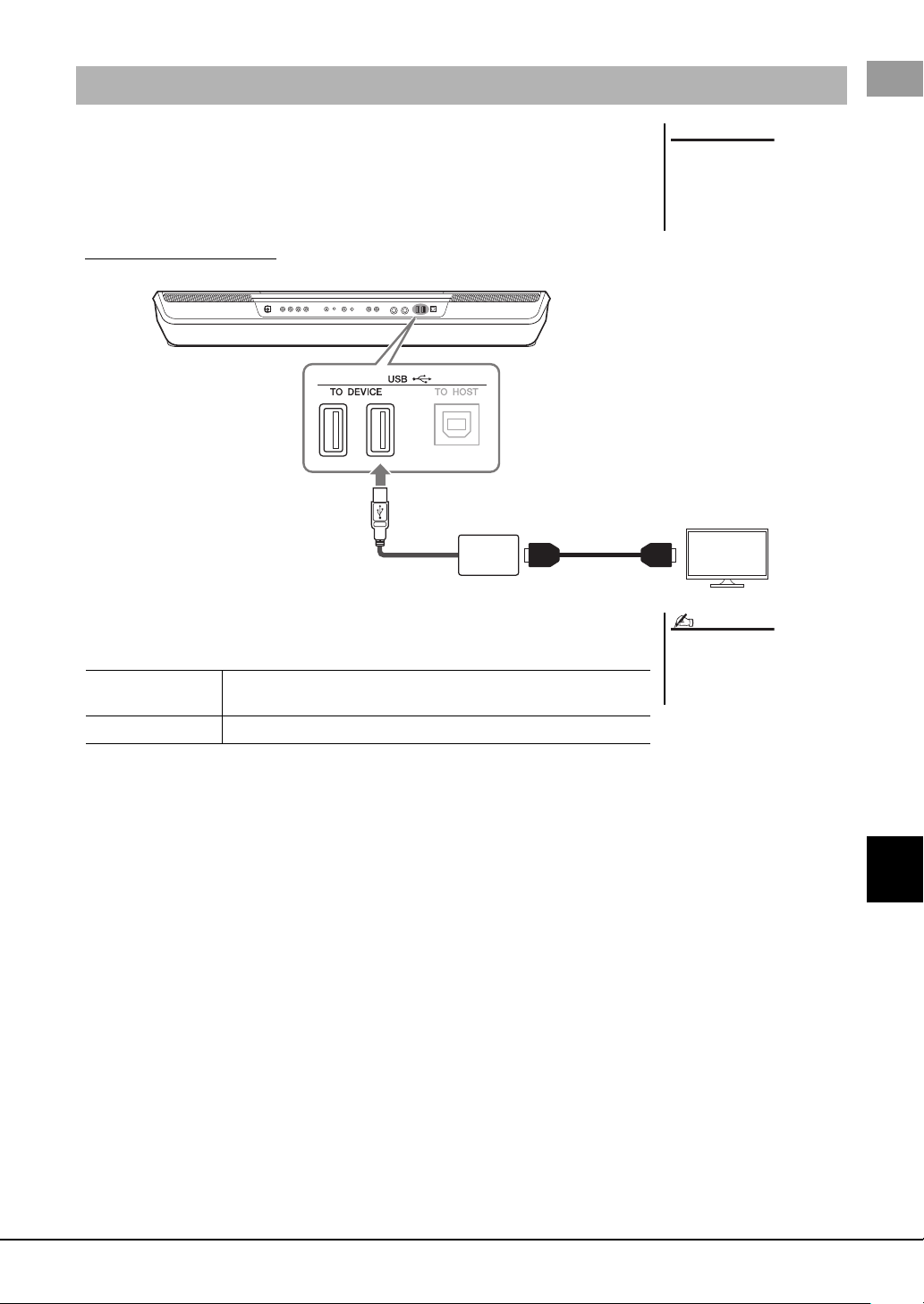
PSR-SX900/SX700 Owner’s Manual 109
Connections—Using Your Instrument with Other Devices
By connecting with an external monitor such as a television, you can separately show the
lyrics/text or duplicate the instrument display (mirroring) on an external monitor. Use a
USB display adaptor and a display cable which are compatible with both this instrument
and the monitor to connect to the [USB TO DEVICE] terminal of this instrument.
For a list of compatible USB display adaptors, visit the following website:
https://download.yamaha.com/
Set the display content that is to be output via [MENU] [Utility] [Speaker/Connectiv-
ity].
Viewing the Instrument’s Display on an External Monitor (PSR-SX900)
When connecting the USB display
adaptor, connect directly to the
[USB TO DEVICE] terminal on the
instrument. (Do not use a USB
hub.)
NOTICE
External monitor
Display cable
USB display adaptor
Before using the [USB TO DEVICE] ter-
minal, be sure to read “Precautions
when using the [USB TO DEVICE] ter-
minal” on page 107.
NOTE
Lyrics/Text Only the lyrics of the Song or text files (whichever you used last time) are
output, regardless of the display that is called up on the instrument.
Mirroring The currently selected display is output.
Loading ...
Loading ...
Loading ...