Loading ...
Loading ...
Loading ...
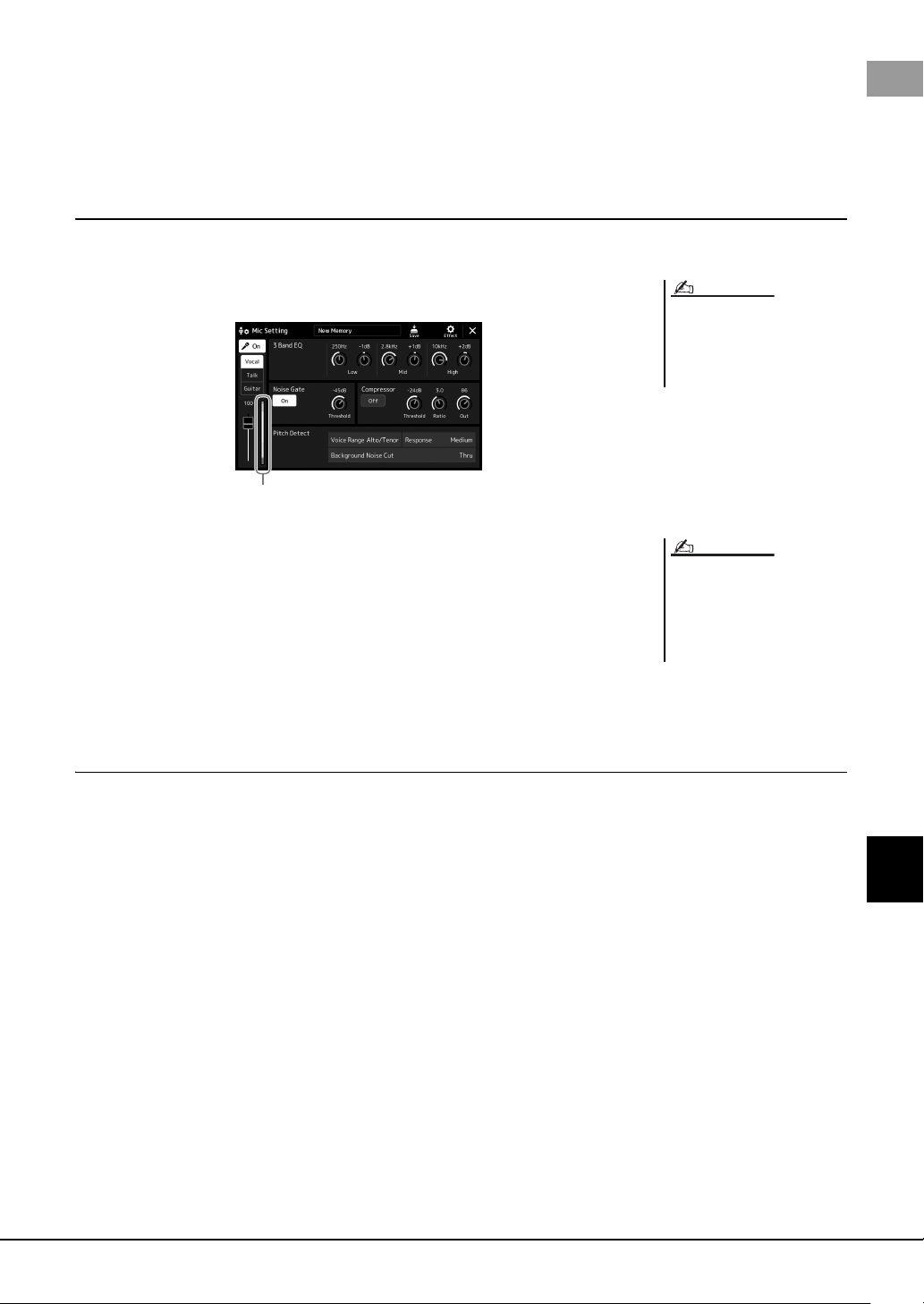
PSR-SX900/SX700 Owner’s Manual 101
Connections—Using Your Instrument with Other Devices
3 Connect the microphone or guitar to the [MIC/GUITAR INPUT]
jack.
4 Turn on the power of the instrument.
Adjusting the input level of the microphone or guitar
1 If necessary, turn on the microphone.
2 Call up the Mic Setting display via [MENU] [Mic Setting].
3 Adjust the [GAIN] knob on the rear panel while singing into the
microphone or playing the guitar.
Adjust the [GAIN] knob so that the input level meter on the display lights in green
or yellow. Make sure that the meter does not light in orange or red, since this indi-
cates that the input level is too high.
4 Adjust the volume balance between the microphone or guitar
sound and the instrument sound on the Mixer display (page 80).
Disconnecting the microphone or guitar
1 Set the [GAIN] knob on the rear panel to the minimum position.
2 Disconnect the microphone or guitar from the [MIC/GUITAR
INPUT] jack.
The Mic Setting display can also be
called up by pressing the [MIC SET-
TING/VOCAL HARMONY] (PSR-
SX900) or [MIC SETTING] (PSR-
SX700) button.
NOTE
Input level meter
You can also check the input level on
the SIGNAL lamp on the [MIC SET-
TING/VOCAL HARMONY] (PSR-
SX900) or [MIC SETTING] (PSR-
SX700) button. Make sure that the lamp
does not light in orange.
NOTE
Loading ...
Loading ...
Loading ...