Loading ...
Loading ...
Loading ...
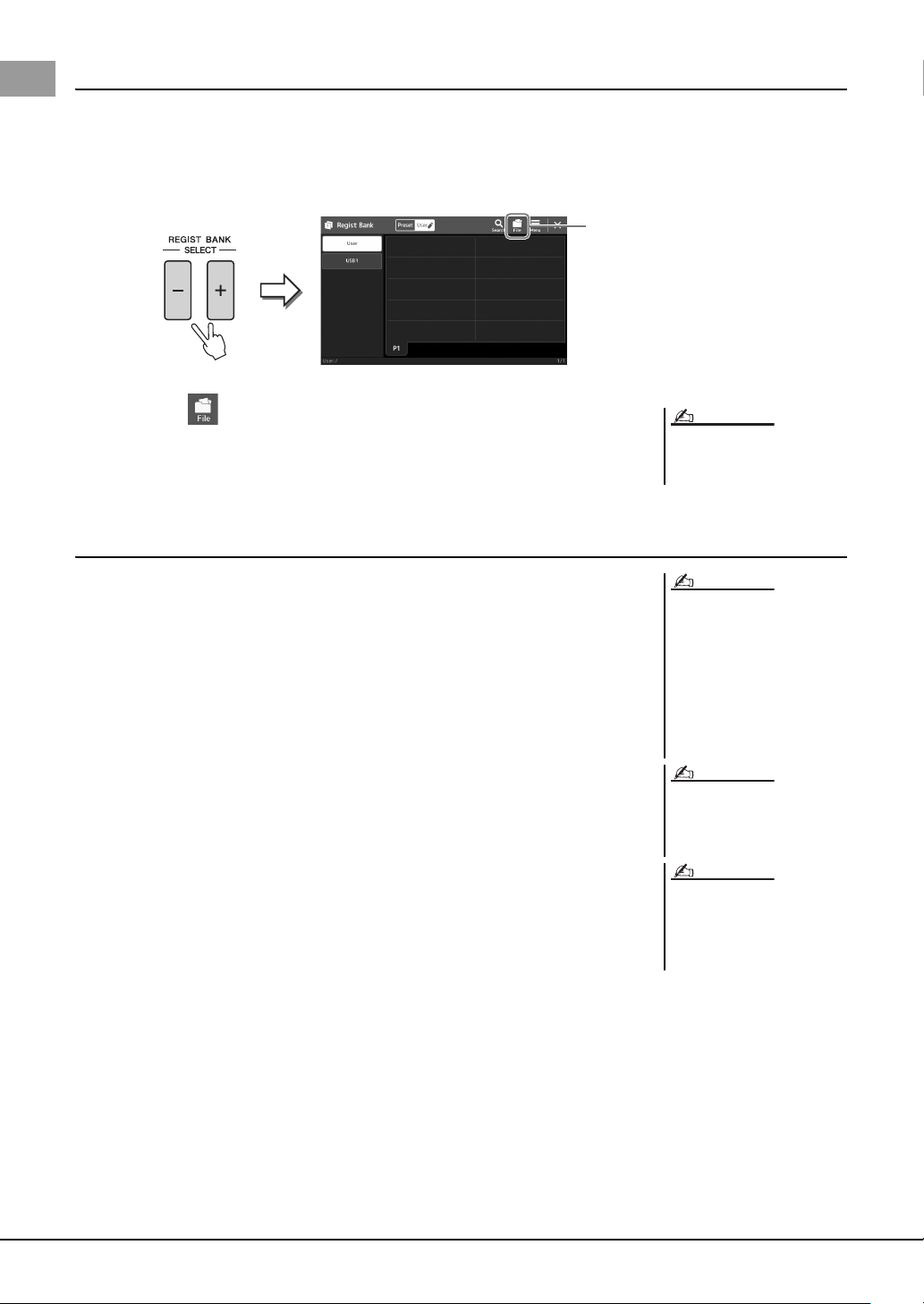
88 PSR-SX900/SX700 Owner’s Manual
Saving the Registration Memory as a Bank file
You can save all eight registered panel setups as a Single Registration Memory Bank file.
1 Press the REGIST BANK [-] and [+] buttons simultaneously to
call up the Registration Bank Selection display.
2 Touch (File Edit) to call up the pop-up window, and then
touch [Save] to save the Bank file.
For instructions on saving, refer to “File Management” (page 33).
Recalling a Registered Panel Setup from a Bank file
The saved Registration Memory Bank files can be recalled by using the REGIST BANK
[-]/[+] buttons or the following procedure.
1 Press the REGIST BANK [-] and [+] buttons simultaneously to
call up the Registration Bank Selection display.
2 Touch and select the desired Bank on the display.
You can also use the REGIST BANK [-]/[+] buttons to select a Bank.
3 Press one of the blue-lit numbered buttons ([1]–[8]) in the Regis-
tration Memory section.
The selected button lights in orange.
2
You can tag Registration Memory Bank
files for easy search. For details, refer to
the Reference Manual on the website.
NOTE
• When recalling setups that include
Song, Style or text files selected from
a USB flash drive, make sure that the
appropriate USB flash drive contain-
ing the registered Song, Style or text
is connected into the [USB TO
DEVICE] terminal.
• Before using a USB flash drive, be
sure to read “Connecting USB
Devices” on page 107.
NOTE
Turning the [FREEZE] button on lets
you disable recall of specific item(s) as
desired. For instructions, refer to the
Reference Manual on the website.
NOTE
You can also call up the eight setups by
using pedals or Assignable buttons in
any order you specify via [MENU]
[Regist Sequence]. For details, refer to
the Reference Manual on the website.
NOTE
Loading ...
Loading ...
Loading ...