Loading ...
Loading ...
Loading ...
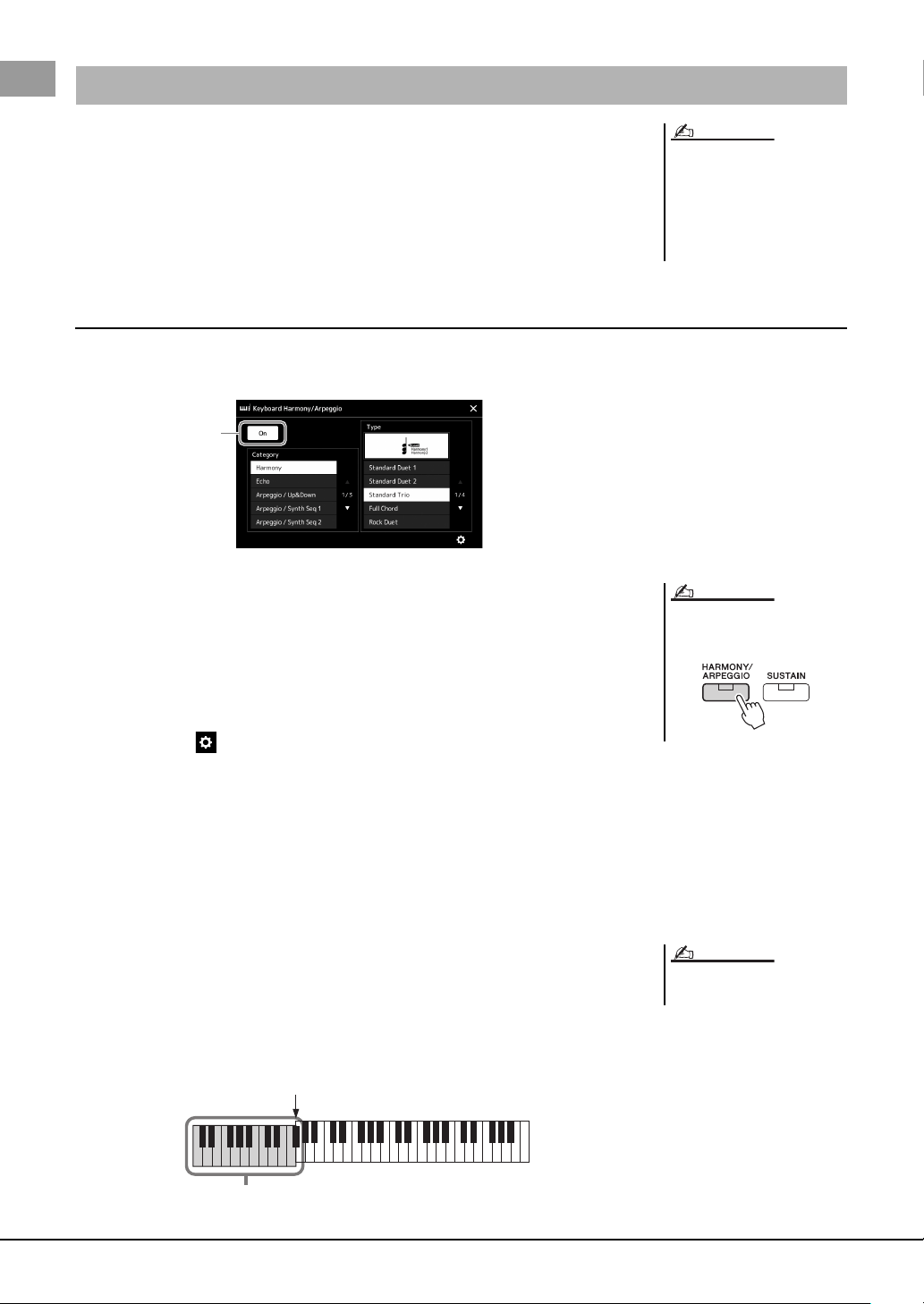
50 PSR-SX900/SX700 Owner’s Manual
You can apply the Keyboard Harmony or Arpeggio features to enhance or change the
sound of the Right-hand parts (RIGHT 1–3). Keyboard Harmony applies performance
effects such as harmony (duet, trio, etc.), echo, tremolo and trill to the notes played in the
Right-hand section. The Arpeggio function lets you play arpeggios (broken chords) by
simply pressing the notes of the chord. For example, you could play the notes C, E and G to
trigger interesting and rhythmically dynamic phrases. This feature can be used for music
production as well as live performance.
Using Keyboard Harmony
1 Call up the operation display.
[MENU] [Kbd Harmony/Arp]
2 Set the Keyboard Harmony/Arpeggio function to “On.”
When this is set to “On,” Keyboard Harmony is applied to your keyboard perfor-
mance automatically.
3 Touch to select the desired category, “Harmony” or “Echo.”
4 Touch the desired Harmony or Echo type.
Touching (detailed settings) calls up the detailed settings popup window. For
more information, refer to the Reference Manual on the web site.
5 Play the keyboard.
The effect selected in step 4 is applied to the right-hand melody.
To turn off the effect, turn the [HARMONY/ARPEGGIO] button off.
Keyboard Harmony category types (Harmony/Echo)
Harmony Category
Standard Duet—Strum
These types apply the harmony effect to notes played in the right-hand section of the key-
board according to the chord specified in the left-hand section of the keyboard. (Note that
the “1+5” and “Octave” settings are not affected by the chord.)
• When the [ACMP] button is on and the LEFT part is off:
Setting up Keyboard Harmony/Arpeggio
When you select another Voice for the
RIGHT 1 part, the Keyboard Harmony/
Arpeggio type is automatically set to the
type which is memorized as the Voice
Set. For details on the Voice Set func-
tion, refer to the Reference Manual on
the website.
NOTE
2
You can also set the function to “On” by
turning the [HARMONY/ARPEGGIO]
button on.
NOTE
For details on the Split Point, refer to
page 45.
NOTE
Chord section for Style playback and Harmony effect
Split Point
(Style)
Loading ...
Loading ...
Loading ...