Loading ...
Loading ...
Loading ...
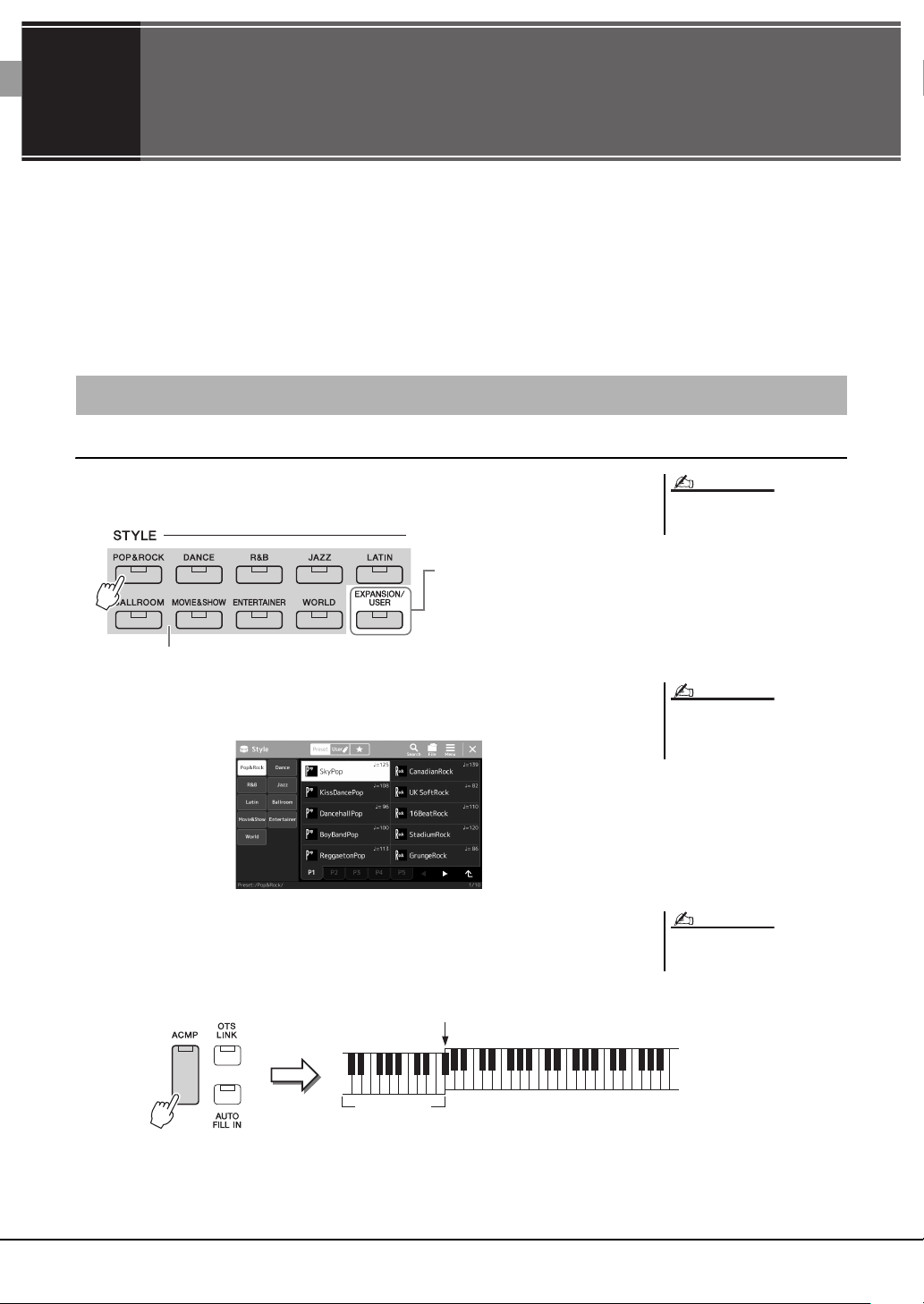
1
1
Operation Guide
40 PSR-SX900/SX700 Owner’s Manual
Playing with Styles—Setting Up
This section gives you basic steps on how to enhance your keyboard performance with Styles (Rhythm and Auto
Accompaniment). Go through the various instructions below to completely set up your performance of a single
song: Style, Keyboard Part (Voice), Multi Pad, and various types of controllers.
The settings made in this section can be collectively stored in the Registration Memory as one song setting
(page 86).
Selecting the desired Style and turning Auto Accompaniment (ACMP) on
1 Press one of the STYLE category selection buttons to call up the
Style Selection display.
2 Touch the desired Style.
For example, touch the category [Dance], and then [Dubstep].
3 Press the STYLE CONTROL [ACMP] button to turn on the Auto
Accompaniment.
When the button is turned on, both the rhythm part and auto accompaniment can be
played back during Style playback.
At the same time, the specific left-hand section of the keyboard can be used as the
Chord section, and chords played in this section are automatically detected and
used as a basis for fully automatic accompaniment with the selected Style.
Setting up Styles
You can also call up the Style Selection
display via the Home display (page 26).
NOTE
• Expansion Styles
Styles additionally installed (page 97). By
default, Expansion Styles specially pro-
vided for playing music suitable in your
area are installed.
• User Styles
Styles created with the Style Creator func-
tion (refer to the Reference Manual on the
website), or Styles copied to the User drive
(page 34).
Preset Styles
For basic operations of the Style Selec-
tion display, refer to “File Selection Dis-
play” (page 28).
NOTE
The Split Point can be changed as
desired (page 45).
NOTE
Chord section
Split Point (F#2 as default)
Loading ...
Loading ...
Loading ...