Loading ...
Loading ...
Loading ...
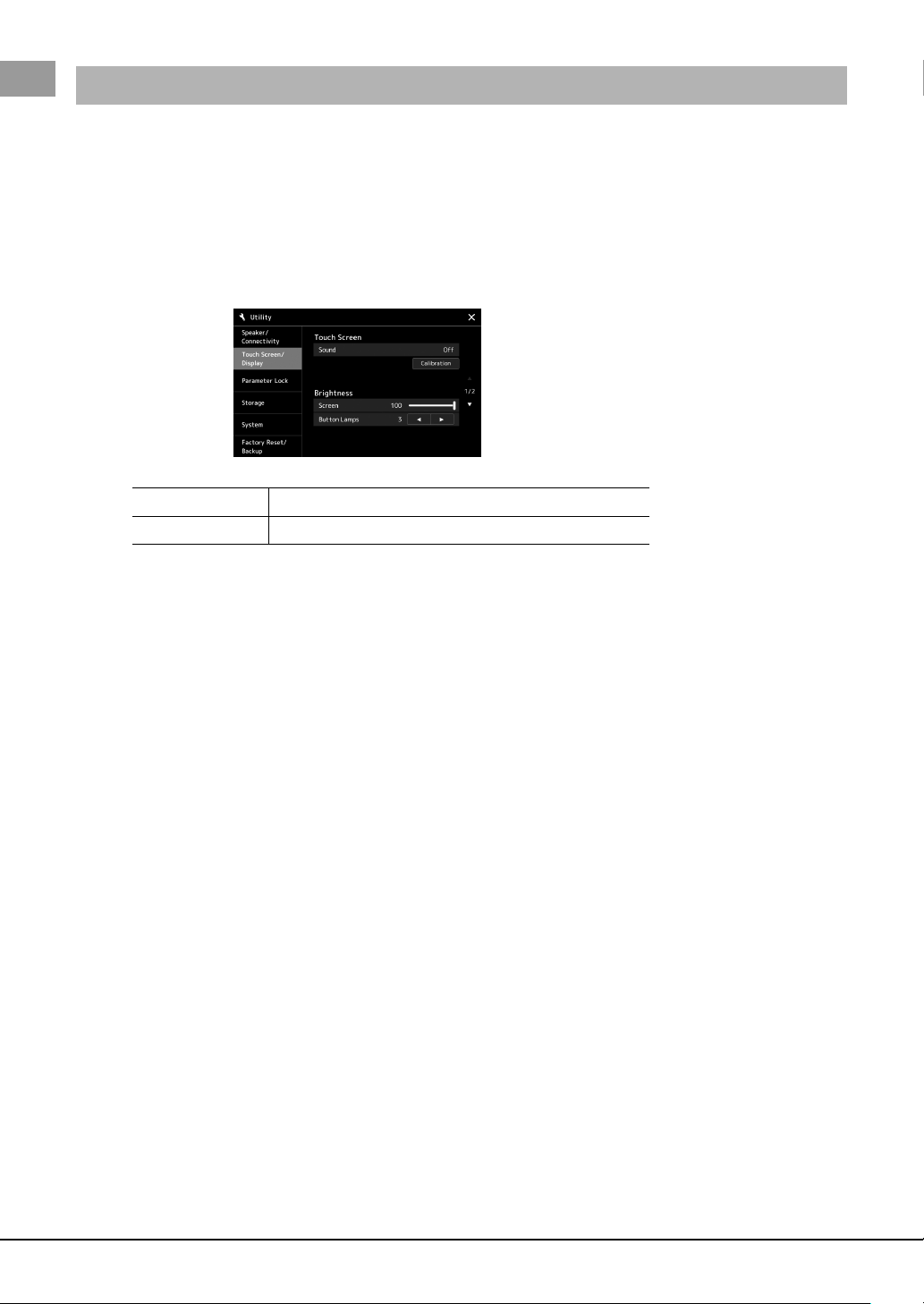
22 PSR-SX900/SX700 Owner’s Manual
Here you can change the brightness of the main display and button lamps.
1 Call up the operation display (Utility) (step 1 on page 21).
2 Call up the “Touch Screen/Display” display.
Touch [Touch Screen/Display] on the display.
3 Change the settings by touching the display.
For information on the other items in this display, refer to the Reference Manual on
the website (page 9).
Changing the Brightness of the Main Display and Button Lamps
Screen Use the slider to adjust the brightness of the main display.
Button Lamps Touch []/[] to adjust the brightness of the button lamps.
Loading ...
Loading ...
Loading ...