Loading ...
Loading ...
Loading ...
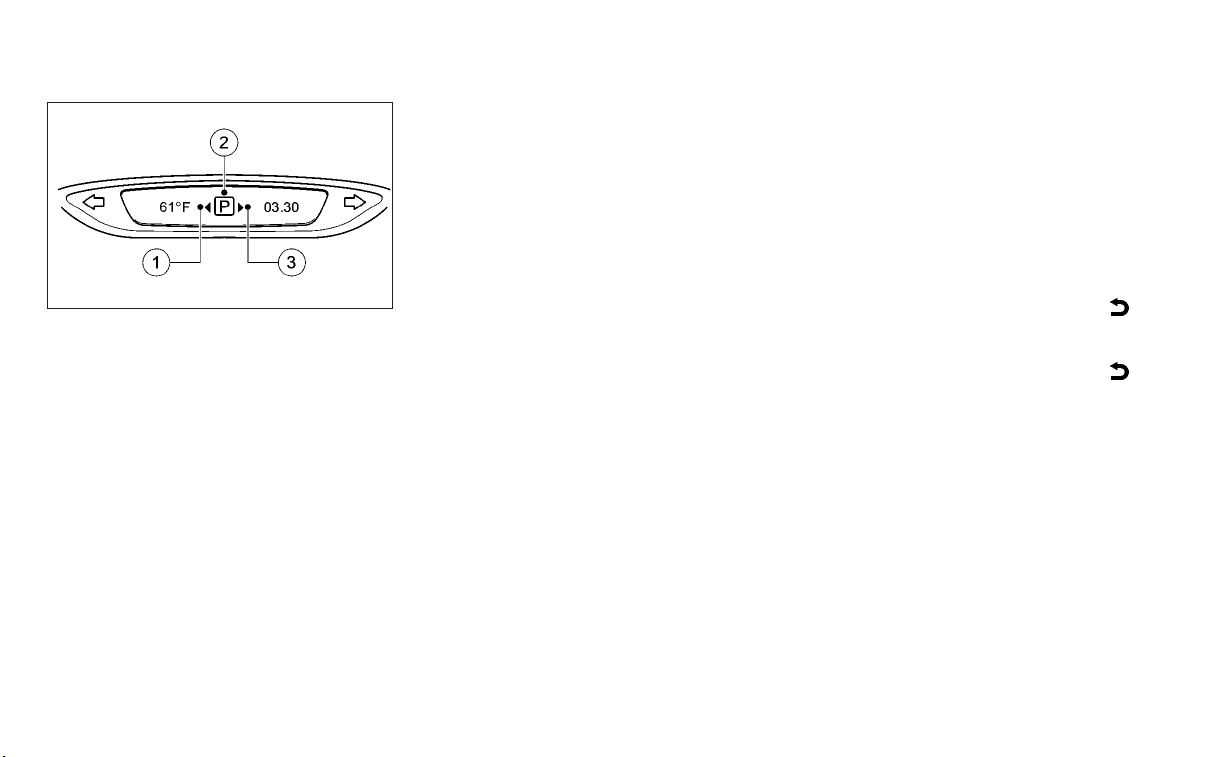
䊊
1
Detected parking space on the left.
䊊
2
Parking symbol.
䊊
3
Detected parking space on the right.
IPA is activated automatically when driving
forwards. The system is operational at
speeds of up to approximately 19 MPH (30
km/h). While in operation, the system inde-
pendently locates and measures parking
spaces on both sides of the vehicle
IPA will only detect parking spaces:
• Adjacent to the vehicle.
• Parallel or at right angles to the direction
of travel.
• That are parallel to the direction of travel
and are at least 5 ft (1.5 m) wide.
• That are parallel to the direction of travel
and at least 3.3 ft (1.0 m) longer than your
vehicle.
• That are at right angles to the direction of
travel and at least 3.3 ft (1.0 m) wider than
your vehicle.
NOTE
IPA cannot measure the length of a parking
space if it is at right angles to the direction of
travel. You will need to judge whether your
vehicle will fit in the parking space
When driving at speeds below 19 MPH (30
km/h) you will see parking symbol
䊊
2
as a
status indicator in the vehicle information
display. When a parking space has been de-
tected, an arrow towards the right
䊊
3
or the
left
䊊
1
also appears. IPA only displays park-
ing spaces on the front-passenger side as
standard. Parking spaces on the driver's side
are displayed as soon as the turn signal on the
driver's side is activated. When parking on the
driver's side, this must remain activated until
you confirm the use of IPA by pressing the
<OK> button on the steering wheel. The sys-
tem automatically determines whether the
parking space is parallel or at right angles to
the direction of travel.
A parking space is displayed while you are
driving past it, and until you are approxi-
mately 50 ft (15 m) away from it.
PARKING
NOTE
When the sonar function detects obstacles,
you are responsible for braking in good time.
1. Stop the vehicle when the parking symbol
shows the desired parking space in the
combination meter
2. Shift into position R.
The [Start Park Assist? Yes: OK No:]
message appears in the vehicle informa-
tion display.
3. To cancel the procedure: press the
button on the steering wheel or pull away
or
4. To park using IPA press the <OK> button
on the steering wheel. The Park Assist
[Observe surroundings] message appears
in the vehicle information display.
5. Release the steering wheel.
6. Back up the vehicle, being ready to brake
at all times. When backing up, drive at a
speed below 5 MPH (10 km/h). Other-
wise, IPA will be canceled.
NSD696
Upper display
Starting and driving 5-73
Loading ...
Loading ...
Loading ...