Loading ...
Loading ...
Loading ...
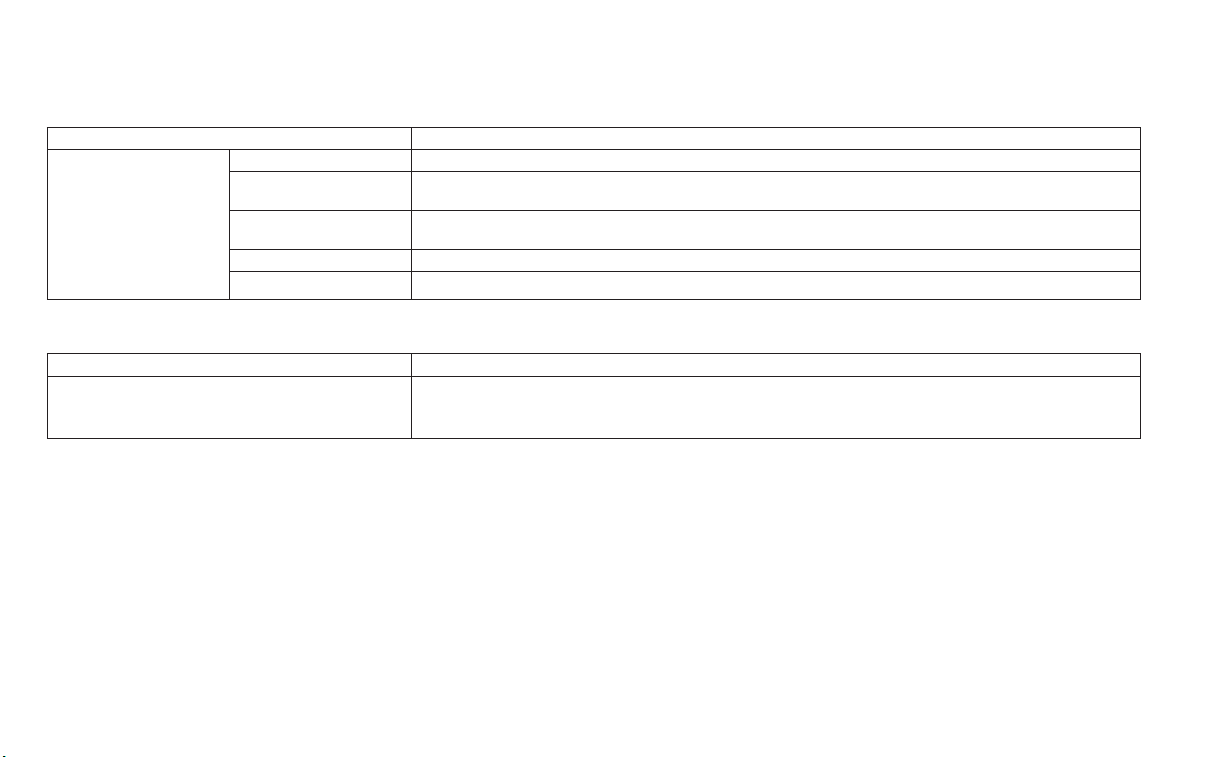
Automotive Weather information
Menu item Action
[Automotive Weather] [Current Weather] Display default setting city current weather condition information. Touch [Selected City] to change the city.
[5–DAY Forecast] Display the five-day weather forecast information for the default setting city. Touch [Selected City] to
change the city.
[Graphical Map]* Display a graphical map of the weather information on the display. Refer to the Navigation Owner's
Manual for details.
[Alert Map]* Show Alert Map information on the display. Refer to the Navigation Owner's Manual for details.
[Alert List]* Display the list of weather alerts. Refer to the Navigation Owner's Manual for details.
*: Models with navigation system only.
Fuel Prices information
Menu item Action
[Fuel Prices] Display fuel prices. Select Gas station from the fuel prices list to display detail information or call a selected
gas station from the list.
Touch [Select Fuel Type] to select fuel type information, touch [Prices] to display the fuel price list.
Display screen, heater and air conditioner, and audio system 4-119
Loading ...
Loading ...
Loading ...