Loading ...
Loading ...
Loading ...
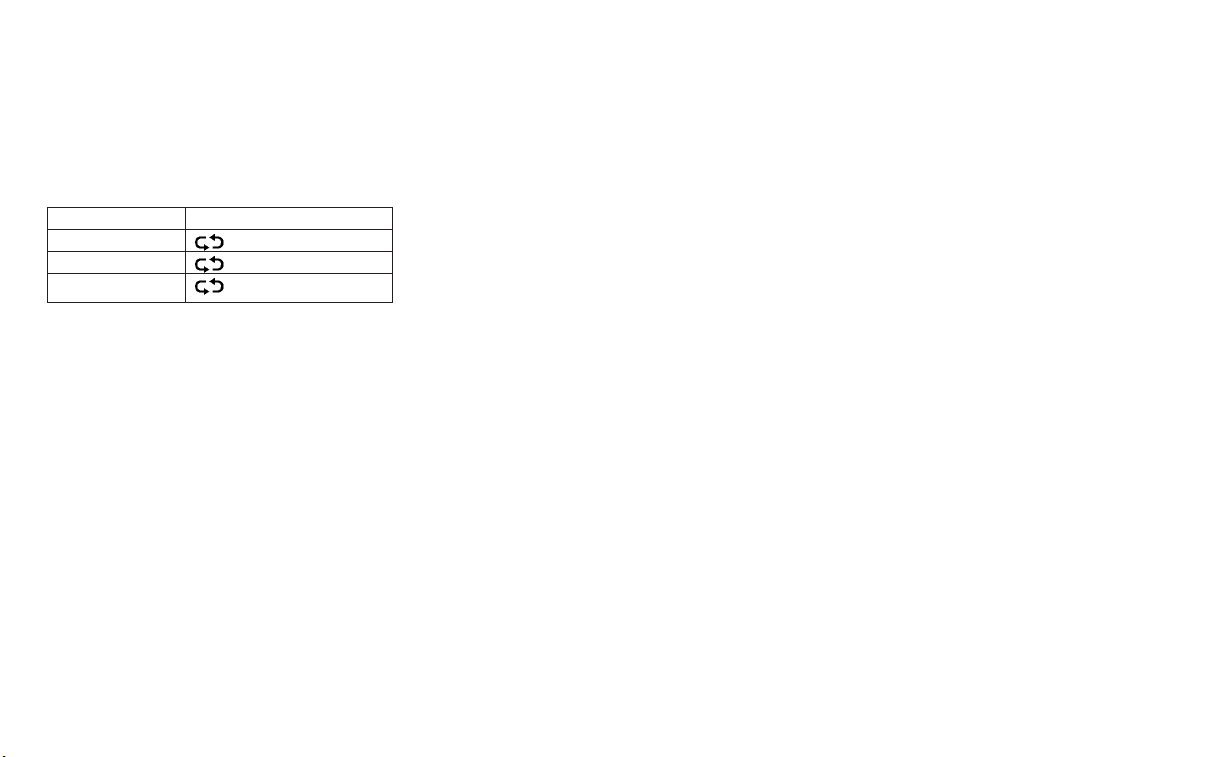
- [Audiobooks]
- [Shuffle]
- [Repeat]
䊊
11
Repeat mode indicator:
Touch to change the repeat mode.
Mode Screen display
All Track Repeat
All
1 Track Repeat
1 Track
Repeat Off
OFF
iPod player operation
Activation and playing:
Inserting the iPod cable into the connector
will activate the iPod mode.
iPod can also be selected from the audio
sources list and the source bar by touch panel
operation or by pushing <MEDIA>.
Selecting audio source page 4-65
Main audio buttons page 4-64
To play and pause the iPod, touch [Play]/
[Pause] in the iPod menu.
Selecting search method:
A list of search methods is displayed in the
iPod menu. Touch and select an item to play
the iPod in your preferred settings.
Fast-forwarding/rewinding:
Push and hold <SEEK•CAT•TRACK> to fast-
forward or rewind the song. Release <SEEK-
•CAT•TRACK> to play the song at normal
speed.
Changing play mode:
Touch [Shuffle] or [Repeat] from the iPod
menu to select the play mode.
Skipping songs:
Push <SEEK•CAT•TRACK> to skip to the
next or previous song.
Even when iPods or iPhones are inserted into
both of the two USB connectors, the system
recognizes only one of the connected iPods
or iPhones at a time.
BLUETOOTH® STREAMING
AUDIO
Your vehicle is equipped with Bluetooth®
Streaming Audio.
If you have a compatible Bluetooth® device
with streaming audio (A2DP profile), you can
set up a wireless connection between your
Bluetooth® device and the in-vehicle audio
system. This connection allows you to listen
to the audio from the Bluetooth® device us-
ing your vehicle speakers. It may also allow
basic control of the device for playing and
skipping audio files using the AVRCP
Bluetooth® profile. Not all Bluetooth® de-
vices have the same level of controls for
AVRCP. Please consult the manual for your
Bluetooth® device for more details.
Wireless LAN (Wi-Fi) and the Bluetooth®
functions share the same frequency band
(2.4 GHz). Using the Bluetooth® and the
wireless LAN functions at the same time may
slow down or disconnect the communication
and cause undesired noise. It is recom-
mended that you turn off the wireless LAN
(Wi-Fi) when using the Bluetooth® functions.
Regulatory Information
FCC Regulatory information:
FCC ID : HYQDNNS075
NOTE: This device complies with part 15 of
the FCC Rules. Operation is subject to the
following two conditions: (1) This device may
not cause harmful interference, and (2) this
device must accept any interference received,
including interference that may cause unde-
sired operation.
FCC WARNING: Changes or modifications
not expressly approved by the party respon-
sible for compliance could void the user’s au-
thority to operate the equipment.
CAUTION : Radio Frequency Radiation Ex-
posure
4-78 Display screen, heater and air conditioner, and audio system
Loading ...
Loading ...
Loading ...