Loading ...
Loading ...
Loading ...
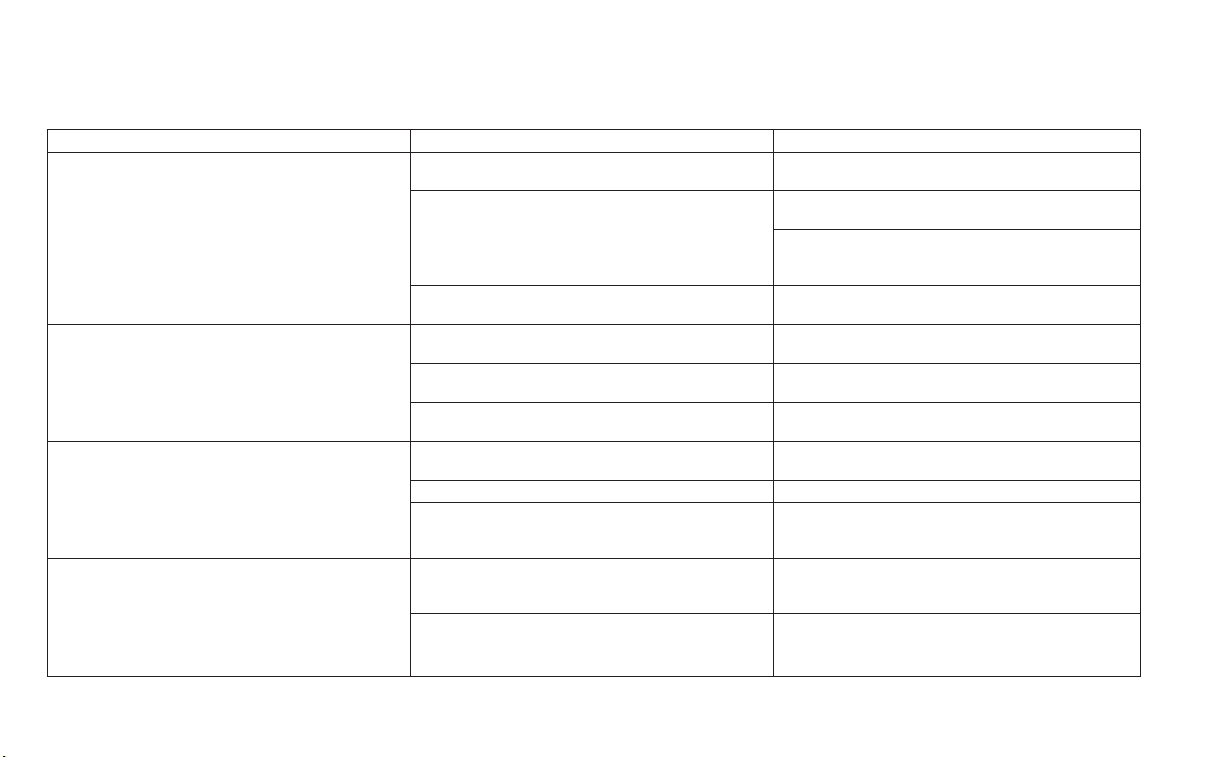
Bluetooth® streaming audio
Symptom Possible cause Possible solution
Registration cannot be performed. The Bluetooth® audio device is not compatible
with the in-vehicle audio system.
Check the Owner’s Manual for the Bluetooth®
audio device.
The PIN code is incorrect. Check the PIN code for the Bluetooth® audio
device that is to be registered.
Check that the PIN code for the Bluetooth® audio
device is consistent with that for the in-vehicle
audio system.
Another Bluetooth® device is used in the vehicle. Turn off the other Bluetooth® device and wait until
registration is completed.
Music cannot be played. The Bluetooth® audio device is not compatible
with the in-vehicle audio system.
Check the Owner’s Manual for the Bluetooth®
audio device.
The system is not in the Bluetooth® audio mode. Push <AUDIO> to select the Bluetooth® audio
mode.
The Bluetooth® adapter is turned off. Turn on the Bluetooth® adapter when it is used for
a Bluetooth® audio device.
Music stops playing. The Bluetooth® audio device is not compatible
with the in-vehicle audio system.
Visit www.infinitiusa.com/bluetooth/ to search for
a recommended Bluetooth® audio device.
A cellular phone is connected. This is not a malfunction.
The sound may cut off when a Bluetooth® audio
device is operated.
Push <AUDIO> to select the Bluetooth® audio
mode, and then operate the device on the vehicle’s
display screen.
Audio operation cannot be performed. A Bluetooth® audio device that does not support
audio operations is in use.
This is not a malfunction.
Refer to the owner’s manual for the Bluetooth®
audio device.
An error occurs when connecting to a Bluetooth®
audio profile.
Turn the power source of the Bluetooth® audio
player off and on, and then resume connection with
the system.
Display screen, heater and air conditioner, and audio system 4-131
Loading ...
Loading ...
Loading ...