Loading ...
Loading ...
Loading ...
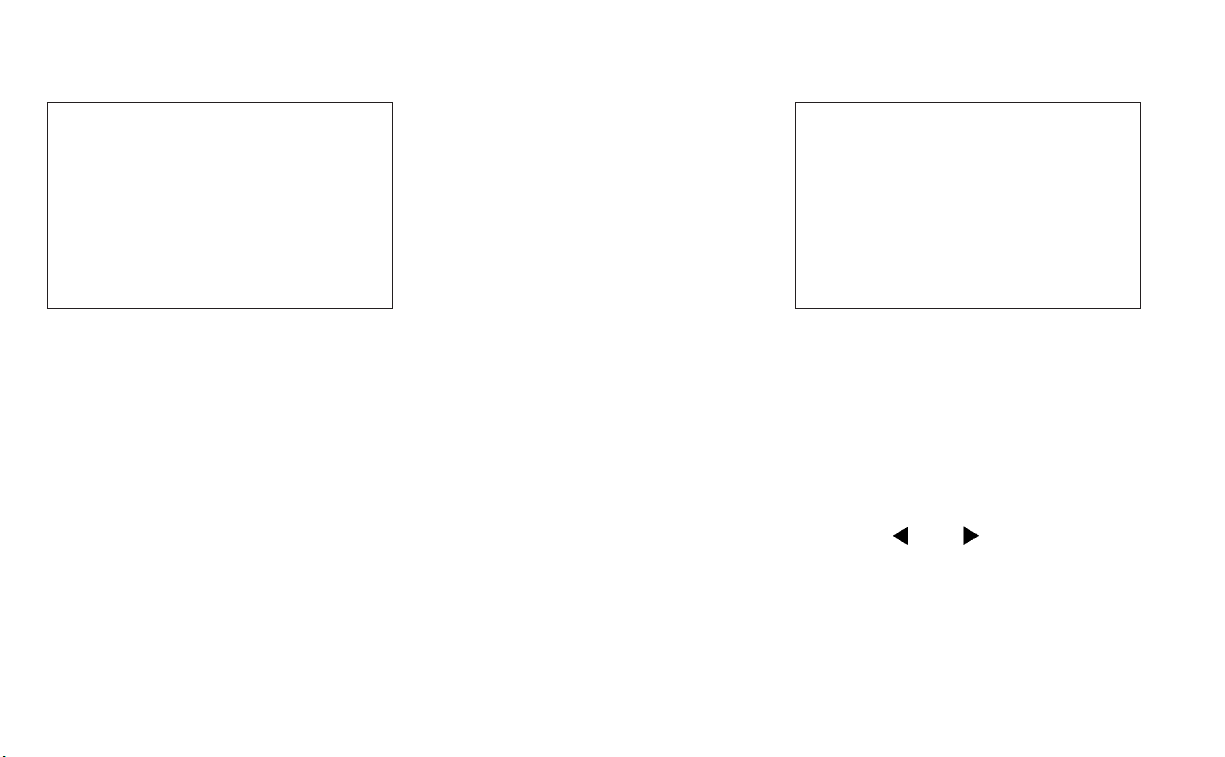
Touch adjustment keys, such as [+]/[-], [L]/
[R], etc., to adjust each item. Each time a key
is touched, the indicator moves along the bar.
HOW TO INPUT LETTERS AND
NUMBERS
The keyboard screen differs depending on
the model and specification.
Character (letters and numbers)
input screen
Alphanumeric characters can be entered us-
ing the keyboard.
The designs and the displayed items may vary
depending on the type of screen.
䊊
1
Touch a character on the displayed key-
board. The selected character is entered.
䊊
2
Entered characters are displayed.
䊊
3
Touch [Delete] to delete the last charac-
ter entered.
Touch and hold [Delete] to delete all the
characters entered.
䊊
4
The symbol keys are displayed by touch-
ing [Symbols]. The alphabet keys are dis-
played by touching [A-Z].
䊊
5
Touch [Space] to enter a space.
䊊
6
Touch or to move the cursor.
䊊
7
Touch [CAPS] to toggle between upper
and lower case letters.
NAA1710 NAA1711
4-8 Display screen, heater and air conditioner, and audio system
Loading ...
Loading ...
Loading ...