Loading ...
Loading ...
Loading ...
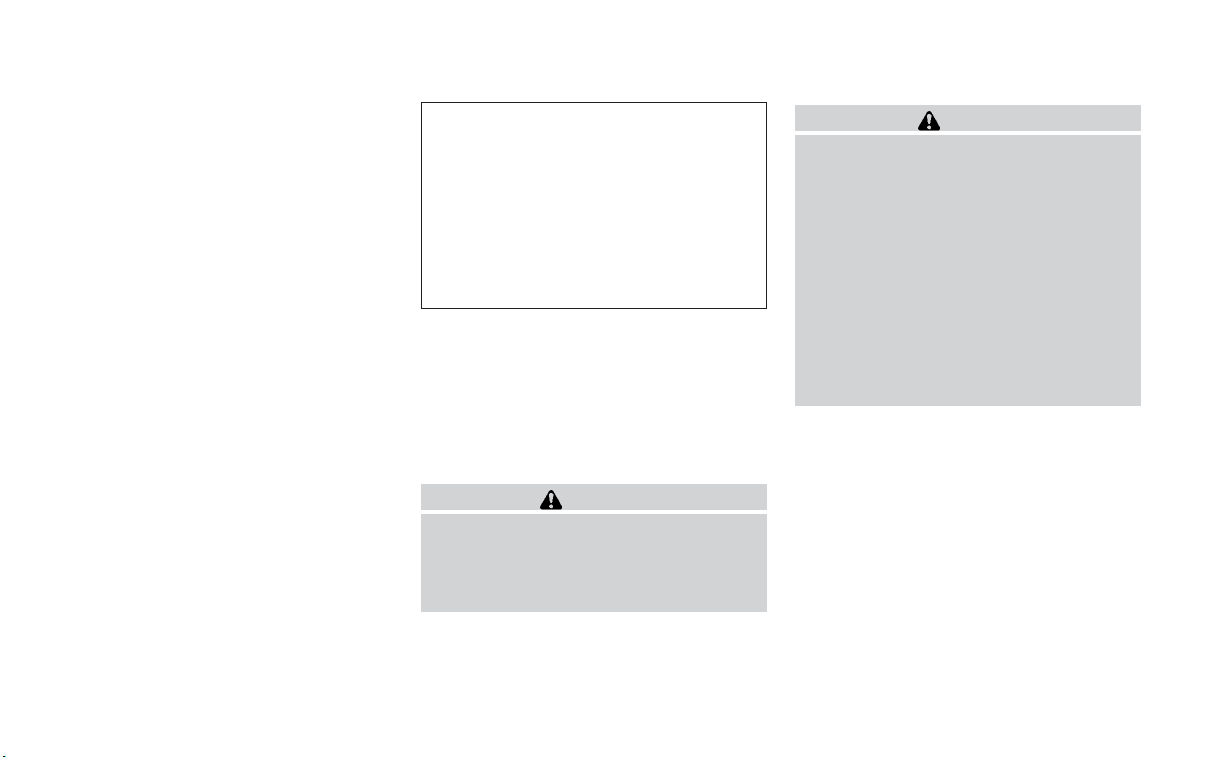
– CDs that are not round
– CDs with a paper label
– CDs that are warped, scratched, or
have abnormal edges
• This audio system can only play prere-
corded CDs. It has no capabilities to record
or burn CDs.
• If a CD cannot be played, one of the fol-
lowing messages will be displayed.
[Disc Reading Error]
Indicates a CLV/Focus, TOC or Access
error. Check and re-insert the CD. Make
sure that it is inserted correctly.
[Please Eject Disc]
Indicates a mechanism error. If the CD can
be ejected, eject and re-insert the CD. If
the CD cannot be ejected, have the system
checked. It if recommended you contact
an INFINITI retailer for this service.
[File type is not supported]
Indicates that no readable files are found
on the inserted CD. Check the data on your
CD.
USB (Universal Serial Bus)
connection port/ iPod
The Media Hub is located in the center con-
sole and consists of the USB connectors.
1) USB/iPod connection port
Connect to play media from an iPod®,
iPhone® or a USB memory device. When
using INFINITI InTouch Apps with an
iPhone®, connect via a USB cable. Refer
to the device manufacturer’s owner infor-
mation regarding the proper use and care
of the device.
WARNING
Do not connect, disconnect or operate the
USB device while driving. Doing so can be a
distraction. If distracted you could lose
control of your vehicle and cause an acci-
dent or serious injury.
CAUTION
• Do not force the USB device into the
USB port. Inserting the USB device
tilted or upside down into the port may
damage the port. Make sure that the
USB device is connected correctly into
the USB port.
• Do not grab the USB port cover (if
equipped) when pulling the USB device
out of the port. This could damage the
port and the cover.
• Do not leave the USB cable in a place
where it can be pulled unintentionally.
Pulling the cable may damage the port.
The vehicle is not equipped with a USB de-
vice. USB devices should be purchased sepa-
rately as necessary.
This system cannot be used to format USB
devices. To format a USB device, use a per-
sonal computer.
In some areas, the USB device for the front
seats plays only sound without images for
regulatory reasons, even when the vehicle is
parked.
NAA1628
Display screen, heater and air conditioner, and audio system 4-57
Loading ...
Loading ...
Loading ...