Loading ...
Loading ...
Loading ...
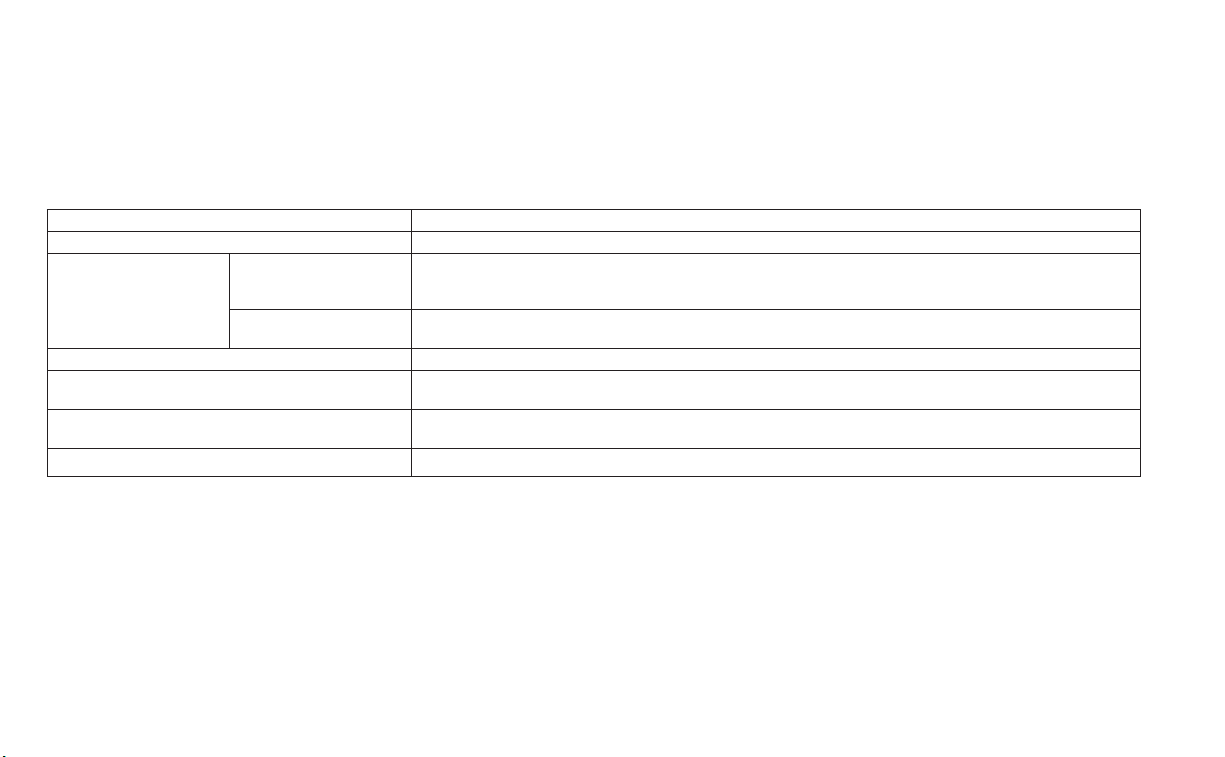
The information screen sets or displays various information that is helpful for using the vehicle. Available items include vehicle information, traffic
information, current location information and navigation software version (if equipped).
1. Push <MENU>.
2. Touch [Information].
Menu item Result
[Eco Drive Report] Display the Eco Drive Report for “Start”/”Cruise”/”Deceleration”.
[History] The Eco Drive Report History screen can be scrolled.
Touching [ < ]/[ > ] while the Eco Drive Report History screen is displayed will display a previous or newest
history.
[Reset] Reset the Eco Drive Report screen.
The average for the Reset-to-Reset period is stored as an Eco Drive Report history.
[Traffic Information.]* Allows traffic information setup. Refer to the Navigation Owner's Manual for details.
[Map Information]* Display the navigation system unit identification number, the current map version, and the software
version. Refer to the Navigation Owner's Manual for details.
[InTouch Services]* Display the INFINITI InTouchTM Services information. Refer to the Navigation System Owner's Manual for
details.
[SXM Info] Display the SiriusXM Travel Link information.
*: Models with navigation system only.
NOTE
• A SiriusXM Traffic subscription is necessary to view Traffic Info.
• The actual fuel economy information may differ from the information displayed on the vehicle information display. This is due to the timing
difference in updating the information and does not indicate a malfunction.
INFORMATION MENU
Display screen, heater and air conditioner, and audio system 4-117
Loading ...
Loading ...
Loading ...