Loading ...
Loading ...
Loading ...
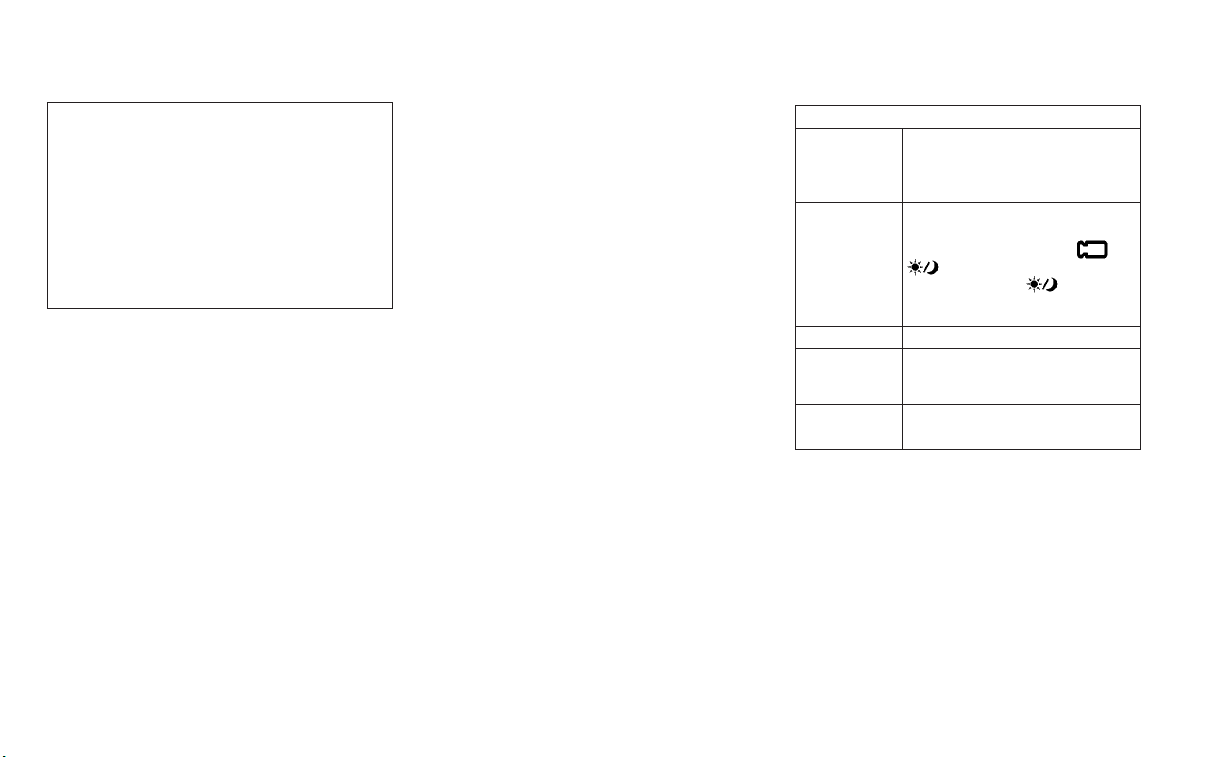
SYSTEM STATUS SCREEN
By pushing <STATUS> on the audio switch
the current status of the system can be dis-
played.
Models with navigation system:
Touch [<] / [>] to switch between air condi-
tioner status and navigation route informa-
tion screen.
ITEMS TO BE SET INITIALLY
The initial setting operations included in this
section should be performed before using the
system for the first time.
Screen settings
The display can be turned on/off and the
image quality of the display can be adjusted in
this menu.
1. Push <MENU>.
2. Touch [Settings].
3. Touch [Screen].
4. Touch the preferred item to be adjusted.
Available items
[Display Set-
tings]
Adjust the image quality of the
display.
See "Display settings" later in this
section
[Display OFF] Turns the screen off.
To turn the display back on, push
and hold <CAMERA
/
> (models with Around View
Monitor) or <
> (models
without Around View Monitor)
for more than 2 seconds.
[Day/Night] Adjust the screen brightness.
[Change Map
Color]*
Toggles the map color between
the daytime mode and the night
time mode.
[Reset Set-
tings]
Return the display settings to de-
fault.
*: For models with navigation system.
NAA1731
Display screen, heater and air conditioner, and audio system 4-11
Loading ...
Loading ...
Loading ...