Loading ...
Loading ...
Loading ...
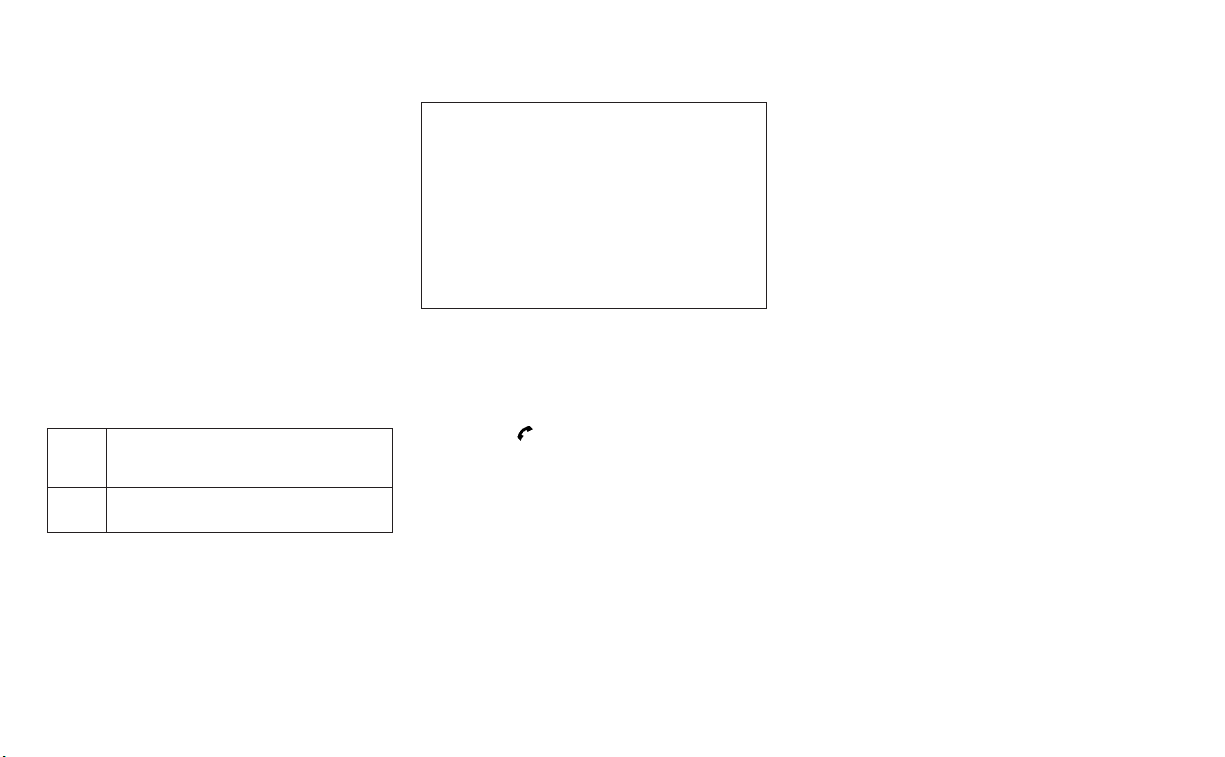
• [Play]/[Stop]:
Touch [Play] to have the hands-free
phone system read out the received mes-
sage. Touch [Stop] to stop reading.
• [Add Template]:
The received text message can be added
to the template (text list).
• [Call]:
If the sender of the message is registered
in the Phonebook, touch this menu to
make a call to the sender.
• After the message is read out, a message
box will appear and an action can be se-
lected.
[Reply] Create a reply message.
"Sending a text message" later in this
section
[Next] Have the system read out the next mes-
sage.
• If the sender's name and address is regis-
tered in the Phonebook, the name of the
sender is displayed as sender information
on the screen.
Sending a text message
To display the phone menu screen, take one
of the following actions:
• Push <MENU> and touch [Phone].
• Push < > on the steering wheel or
INFINITI controller (models without navi-
gation system).
2. Touch [Text Message].
3. Touch [Compose Message].
The following items are available.
5GF0003XZ
Display screen, heater and air conditioner, and audio system 4-93
Loading ...
Loading ...
Loading ...