Loading ...
Loading ...
Loading ...
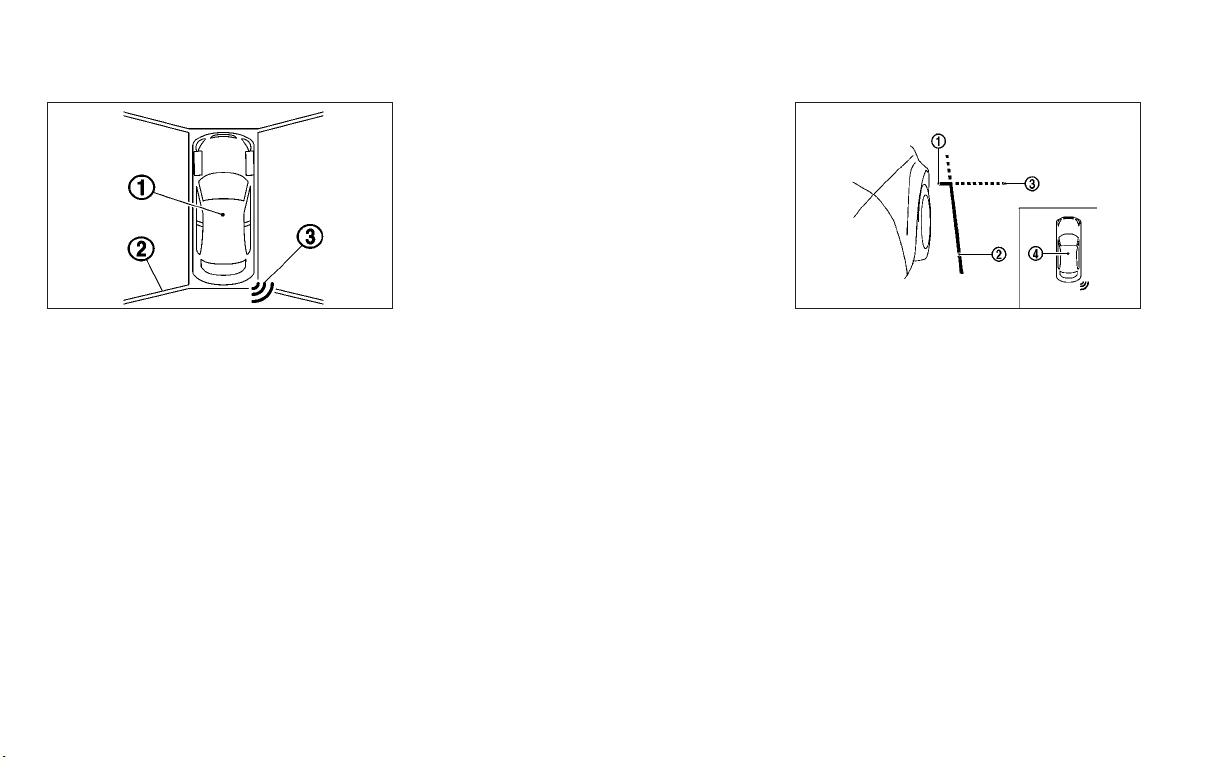
The bird's-eye view shows the overhead view
of the vehicle, which helps confirm the vehicle
position.
The vehicle icon
䊊
1
shows the position of the
vehicle.
NOTE
The size of the vehicle icon on the bird's-eye
view may differ somewhat from the actual
vehicle.
The areas that the cameras cannot cover
䊊
2
are indicated in black.
The non-viewable area
䊊
2
is highlighted in
yellow for several seconds after the bird's-
eye view is displayed. It will be shown only the
first time after the ignition switch is placed in
the ON position.
When the corner of the vehicle moves closer
to an object, the corner sensor indicator
䊊
3
appears.
Front-side view:
Guiding lines that indicate the approximate
width and the front end of the vehicle are
displayed on the monitor.
The front-of-vehicle line
䊊
1
shows the front
part of the vehicle.
The side-of-vehicle line
䊊
2
shows the ap-
proximate vehicle width including the outside
mirrors.
The extensions
䊊
3
of both the front
䊊
1
and
side
䊊
2
lines are shown with a green dotted
line.
The corner sensor indicator
䊊
4
will appear
when a corner of the vehicle moves closer to
an object.
NAA1681 SAA1842Z
Left-Hand Drive (LHD) models*
Display screen, heater and air conditioner, and audio system 4-29
Loading ...
Loading ...
Loading ...