Loading ...
Loading ...
Loading ...
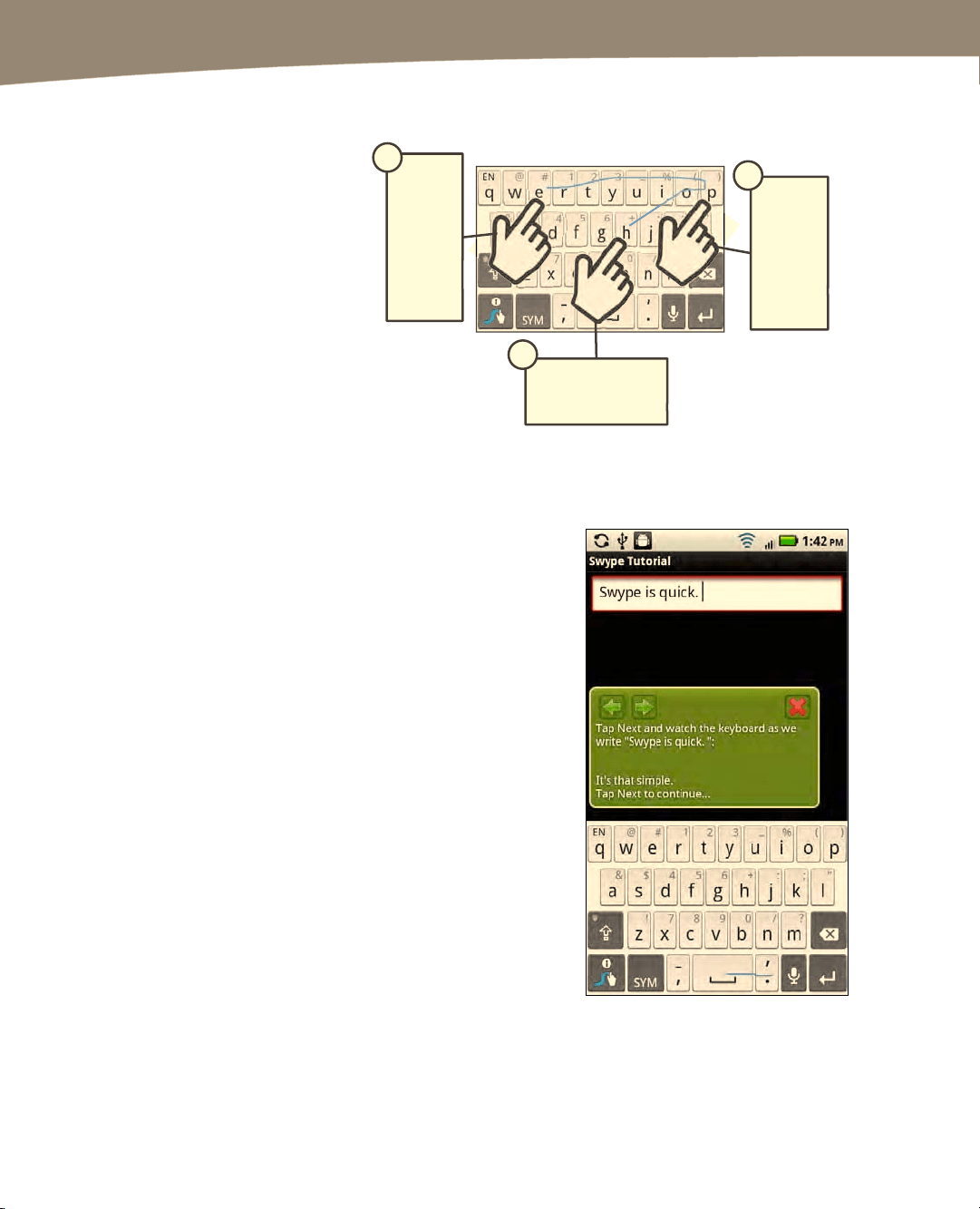
CHAPTER 2: Typing, Voice, Copy, and Search
70
Follow these steps to
type the word “hope”
with Swype:
1.
Touch the
keyboard on first
letter (h).
2. Drag your finger
across the next
letters (o) and (p).
3. Lift your finger on
the last letter (e).
Tou c h
Lift
Drag
Touch the
screen on the
first letter.
1
Drag
your
finger
to each
letter in
the
word.
2
Lift
your
finger
on the
last
letter in
the
word.
3
Using Swype to type the word “hope.”
Swype Help and the Built-in Swype Tutorial
If you want to learn more about Swype, the
on-board help is pretty good.
To access Swype Help, long-press the
Swype key in the lower-left corner.
To access Swype Tutorial, tap the
Tutorial button at the bottom of the Help
screen. You will see an Options button;
this button provides quick access to the
settings screens. Follow these steps to
navigate through the available options:
Tap the Next button to
move forward (the Next
button is the green,
right-facing arrow)
Tap the Previous button
to move back a step (the
Previous button is the
green, left-facing arrow).
Tap the Close button
(signified by a red “X”) or
the Back key to close
the tutorial.
Loading ...
Loading ...
Loading ...