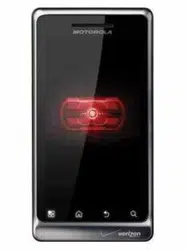Loading ...
Loading ...
Loading ...
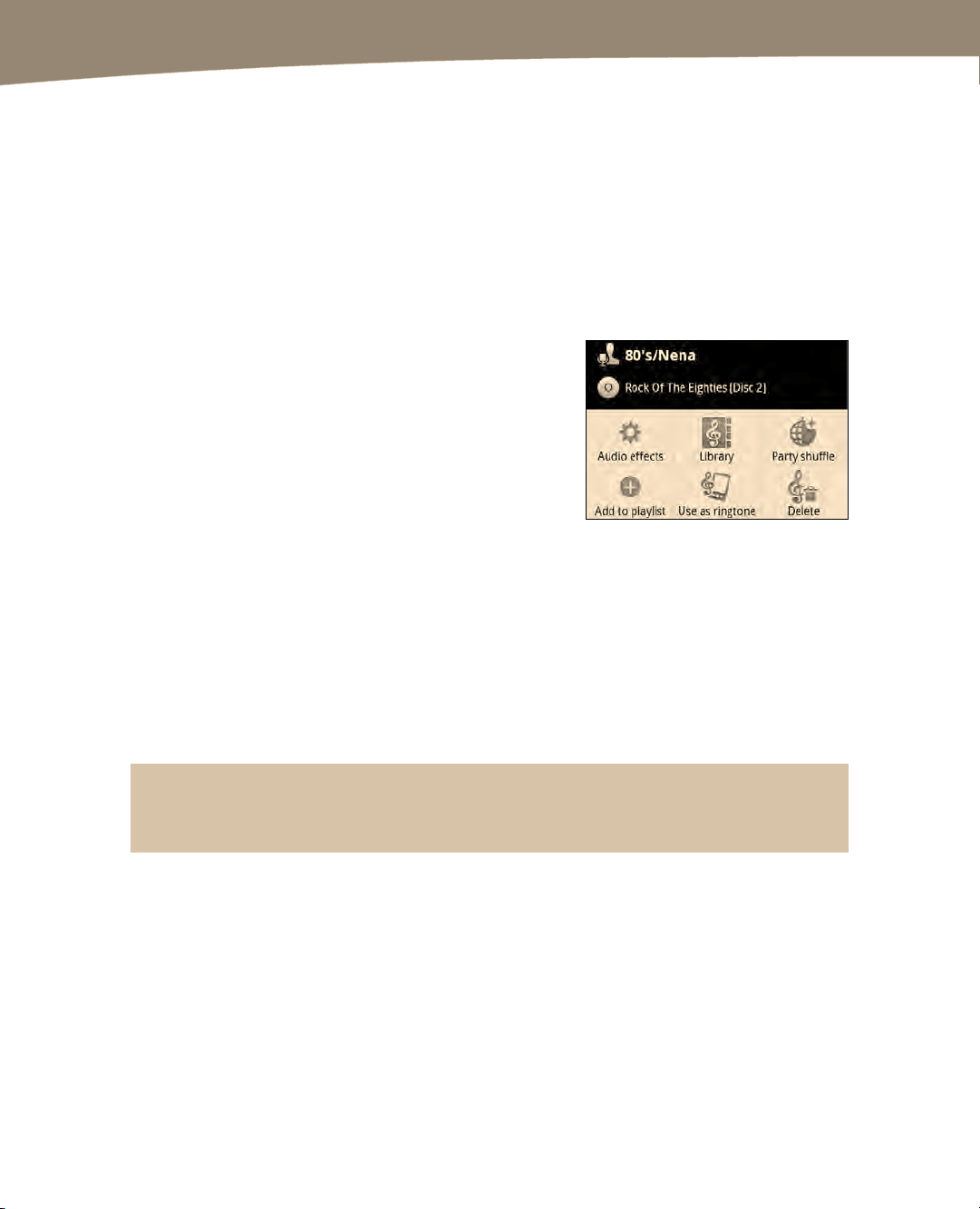
CHAPTER 7: Making Phone Calls
182
Sounds, Ring Tones, and Vibration
The DROID will alert you to incoming calls, voicemails received, and other features with
unique sounds or vibrations. These can easily be adjusted using your Music and
Settings apps. You can also assign unique ringtones to specific people from your
Contacts apps.
Using Your Own Music As Your Ringtone
One cool DROID feature: You’re able to
make your own music serve as your
ringtone. For this to work, you need to
sync the desired music to your DROID.
If you want to use a custom ringtone, you
need to follow the steps shown in this
chapter’s “Copying Custom Ringtones and
Alerts to your DROID” section.
Begin by starting the Music app and
playing the song you want to use as the
main ringtone on your DROID.
In the example shown to the right, we
have started an old favorite: 99 Red
Balloons by Nena.
Press the Menu button and select Use as
ringtone.
TIP: Check out Chapter 25: “DROID Media Sync” to learn how to get your music onto your
DROID.
Using Custom Ringtones and Alerts
You can customize the way your DROID sounds by using the preloaded DROID
ringtones and notifications. Or you can use your own custom ringtones and notifications.
There are a few extra steps involved before you can use custom ringtones; however, the
extra effort can be worth it if you want to hear a particular sound or song when a friend
calls or sends you a new text message. The extra effort can also be worth it if you want
a particular sound or song to serve as an alarm.
Loading ...
Loading ...
Loading ...