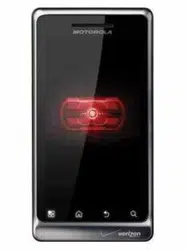Loading ...
Loading ...
Loading ...

CHAPTER 7: Making Phone Calls
161
Adding a Number to Your Contacts List
Sometimes you will want to add the phone
number of a recent caller to your Contacts
list. Follow these steps to do so:
1.
Tap the phone number
listed in the Recent or Call
log list to see a pop-up
asking whether you want
to Add to contacts.
2. You will be asked whether you want
to add the number to an Existing
contact or to create a New contact
with this number. If you select
Existing, then you will need to
choose a contact from your list.
3. If you select New, then you need to
create a new contact with the
number listed in the Recent view.
Sending a Text Message to a Recent Caller
Another cool DROID ability: You can send a text message to a recent caller. To do so,
long-press the name or phone number in the Recent list and select Send text message.
Assigning a Recent Caller a Speed Dial Number (DROID 2 and DROID
X only)
It’s also a simple matter to assign a speed dial
number to a recent caller. Follow these steps
to do so:
1.
Long-press the name or phone number
in the Recent list and select Add to
speed dial.
2. The next screen (shown to the right)
displays a default number (4, in this
case) as the next available speed dial
number. Tap that number to change it to
another number, if you desire.
Loading ...
Loading ...
Loading ...