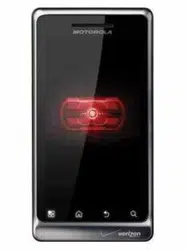Loading ...
Loading ...
Loading ...
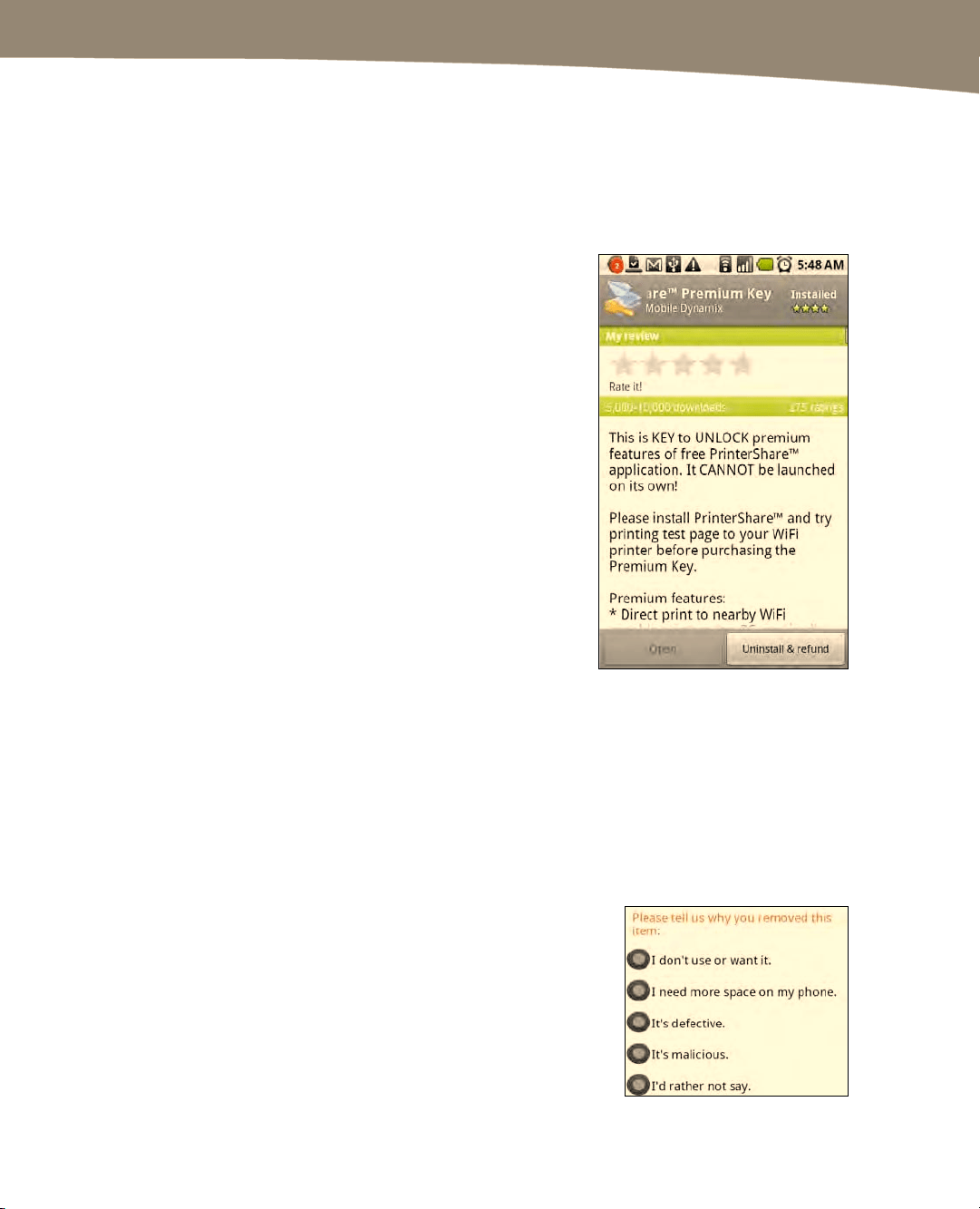
CHAPTER 17: The Android Market
351
Uninstalling Apps
There are two basic ways to uninstall an app. The more complicated method is to go to
the Home screen, press the Menu button, and then tap Applications > “Manage
applications.” Tap the app you want to remove, and then tap Uninstall.
The second, much easier method is to find
your app in the Android Market, navigate
to the details page for that app, and tap
the Uninstall button. If you paid for the
app, you’ll see an Uninstall & refund
button. You have 24 hours after a
purchase to return it for a refund.
However, you must do this through the
Android Market.
Follow these steps to get a refund on a
purchase:
1. Go to the Android Market by
pressing the store’s app icon within
24 hours of a purchase.
2.
Press the Menu button.
3.
Tap Downloads.
4. You’ll see the name of all apps you’ve recently downloaded. Tap the name of the
app you wish to uninstall.
5. Tap the Uninstall & refund button.
You’ll see a warning window telling you that you’re about to uninstall an app.
You’ll also be told whether you can install the app again at no charge. In the case
of paid apps, not only must you pay for it again (since you’re being refunded), but
you cannot return it a second time for a refund.
6. Android also collects data on why
you chose to uninstall an app.
Select a reason or “I’d rather not
say,” and then click OK.
Loading ...
Loading ...
Loading ...