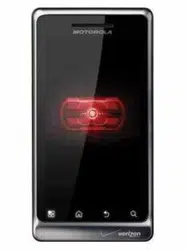Loading ...
Loading ...
Loading ...
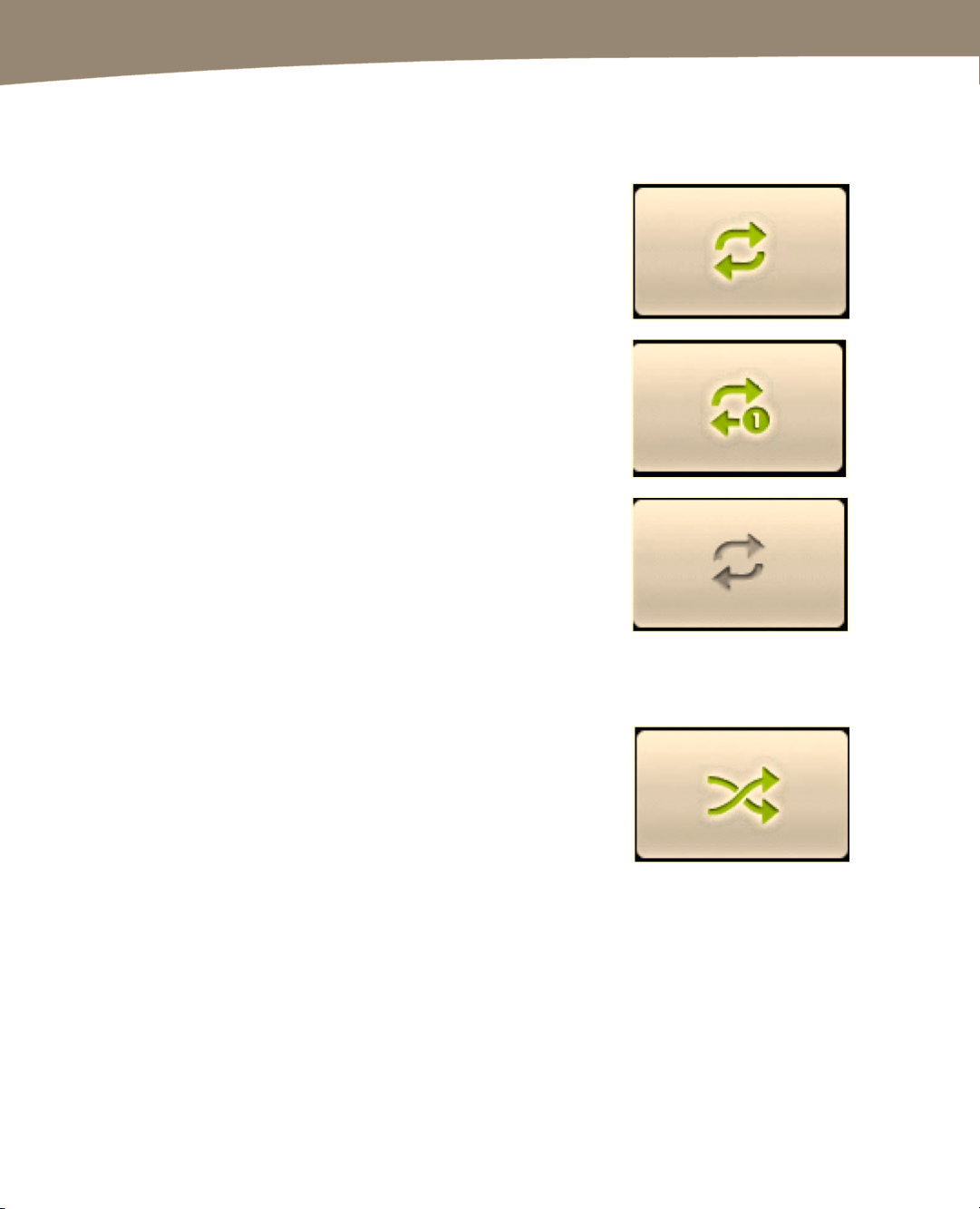
CHAPTER 14: Enjoying Your Music
302
Repeating One Song or All Songs
To repeat all the songs you’re listening to, touch the Repeat
symbol at the left of the top controls twice until you see it
turn green and display Repeating all songs.
To repeat the current song in the playlist, song list, or
album, touch the Repeat icon again until it displays
Repeating current song.
To turn off the Repeat feature, press the icon until it turns
gray again.
Shuffling Your Playlist
If you are listening to a playlist or album or any other
category or list of music, you might decide you don’t want to
listen to the songs in order. You can touch the Shuffle
symbol so the music will play in random order. You know
Shuffle is turned on when the icon is green; when it’s gray,
the Shuffle feature is off.
Loading ...
Loading ...
Loading ...