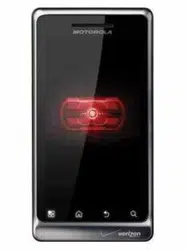Loading ...
Loading ...
Loading ...
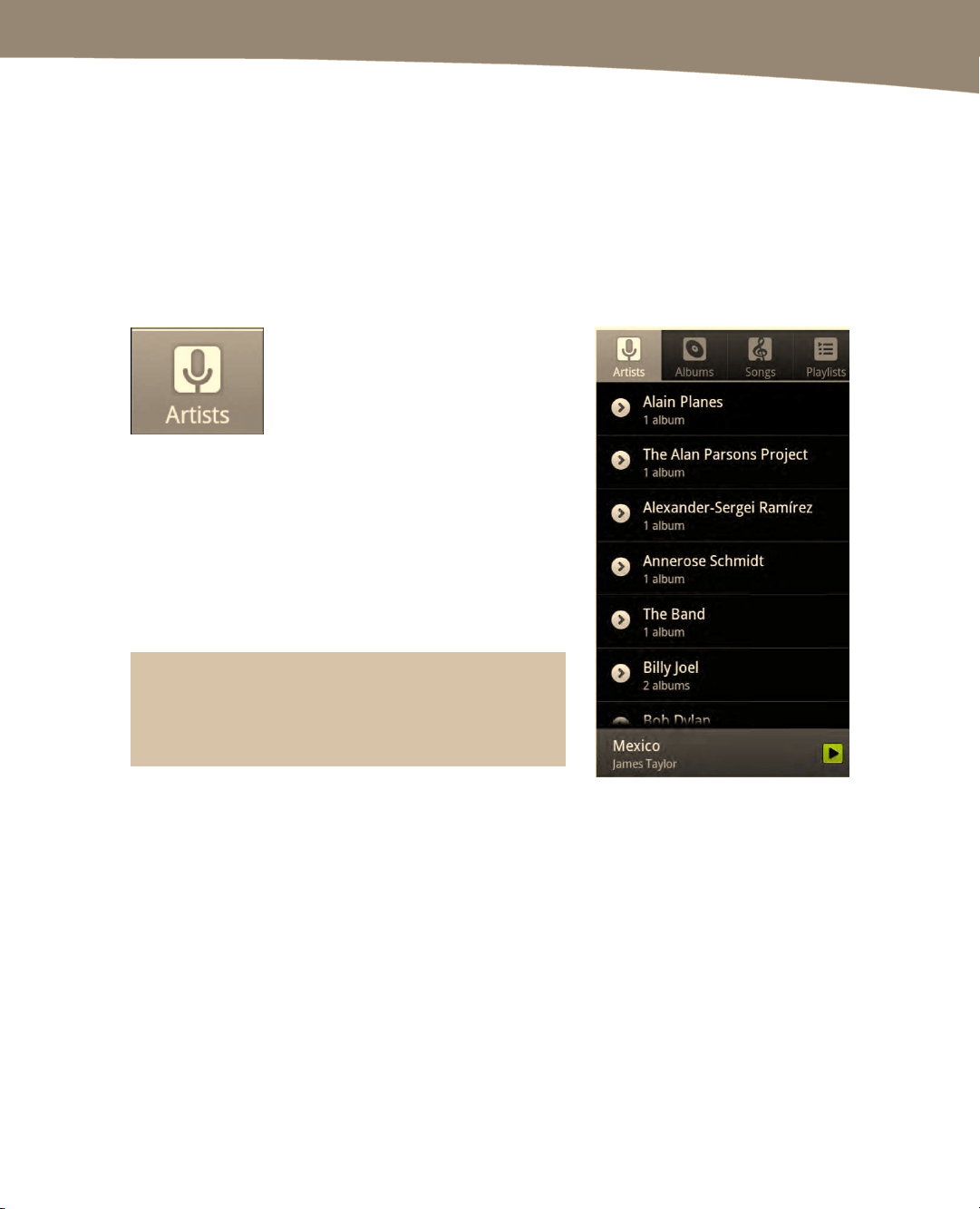
CHAPTER 14: Enjoying Your Music
293
Changing the View in the Music App
The Music app is very flexible in how it lets you display and categorize your music.
Sometimes you want to look at your songs listed by the artist. Other times you might
prefer seeing your library organized by album name. The DROID lets you easily change
the view to help manage and play just the music you want at a given moment.
The Artists View
The Artists view lists all the artists on your DROID;
or, if you are in a playlist, it lists the artists in that
playlist.
Flick through the list to move to the first letter of the
artist’s name.
When you find the artist’s name, touch it and all the
songs and albums by that artist will be listed, with a
picture of the album art to the left.
TIP: You can use the same navigation and search
features in the Music app that you do in the Contacts
app (the address book).
Loading ...
Loading ...
Loading ...