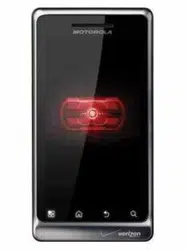Loading ...
Loading ...
Loading ...
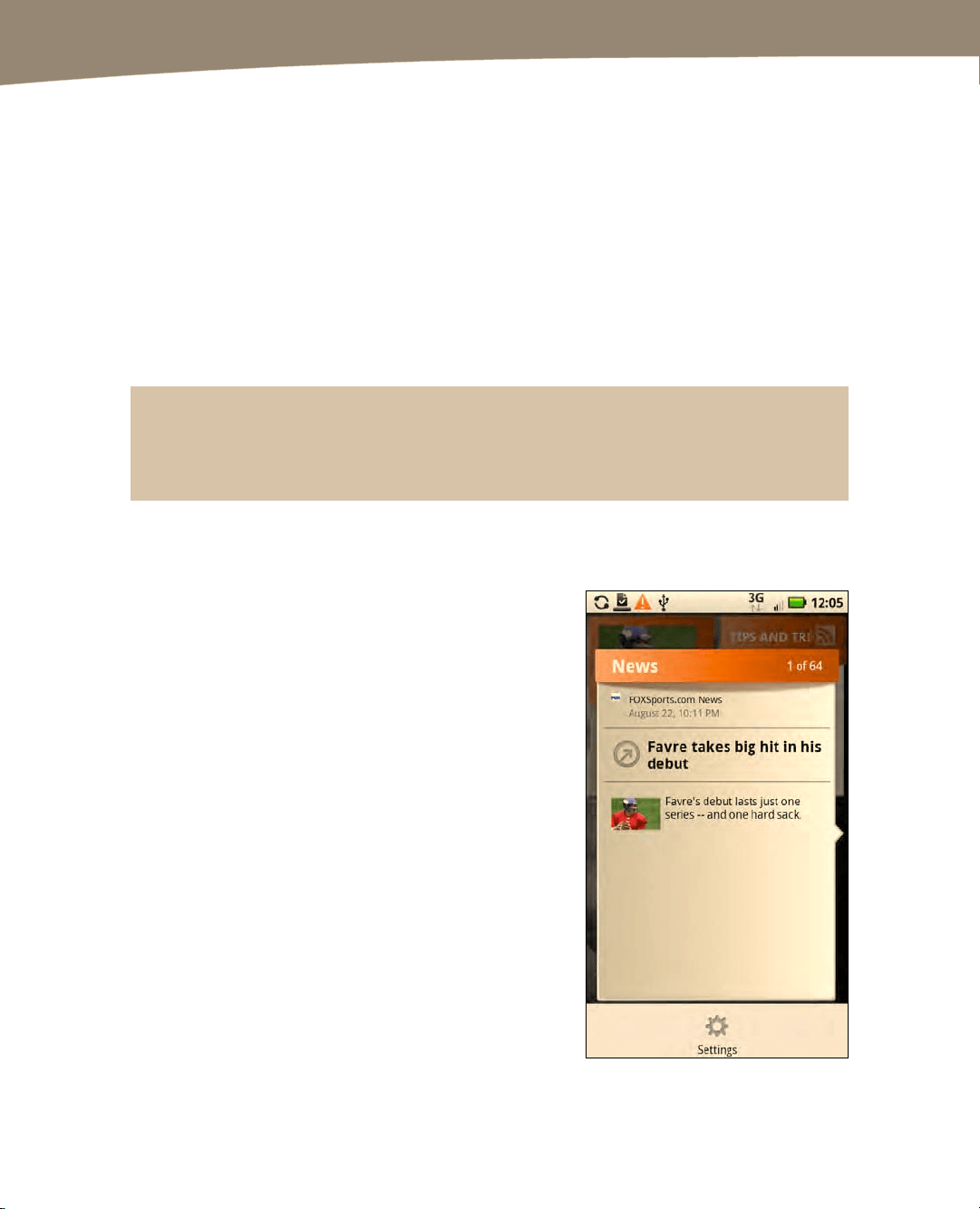
CHAPTER 16: New Media: Reading Newspapers, Magazines, and E-books
330
Expanding a Video or Image Size: You can try pinching open in the video
or image and then double-tapping it. You can also try rotating to landscape
mode.
Reducing a Video or Image Size: You can try pinching closed inside the
video or image. You can also try rotating back to portrait mode.
Adjusting Font Sizes and Sharing, E-mailing, or Saving an Article
The various apps for reading newspapers and other content usually include a button or
icon for changing the font size. That same button or another one near it may also allow
you to share, save, or e-mail an article to a friend. Some apps allow you to share the
article with a social networking site, such as Facebook or Twitter.
TIP: Almost all newspaper or magazine apps let you change font sizes and e-mail or otherwise
share an article. Look for a button or icon that says Tools, Options, Settings, or something
similar. In some apps, the font-size adjustment option shows as small A and large A icons.
News Widgets
One of the advantages of using your phone for news
is that you’re not restricted to a single source. There
are many news aggregators, such as Google or
Yahoo News, and there are lots of ways to view news
headlines on topics that interest you.
On your DROID X, DROID 2, and DROID Global, you
can use the Motorola News widget to view custom
bundles of news feeds on subject and categories that
interest you. On all DROIDs, you can also use the
Android News and Weather widget. To learn more
about using widgets, read Chapter 6.
Loading ...
Loading ...
Loading ...