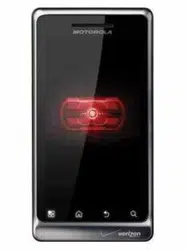Loading ...
Loading ...
Loading ...

CHAPTER 7: Making Phone Calls
168
Quickly Checking Missed Calls
If you have a Bluetooth headset, you can
quickly check for all missed calls by
pressing the button on the headset and
saying, “Check missed calls.”
TIP: You don’t need a Bluetooth headset
for this trick. You can also do this by
tapping the Voice dialing icon in the
lower-right corner of the Dialer app’s
Dialpad screen.
Conference Calling
You can get a conference call going fairly easily on your DROID. Follow these steps to
do so:
1.
Call the first person and press the
Add call button.
2.
Call the second person using any of
the methods described in this
chapter: Dialer, Recent, Contacts,
Favorites, or Speed Dial.
TIP: You know someone is on the phone
because the top status bar is now green,
as shown to the right. On the original
DROID, you won't see a green status bar
but you will see a Green Phone icon.
Loading ...
Loading ...
Loading ...