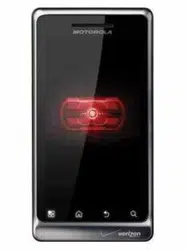Loading ...
Loading ...
Loading ...
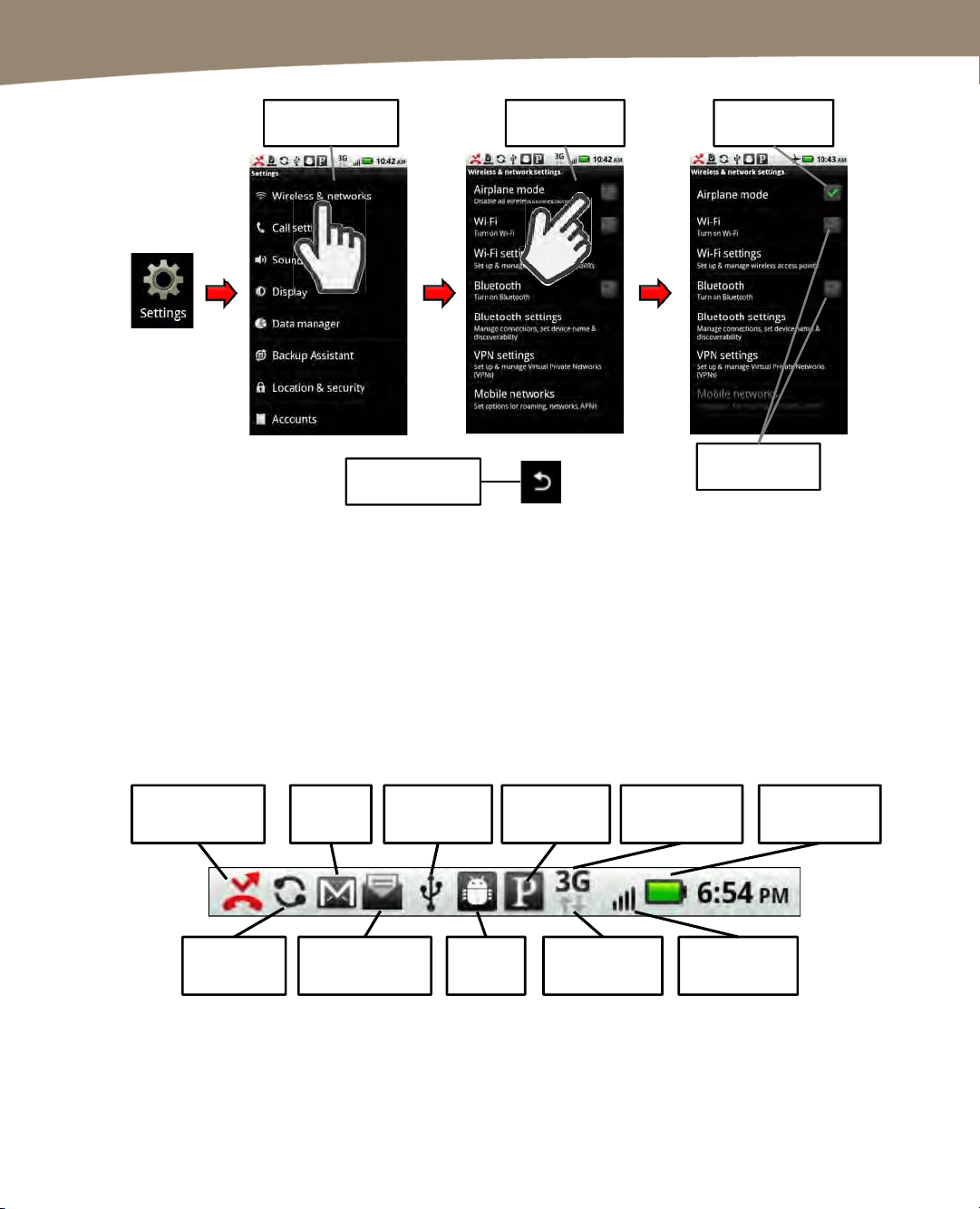
QUICK START GUIDE
12
Tap this button to
back up one level.
Tap an item to get
to the next screen.
Tap a switch to
turn it on or off.
Green switches
are on.
Gray switches
are off.
Figure 5. Selecting menu items, navigating submenus, and setting switches.
Reading the Top Status Bar
Most of the functions on your DROID work only when you are connected to the Internet
(e.g., email, your browser, the wireless sync to Google Contacts and Google Calendar,
Android Market, and so on), so you need to know when you’re connected. The top
status bar also has many other status icons that are helpful to know. Understanding how
to read the status bar can save you time and frustration.
There are a wide variety of status icons on the top bar, and you can see various status
examples in Figure 6.
Missed phone
call.
New
email.
New text
message.
USB cable
connected.
Debug
mode.
Pandora
playing.
Data sent or
received.
3G wireless
network.
Media
share.
Signal
strength.
Battery
charge level.
Figure 6. Reading your top status bar icons.
Loading ...
Loading ...
Loading ...