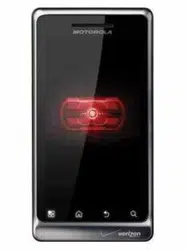Loading ...
Loading ...
Loading ...
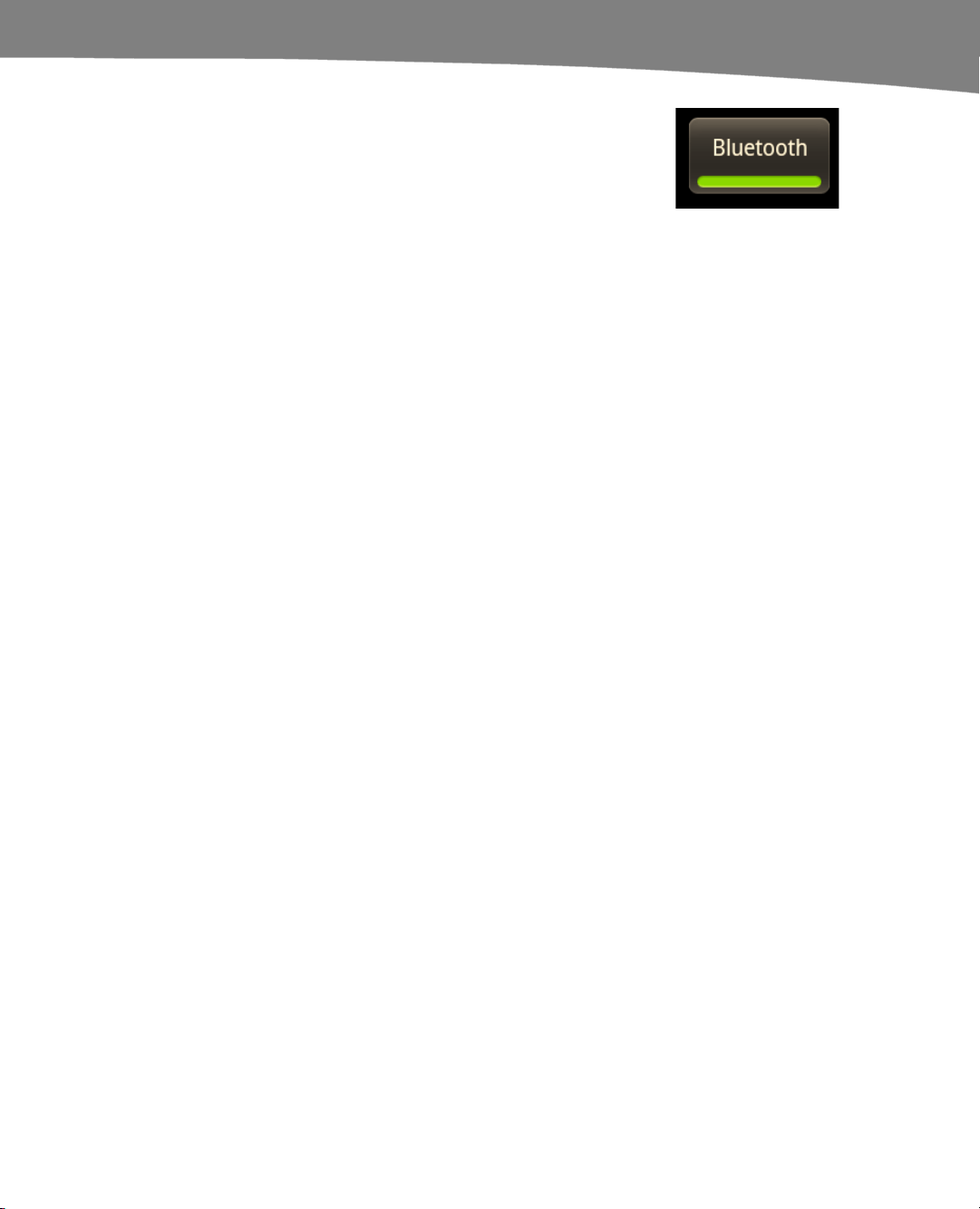
CHAPTER 7: Making Phone Calls
157
Tap the Bluetooth key in the lower-left corner of the
screen to switch audio over to your Bluetooth device. As
with the Mute feature, you know Bluetooth is on when
the green bar is lit on the bottom of the key.
Check out the “Voice Dialing” section later in this chapter for more information.
Opening Other Apps While on a Call
It’s easy to multitask on your DROID. This is especially useful when you are on a phone
call. For example, you can press the Home button to jump back to the Home screen
and start another app, or long-press the Home button to jump to a recently used app.
Some common examples of useful multitasking while on a call include the following:
Checking and scheduling a new Calendar event.
Looking up a name, address, or phone number in the Contacts app.
Finding a message in your Email app to use during the call.
Getting Back to the Phone From Any App
Returning to your phone call from any app is easy. Follow these steps to get back to
your call in progress from the Home screen or any other app on your DROID (see Figure
7–4):
1. Start by swiping your finger down from the top status bar.
2. Tap the Phone call in progress to return to the current call or tap the
Red phone icon to hang up.
You can also return to a call by long-pressing the Home button to bring up your Recent
window of apps, and then selecting the Dialer icon.
Loading ...
Loading ...
Loading ...