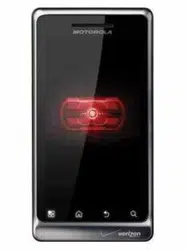Loading ...
Loading ...
Loading ...

CHAPTER 21: Working With Notes and Documents
464
Editing Slide Text (Using Outline View)
Editing text on a slide is easy to do. Simply long-
press anywhere on the slide and select Edit Slide
Text. This switches you into Outline view.
This will give you a screen similar to the one
shown to the right. Tap your finger anywhere to
place the cursor for editing text.
Tap the screen to zoom in or out using the Zoom
buttons on the bottom of the screen.
Use the keyboard to type your changes. You can
select, format, and copy / paste text by following
the steps described in the “Word To Go Tips”
section.
To insert a new bullet item, press the Menu
button and select Insert > New Bullet Item.
From this Insert menu, you can also Insert Slide
(insert a new blank slide) or insert a Duplicate
Slide.
NOTE: At the time of publishing, you could not use Slideshow To Go to edit text inside a slide’s
objects. This holds true for callout boxes or any other kinds of graphics. It is good to know that
Quickoffice’s Quickpoint app does allow you to edit text inside graphics in a PowerPoint file.
Switching Views (Slide View, Outline View, and Notes View)
Follow these steps to change your current view of a slide:
1. Press the Menu button and select View.
2. Select Slide View to view the slides, Outline to view the text on the slides, or
Notes to view notes on the slide.
Loading ...
Loading ...
Loading ...