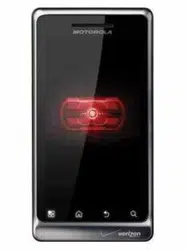Loading ...
Loading ...
Loading ...
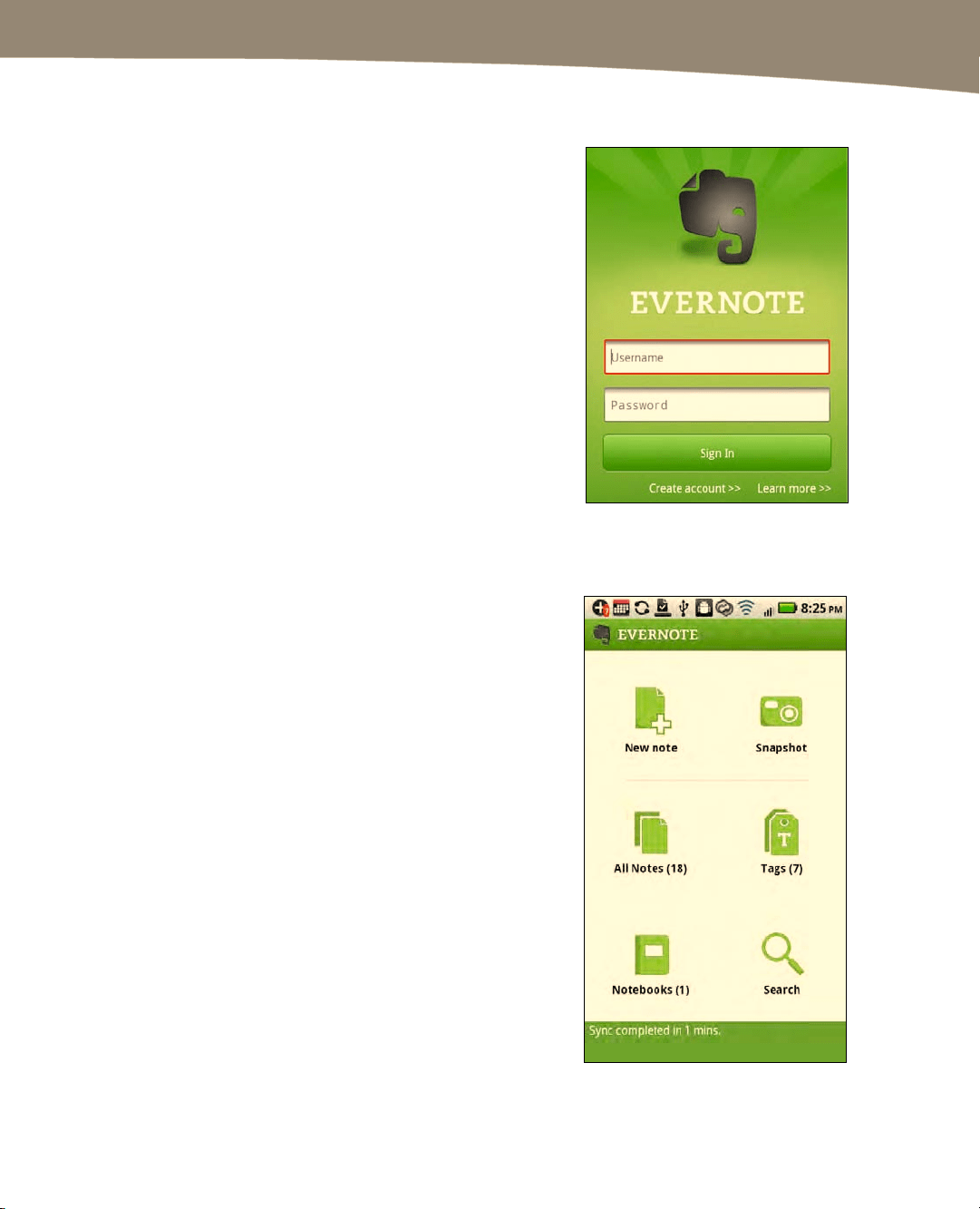
CHAPTER 21: Working With Notes and Documents
443
Getting Started with Evernote
To begin working with Evernote ,
download and install the app from the
Android Market.
Once Evernote is downloaded and
installed, you need to tap the Evernote
icon.
The first time you use Evernote, you will
be prompted either to sign in or create a
free account. Tap Create account to set
up your free account or enter your
Username and Password and tap Sign
in.
Adding and Tagging Notes
After logging in, you see the main screen.
Evernote’s main screen gives you various
options for adding, tagging and viewing your
notes:
New note (add a new note which can
include attachments of pictures,
audio, video or files)
Snapshot (take a picture with your
DROID camera)
All Notes (view all your notes)
Tags (view your notes organized by
their tags)
Notebooks (view your notebooks)
Search (use the Evernote powerful
search feature)
Loading ...
Loading ...
Loading ...