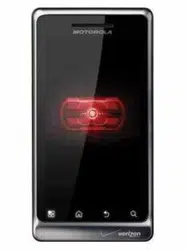Loading ...
Loading ...
Loading ...
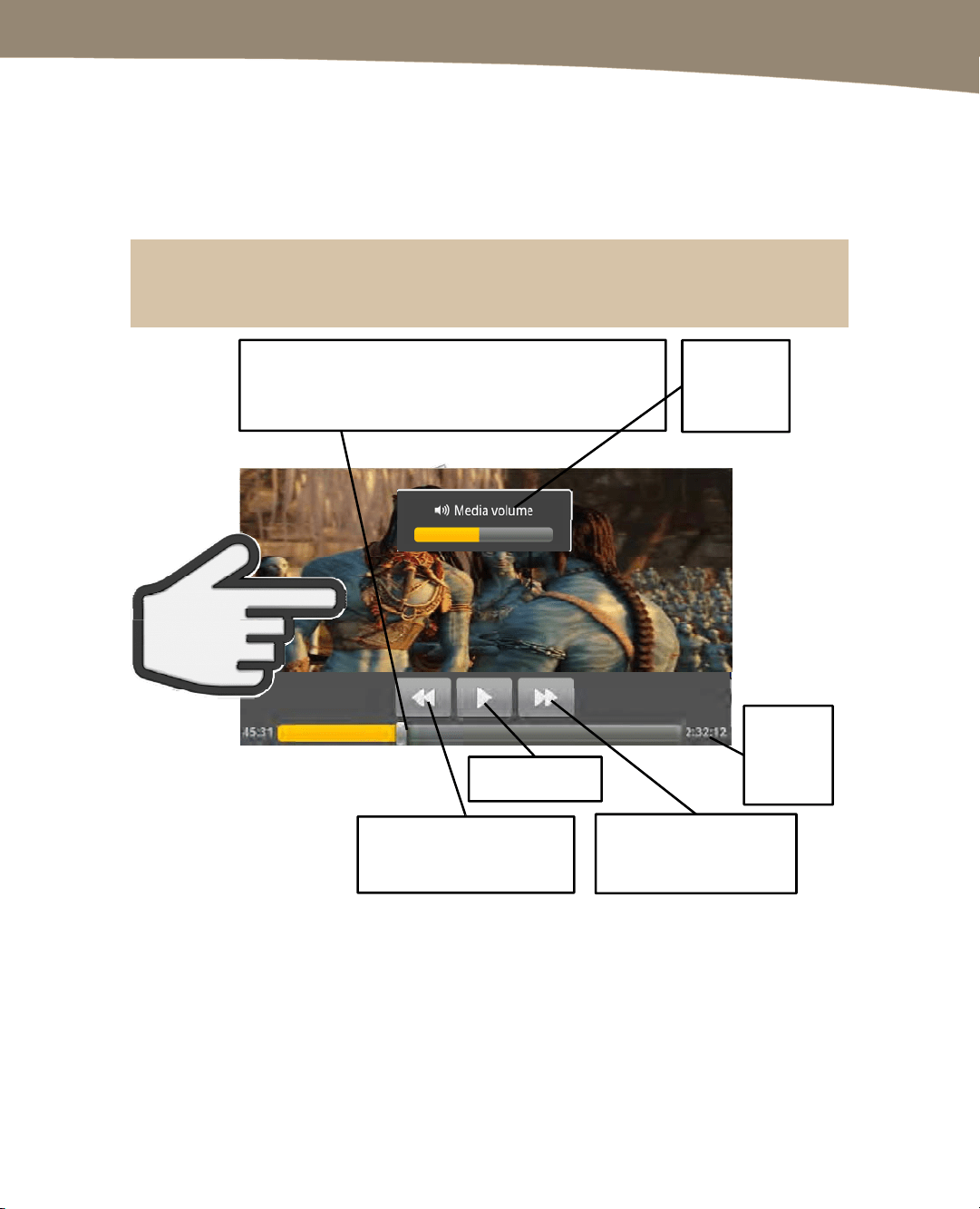
CHAPTER 15: Viewing Videos, TV Shows, and More
315
To Pause or Access Controls
You can touch anywhere on the screen to make the control bars and options in the
Gallery media app visible (see Figure 15–2). Most controls and options are very similar
to those in the Music player. Tap the Pause button and the video will pause.
NOTE: On the DROID 2/X, you will not have Rewind or Fast Forward buttons, instead you can
drag the slider bar back or forth to rewind or fast forward.
Move to a different section of the video.
TIP: Drag your finger down to scan more
slowly with this control.
Show full
screen.
Tap to Rewind 5
seconds.
Volume
indicator.
Play / Pause
Tap to Fast-
Forward 15
seconds.
Length
of
video.
Tap
to
show/hide
controls.
Play/Pause.
Figure 15–2. The video controls in the Gallery media app.
Fast-Forward or Rewind the Video
On the DROID, on either side of the Play/Pause button, you can see the typical Fast-
Forward and Rewind buttons. To advance 15 seconds in the video, touch the Fast-
Forward button (to the right of Play/Pause). When you get to the desired spot, release
the button, and the video will begin playing normally.
Loading ...
Loading ...
Loading ...