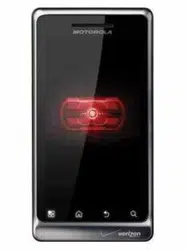Loading ...
Loading ...
Loading ...
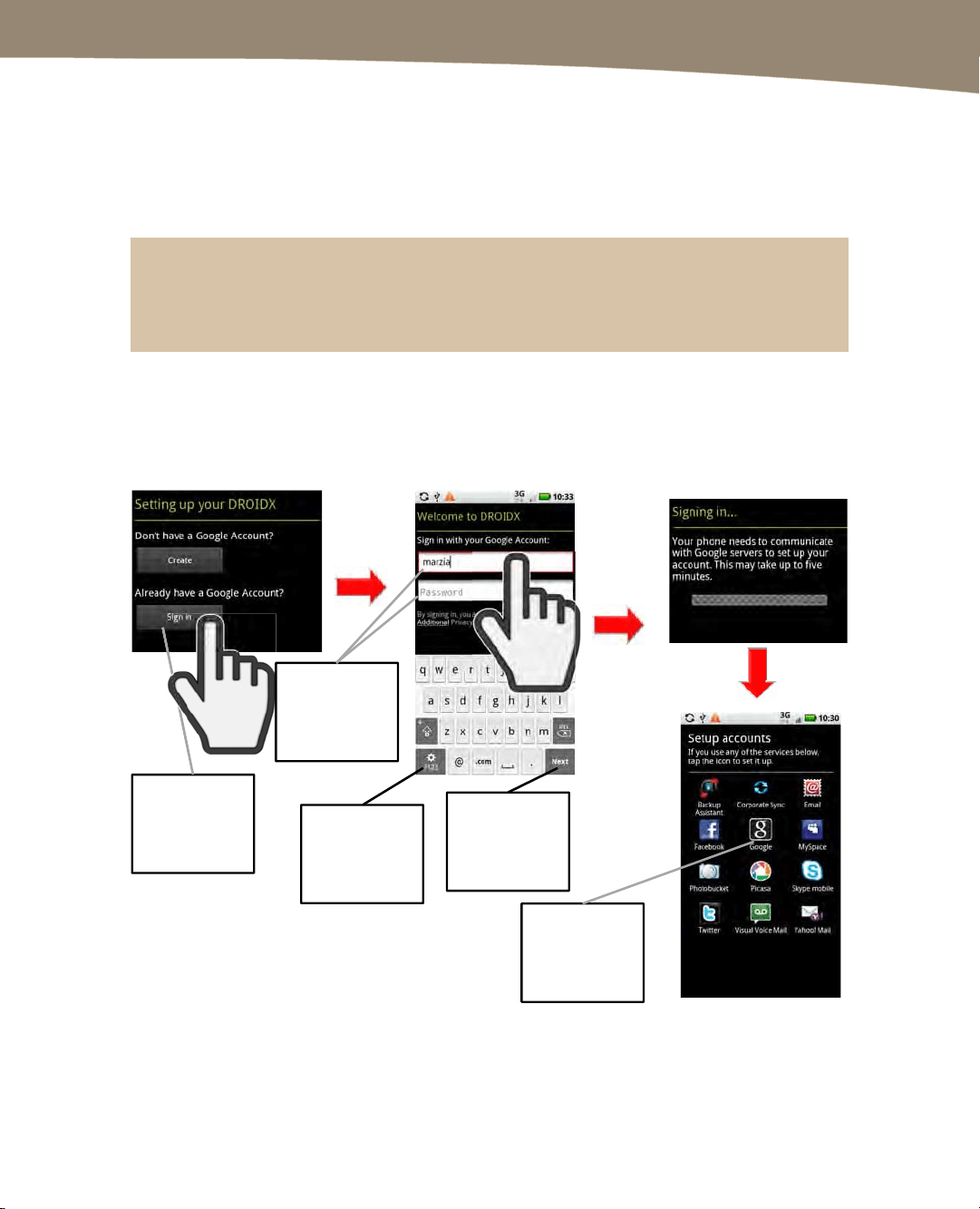
CHAPTER 3: Sync Your DROID With Your Google Account
99
5. Google will indicate if this is a “strong” password. Our experience is that Google
overrates the strength of passwords, so try to create a password that has at least
one number, punctuation character, and at least one capital letter.
6. Next you’ll need to add security questions in case you ever forget your password.
You can click the security question to select a different question.
CAUTION: Keep in mind that identity thiefs can use Google to find obvious answers about you, so
avoid questions such as your city of birth or high school. You could also make up an answer to
these questions that you’ll remember but strangers can’t research.
7. Now you should enter a secondary email address. This is where your password
reset instructions will be emailed.
8. Agree to the Google Terms of Service by pressing I agree, Next.
9. Congratulations! You’re the proud owner of a new Google Account.
If you already
have a Google
Account, tap
Sign in.
Enter your
username and
password. No
need to type
“@gmail.com.”
Tap Next when
done, and then
wait for Google
to verify your
account.
Tap here to
type numbers
and symbols.
You can add
more Google
Accounts by
tapping the
Google button.
Tap
Tap
Figure 3–2. Adding an existing Google Account.
Loading ...
Loading ...
Loading ...